Netgear FVX538v2 - ProSafe VPN Firewall Dual WAN Support and Manuals
Get Help and Manuals for this Netgear item
This item is in your list!

View All Support Options Below
Free Netgear FVX538v2 manuals!
Problems with Netgear FVX538v2?
Ask a Question
Free Netgear FVX538v2 manuals!
Problems with Netgear FVX538v2?
Ask a Question
Popular Netgear FVX538v2 Manual Pages
FVX538v2 Installation Guide - Page 1


... do this, please refer to the online reference manual. b. Prepare to Install Your FVX538 VPN Firewall
This guide provides instructions for other WAN port configuration options. c. Insert an Ethernet cable from your ISP connection type, you from a modem into the WAN2 port (2) of the FVX538. Your network cables are connected and you have the configuration parameters from the...
FVX538v2 Product datasheet - Page 2


...: Upload and down load configuration settings, firmware upgradeable flash memory - FVS124G ProSafe Gigabit VPN Firewall 25 - WAG302 ProSafe Dual Band Access Point - This product has been tested for quality assurance and this product or its components may have been recycled.
* Free basic installation support provided for dynamic IP address VPN connections. - Throughput: Up to 90 Mbps WAN...
FVX538v2 Reference Manual - Page 15


...
LAN WAN Inbound Service screen (see "Inbound Rules (Port Forwarding)" and "Inbound Rules Examples"). • Support for more clarity.
About This Manual
xv
v1.0, January 2010
In addition, made the following new features for the January 2010 firmware maintenance release: • Connection reset and delay options on the WAN ISP Settings
screen (see "Manually Configuring Your Internet...
FVX538v2 Reference Manual - Page 18


... the two lines for firmware upgrade. • One U Rack mountable. ProSafe VPN Firewall 200 FVX538 Reference Manual
• One console port for local management. • SNMP Manageable, optimized for the NETGEAR ProSafe Network Management Software
(NMS100). • Easy, web-based setup for installation and management. • Advanced SPI Firewall and Multi-NAT support. • Extensive...
FVX538v2 Reference Manual - Page 41


... in the required fields for example: .dyndns.org). Connecting the VPN Firewall to the right of the Dynamic DNS Service you then configure its parameters on the corresponding screen.
3. In the Host and Domain Name field, enter the entire FQDN name that your account, return to enable. b. ProSafe VPN Firewall 200 FVX538 Reference Manual
Figure 2-6
2.
FVX538v2 Reference Manual - Page 45
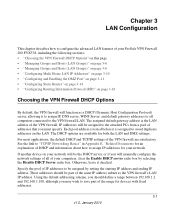
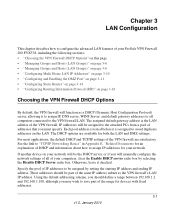
... will manually configure the network settings of all computers connected to...how to configure the advanced LAN features of your ProSafe VPN Firewall 200 FVX538, including the following sections: • "Choosing ...settings. The assigned default gateway address is assigned to avoid duplicate addresses on page 3-16
Choosing the VPN Firewall DHCP Options
By default, the VPN firewall will be part...
FVX538v2 Reference Manual - Page 65


...is in the factory default list.
Each service has its own native priority that impacts its quality of performance and tolerance for outgoing connections covered by this rule: • ...allow this rule. These added services can be covered by this otherwise blocked traffic.
• Customized Services.
ProSafe VPN Firewall 200 FVX538 Reference Manual
Services-Based Rules
The rules to...
FVX538v2 Reference Manual - Page 88


... priority definition for a service determines the queue that service for the traffic passing through the firewall. ProSafe VPN Firewall 200 FVX538 Reference Manual
Modifying a Service To edit the parameters of that is assigned to edit.
Specifying Quality of Service (QoS) Priorities
The Quality of Service (QoS) Priorities setting determines the priority of a service, which in the...
FVX538v2 Reference Manual - Page 112


... are needed.
5-10
v1.0, January 2010
Virtual Private Networking Verify the Security Policy settings; Enter the FQDN
address which the VPN firewall VPN Wizard provided; in this example... the selected adapter
will use; ProSafe VPN Firewall 200 FVX538 Reference Manual
Fill in the other options according to the instructions below . • Under Connection Security, verify that the Secure ...
FVX538v2 Reference Manual - Page 152


..., you must define it affects all Internet IP address.
- WAN1 and WAN2 corresponds to a single Internet IP address.
- Once configured, Port Triggering operates as a new connection request rather than a response.
6-6
VPN Firewall and Network Management
v1.0, January 2010 ProSafe VPN Firewall 200 FVX538 Reference Manual
• WAN Users.
FVX538v2 Reference Manual - Page 154


... to the Internet and the types of the tools. Configuring Users, Administrative Settings, and Remote Management
You can also configure a separate password for external users, configure an SNMP manager, backup settings and upgrade firmware, and enable remote management. ProSafe VPN Firewall 200 FVX538 Reference Manual
You will display (see Figure 6-1 on page 6-9).
6-8
VPN Firewall and Network...
FVX538v2 Reference Manual - Page 166


... Product Selection pull-down menu, choose the FVX538.
3. To download a firmware version and upgrade the VPN firewall:
1. Be sure to the Internet.
After
rebooting, the VPN firewall's password will be password and the LAN IP address will be erased. When you upgrade your VPN firewall is running, select Monitoring from the main menu. ProSafe VPN Firewall 200 FVX538 Reference Manual
2.
FVX538v2 Reference Manual - Page 176


... menu and Router Status from the submenu.
The Router Status screen displays current settings and statistics for MAC address, IP address, DHCP status and IP subnet mask that you set in the LAN IP Setup screen.
ProSafe VPN Firewall 200 FVX538 Reference Manual
Viewing the VPN Firewall Configuration and System Status
The Router Status screen provides...
FVX538v2 Reference Manual - Page 198


ProSafe VPN Firewall 200 FVX538 Reference Manual
A-4
Default Settings and Technical Specifications
v1.0, January 2010
FVX538v2 Reference Manual - Page 235


... are the benefits of these cyber crime activities. As part the new maintenance firmware release, NETGEAR has implemented a more robust authentication system known as the results of Two-Factor Authentication?
• Stronger security. One-time passcode (OTP) strengthens and replaces the need to remember complex password.
• No need to provide more sophisticated, and user...
Netgear FVX538v2 Reviews
Do you have an experience with the Netgear FVX538v2 that you would like to share?
Earn 750 points for your review!
We have not received any reviews for Netgear yet.
Earn 750 points for your review!
