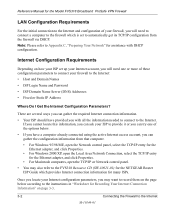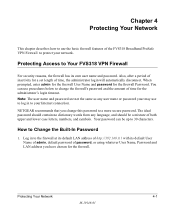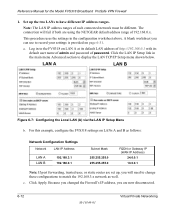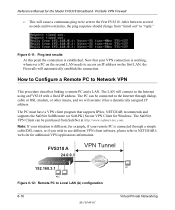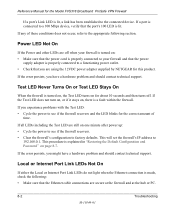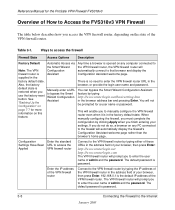Netgear FVS318 - ProSafe VPN Firewall Router Support and Manuals
Get Help and Manuals for this Netgear item

View All Support Options Below
Free Netgear FVS318 manuals!
Problems with Netgear FVS318?
Ask a Question
Free Netgear FVS318 manuals!
Problems with Netgear FVS318?
Ask a Question
Most Recent Netgear FVS318 Questions
How To Manually Reset Netgear Prosafe Vpn Firewall Fvs318
(Posted by ohirepreth 9 years ago)
How To Factory Reset Netgear Fvs318
(Posted by caAbrews 9 years ago)
Fvs318 Vpn Connected Cannot Access
(Posted by aldinou 9 years ago)
How To Setup Vpn Netgear Fvs318 Windows 7 Asking For Username And Password
(Posted by inraso 9 years ago)
Netgear Prosafe Vpn Fvs318 Wont Block Sites
(Posted by darkgMa 10 years ago)
Netgear FVS318 Videos
Popular Netgear FVS318 Manual Pages
Netgear FVS318 Reviews
We have not received any reviews for Netgear yet.