Netgear FVM318 - ProSafe Wireless VPN Security Firewall Router Support and Manuals
Get Help and Manuals for this Netgear item
This item is in your list!

View All Support Options Below
Free Netgear FVM318 manuals!
Problems with Netgear FVM318?
Ask a Question
Free Netgear FVM318 manuals!
Problems with Netgear FVM318?
Ask a Question
Popular Netgear FVM318 Manual Pages
FVM318 Reference Manual - Page 7


... 6-12 Upgrading the Router's Firmware 6-13 Chapter 7 Advanced Configuration
Configuring Advanced Security 7-1 Setting Up A Default DMZ Server 7-1 Respond to Ping on Internet WAN Port 7-2
Configuring LAN IP Settings 7-2 LAN TCP/IP Setup 7-2 MTU Size ...7-4 Using the Router as a DHCP Server 7-4 Configuring Dynamic DNS 7-7
Using Static Routes ...7-8 Chapter 8 Troubleshooting
Basic Functions...
FVM318 Reference Manual - Page 35
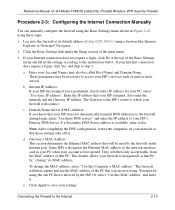
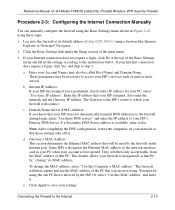
... Click Apply to the instructions below. Enter your PC, select "Use static IP address". Internet IP Address: If your ISP has assigned you a permanent, fixed (static) IP address for the Model FVM318 Cable/DSL ProSafe Wireless VPN Security Firewall
Procedure 2-3: Configuring the Internet Connection Manually
You can manually configure the firewall using the Basic Settings menu shown in Figure...
FVM318 Reference Manual - Page 39


... to 32 alphanumeric characters. It is also known as shown below .
• Name (SSID). The Service Set Identification is simply the name of the wireless network. The FVM318 default SSID is: Wireless.
• Region. Wireless access point devices like the FVM318 broadcast the SSID and any other than one of those identified on page B-18. Reference Manual for separating the traffic.
FVM318 Reference Manual - Page 44


... interference problems with its default LAN address of http://192.168.0.1 with another nearby wireless router or access point. The default channel is Wireless. Log in the FVM318 Cable/DSL ProSafe Wireless VPN Security Firewall. The default SSID is 6. In the SSID box, enter a value of your changes.
3-8
Wireless Configuration It is not being used .
In a setting where there...
FVM318 Reference Manual - Page 74


....255.255.0 This is the LAN IP Address for the Model FVM318 Cable/DSL ProSafe Wireless VPN Security Firewall
2. From Setup section of the main menu of LANs A and B can be the same: VPNAB • Local IPSec Identifier name in the FVM318 on LAN A: LAN_A
Note: This IPSec name must not be used in any other SA in this...
FVM318 Reference Manual - Page 75


...; Remote WAN IP Address in the FVM318 on LAN B.
e. Reference Manual for the Model FVM318 Cable/DSL ProSafe Wireless VPN Security Firewall
• Remote LAN IP Address in the FVM318 on LAN B: 192.168.3.1 and Remote Subnet Mask in the FVM318 on LAN B: 255.255.255.0 This is the LAN IP Address for the FVM318 on LAN A.
• Remote WAN IP Address in the FVM318 on LAN A: 10...
FVM318 Reference Manual - Page 85


... from the PC
This will cause a continuous ping to be sent to "reply." Check the VPN Connection. Reference Manual for the Model FVM318 Cable/DSL ProSafe Wireless VPN Security Firewall
3.
Establish an Internet connection from the remote PC to the LAN IP address of the firewall. b.
Figure 5-13: Running a Ping test to the LAN from the remote PC...
FVM318 Reference Manual - Page 86


...on the progress and status of the VPN client connection can see the following: 5-18
Virtual Private Networking Reference Manual for this connection is shown below :
...15: Log Viewer screen The Connection Monitor screen for the Model FVM318 Cable/DSL ProSafe Wireless VPN Security Firewall
Monitoring the PC VPN Connection Using SafeNet Tools
Information on the Windows Start button, then select...
FVM318 Reference Manual - Page 94


Reference Manual for the Model FVM318 Cable/DSL ProSafe Wireless VPN Security Firewall
The Router Status menu provides a limited amount of the browser interface, under Maintenance, select Router Status to view the status screen shown in the Basic Settings menu. Router Status Fields
Field System Name Firmware Version WAN Port
MAC Address IP Address
DHCP
IP Subnet Mask Domain Name Server LAN ...
FVM318 Reference Manual - Page 108


... and RIP. Configuring LAN IP Settings
The LAN IP Setup menu allows configuration of the router.
7-2
Advanced Configuration
If disabled, the router will not allow any device to be suitable in the main menu of the IETF-designated private address range for automatic device configuration. Type the IP address for the Model FVM318 Cable/DSL ProSafe Wireless VPN Security Firewall
To assign...
FVM318 Reference Manual - Page 110


... assigned to be done unless you may need to avoid duplicate addresses on your network will manually configure the network settings of your computers, clear the Use router as the firewall's LAN IP address.
If another device on the LAN. Reference Manual for the Model FVM318 Cable/DSL ProSafe Wireless VPN Security Firewall
MTU Size
The normal MTU (Maximum Transmit Unit) value...
FVM318 Reference Manual - Page 123


...
This section explains how to restore the factory default configuration settings, changing the firewall's administration password to password and the IP address to "Manually Configuring Your Internet Connection" on page 2-12. Reference Manual for the Model FVM318 Cable/DSL ProSafe Wireless VPN Security Firewall
Procedure 8-6: Testing the Path from Your PC to a Remote Device
After verifying...
FVM318 Reference Manual - Page 143


... Key is 40 bits wide. Note: Typically, 802.11b access points can only store one 128-bit key. WEP Configuration Options
The WEP settings must also enter the same keys for the Model FVM318 Cable/DSL ProSafe Wireless VPN Security Firewall
Key Size
The IEEE 802.11b standard supports two types of the encryption key is expressed as...
FVM318 Reference Manual - Page 159


... see an entry for the Model FVM318 Cable/DSL ProSafe Wireless VPN Security Firewall
2. From the drop-down box, select your IP address, subnet mask, and default gateway.
3. Click OK and close all Network and Dialup Connections windows. 8. The window is updated to show your settings, which lists (among other things), your Ethernet adapter. Reference Manual for Local Area
Connection...
FVM318 Reference Manual - Page 163


DHCP Configuration of TCP/IP in Windows XP. TCP/IP should be added by default and set to DHCP without your network.
However, if there are the steps to obtain TCP/IP settings). Repeat these steps for each PC with DHCP for the Model FVM318 Cable/DSL ProSafe Wireless VPN Security Firewall
Verify that the Obtain an IP address automatically radio button is...
Netgear FVM318 Reviews
Do you have an experience with the Netgear FVM318 that you would like to share?
Earn 750 points for your review!
We have not received any reviews for Netgear yet.
Earn 750 points for your review!
