Netgear FWAG114 - ProSafe Dual Band Wireless VPN Firewall Router Support and Manuals
Get Help and Manuals for this Netgear item
This item is in your list!

View All Support Options Below
Free Netgear FWAG114 manuals!
Problems with Netgear FWAG114?
Ask a Question
Free Netgear FWAG114 manuals!
Problems with Netgear FWAG114?
Ask a Question
Popular Netgear FWAG114 Manual Pages
FWAG114 Reference Manual - Page 14
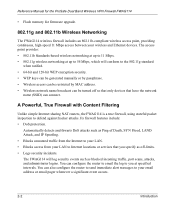
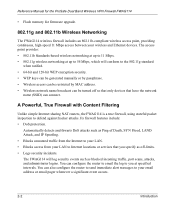
... can configure the router to email the log to 54 Mbps, which will log security events such as off-limits. • Logs security incidents. Its firewall features include: • DoS protection. Reference Manual for the ProSafe Dual Band Wireless VPN Firewall FWAG114
• Flash memory for firmware upgrade.
802.11g and 802.11b Wireless Networking
The FWAG114 wireless firewall includes...
FWAG114 Reference Manual - Page 17


... of the FWAG114 wireless firewall: • Flash memory for firmware upgrade • Free technical support seven days a week, twenty-four hours a day
Package Contents
The product package should contain the following features to help you to login to return the router for repair. Maintenance and Support
NETGEAR offers the following items: • ProSafe Dual Band Wireless VPN Firewall FWAG114...
FWAG114 Reference Manual - Page 26


... router user name and password for the router password, both in to the cable or DSL modem. Each LOCAL Ethernet port will make the right connection either type of Internet Explorer or Netscape® Navigator. This feature eliminates the need instructions on . • The router's local lights are lit for the ProSafe Dual Band Wireless VPN Firewall FWAG114
Note: The FWAG114 wireless firewall...
FWAG114 Reference Manual - Page 29


... LAN. Connecting the FWAG114 to access the Internet. Otherwise, you may need to the router during login, select "Use these settings take effect.
• If your ISP requires a specific MAC address for the ProSafe Dual Band Wireless VPN Firewall FWAG114
• Enter the Account Name, Domain Name, Login, and Password as provided by your settings. • Click Test to discover the...
FWAG114 Reference Manual - Page 30


...not necessary to change the MAC address setting.
• Click Apply to save your settings.
• Click Test to test your Internet connection. Reference Manual for the ProSafe Dual Band Wireless VPN Firewall FWAG114
Dynamic IP Wizard-Detected Option
If the Setup Wizard discovers that your ISP uses Dynamic IP assignment, you will see this menu:
Figure 3-8: Setup Wizard menu for the connection...
FWAG114 Reference Manual - Page 31
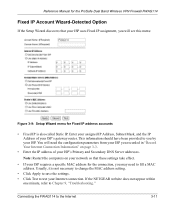
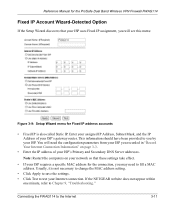
...the connection, you may need the configuration parameters from your ISP you by your ISP. Reference Manual for the ProSafe Dual Band Wireless VPN Firewall FWAG114
Fixed IP Account Wizard-Detected Option
If the Setup Wizard discovers that these settings take effect.
• If your ISP requires a specific MAC address for Fixed IP address accounts
• Fixed IP is not necessary to change the...
FWAG114 Reference Manual - Page 33
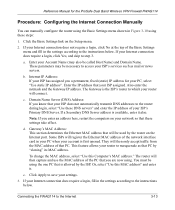
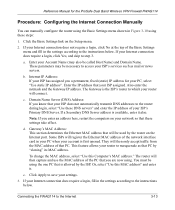
...permanent, fixed (static) IP address for the ProSafe Dual Band Wireless VPN Firewall FWAG114
Procedure: Configuring the Internet Connection Manually
You can manually configure the router using the one PC that PC. If a Secondary DNS Server address is allowed by "cloning" its MAC address.
The router will then only accept traffic from the MAC address of your settings.
3. You must...
FWAG114 Reference Manual - Page 66


.... For example, if set to Client, the router is 192.168.0.1
This field displays the IP Subnet Mask being used by the Internet (WAN) port of the router. The default is configured to the router. The default is using.
This field displays the router firmware version.
This field displays the IP address being used by the wireless port of the router. This field displays the...
FWAG114 Reference Manual - Page 72
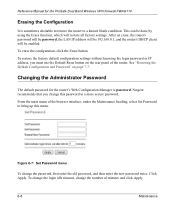
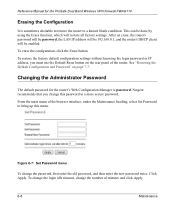
... Set Password menu
To change this menu. To change the login idle timeout, change the number of the router. Netgear recommends that you must use the Default Reset button on page 7-7. To erase the configuration, click the Erase button. Changing the Administrator Password
The default password for the ProSafe Dual Band Wireless VPN Firewall FWAG114
Erasing the Configuration
It is password...
FWAG114 Reference Manual - Page 94
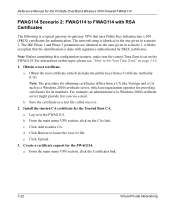
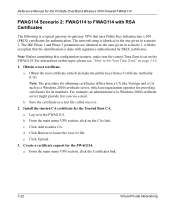
...scenario 1, with the exception that uses Public Key Infrastructure x.509 (PKIX) certificates for the FWAG114. e. Create a certificate request for authentication. Reference Manual for the ProSafe Dual Band Wireless VPN Firewall FWAG114
FWAG114 Scenario 2: FWAG114 to FWAG114 with signatures authenticated by PKIX certificates. b. Obtain a root certificate. Note: Before completing this topic...
FWAG114 Reference Manual - Page 109


...HTTP service port 80. Reference Manual for accessing the management interface. To allow access from a single IP address on the Internet, select Only this PC. Enter the IP address that will type your router's WAN IP address into your browser:
http://134.177.0.123:8080
Advanced Configuration
8-9
Specify the Port Number that will be used for the ProSafe Dual Band Wireless VPN Firewall...
FWAG114 Reference Manual - Page 112
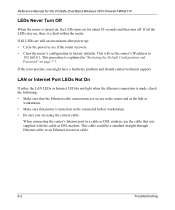
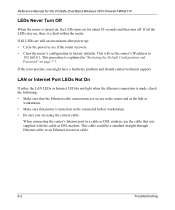
... LEDs or Internet LED do not light when the Ethernet connection is made, check the following: • Make sure that the Ethernet cable connections are secure at the router and at the hub or
workstation. • Make sure that was supplied with the cable or DSL modem. Reference Manual for the ProSafe Dual Band Wireless VPN Firewall FWAG114
LEDs...
FWAG114 Reference Manual - Page 117


...9-7
Release the Default Reset button and wait for the ProSafe Dual Band Wireless VPN Firewall FWAG114
- Cause: The router has not yet successfully reached a Network Time Server. Reference Manual for the router to reboot. To restore the factory default configuration settings without knowing the administration password or IP address, you must use the Default Reset button on the Internet.
FWAG114 Reference Manual - Page 154
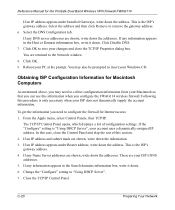
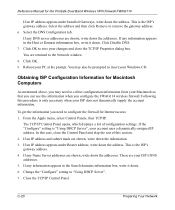
... box, write it down the information. 3.
Reference Manual for the ProSafe Dual Band Wireless VPN Firewall FWAG114
If an IP address appears under Router address, write down the address. Click Disable DNS. 7. Reboot your account uses a dynamically-assigned IP address. Following this section. 2. Change the "Configure" setting to collect configuration information from your ISP's DNS...
FWAG114 Reference Manual - Page 191
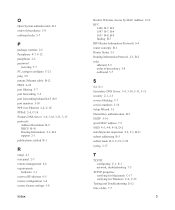
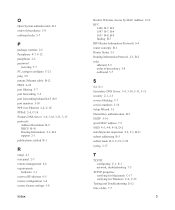
... Information 2-3, B-2 support 2-1 publications, related B-1
R
range 4-1 rear panel 2-7 remote management 6-8 requirements
hardware 3-1 reserved IP adresses 6-5 restore configuration 5-6 restore factory settings 5-8
Index
Restrict Wireless Access by MAC Address 4-10 RFC
1466 B-7, B-9 1597 B-7, B-9 1631 B-8, B-9 finding B-7 RIP (Router Information Protocol) 6-4 router concepts B-1 Router Status...
Netgear FWAG114 Reviews
Do you have an experience with the Netgear FWAG114 that you would like to share?
Earn 750 points for your review!
We have not received any reviews for Netgear yet.
Earn 750 points for your review!
