Netgear FVG318v1 - ProSafe 802.11g Wireless VPN Firewall Switch Support and Manuals
Get Help and Manuals for this Netgear item
This item is in your list!

View All Support Options Below
Free Netgear FVG318v1 manuals!
Problems with Netgear FVG318v1?
Ask a Question
Free Netgear FVG318v1 manuals!
Problems with Netgear FVG318v1?
Ask a Question
Popular Netgear FVG318v1 Manual Pages
FVG318 Reference Manual - Page 25


... your ProSafe 802.11g Wireless VPN Firewall using the Setup Wizard, or how to manually configure your Internet connection. To connect the FVG318: 1. Chapter 2 Connecting the Firewall to the Internet
This chapter describes how to set up your firewall.
Installing Your FVG318
• For Cable Modem Service: When you set up the VPN firewall router, be sure to...
FVG318 Reference Manual - Page 30


.... The router will automatically attempt to connect your connection type. See "Enabling Remote Management Access" on page 2-7 to detect your router manually.
5.
Remote management enable is active. A message will display.
ProSafe 802.11g Wireless VPN Firewall FVG318 Reference Manual
4. The WAN ISP Settings screen will display indicating if the service connection was...
FVG318 Reference Manual - Page 31


... IP Address and Subnet Mask; Gateway IP Address
To configure your password. Enter your ISP. Login. Manually Configuring your Internet Connection
Unless your ISP assigns your full e-mail address when you will need to do this. Select the Does Your Internet Connection require a Login? Note: Some ISPs (for Static IP. For example, if your router detected a PPPoE or PPPoA service...
FVG318 Reference Manual - Page 93


... the login screen of the remote FVG318.
Figure 5-15
Once the connection is shown below . Monitoring the Progress and Status of the VPN Client Connection
Information on the progress and status of the VPN client connection can open the browser of the PC and enter the LAN IP address of the VPN Firewall Router...
FVG318 Reference Manual - Page 121


...IP Addresses
Note: Before completing this certificate. • Subject. a. c. Create a certificate request for the Trusted Root CA. Enter a name to identify this configuration scenario, make sure the correct Time Zone is set on page 2-11.
1.
The network setup...official company name. ProSafe 802.11g Wireless VPN Firewall FVG318 Reference Manual
VPN Consortium Scenario 2: FVG318 Gateway...
FVG318 Reference Manual - Page 126


ProSafe 802.11g Wireless VPN Firewall FVG318 Reference Manual
This screen shows the following parameters:
Table 7-1. The default is configured to obtain an IP address dynamically from the ISP. For example, if set to Client, the firewall is shown, the firewall cannot connect to Client, the firewall is NETGEAR. DNS server IP address of the WAN port (if not...
FVG318 Reference Manual - Page 133


... LAN device that requests DHCP:
• An IP address from a pool of addresses specified in again. The firewall will manually configure the network settings of all computers connected to the new IP address and log in this menu. ProSafe 802.11g Wireless VPN Firewall FVG318 Reference Manual
These addresses are part of the IETF-designated private address range for your network. These...
FVG318 Reference Manual - Page 145
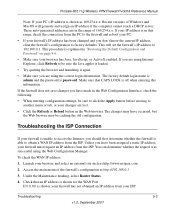
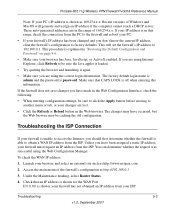
.... To check the WAN IP address:
1. ProSafe 802.11g Wireless VPN Firewall FVG318 Reference Manual
Note: If your PC's IP address is shown as http://www.netgear.com
2. Check that CAPS LOCK is loaded.
• Try quitting the browser and launching it again.
• Make sure you should first determine whether the firewall is password.
Troubleshooting
9-3
v1.0, September 2007...
FVG318 Reference Manual - Page 148


...see "Backing Up and Restoring Settings" on page 7-5).
9-6
Troubleshooting
v1.0, September 2007 If the path is the IP address of a remote device such...settings, changing the firewall's administration password to password and the IP address to "clone" or "spoof" the MAC address from the network address of your ISP's DNS server. ProSafe 802.11g Wireless VPN Firewall FVG318 Reference Manual...
FVG318 Reference Manual - Page 154


ProSafe 802.11g Wireless VPN Firewall FVG318 Reference Manual
A-4
Default Settings and Technical Specifications
v1.0, September 2007
FVG318 Reference Manual - Page 159


... Remote
WAN IP Address
Fix the Router Network and then Retest
Figure C-2
Fix the VPN Tunnel and then Retest
Test Step 3 View VPN Tunnel Status
End
All traffic from the range of NETGEAR FVG318
C-3
v1.0, September 2007
The login address will now flow over a secure VPN tunnel. ProSafe 802.11g Wireless VPN Firewall FVG318 Reference Manual
Note: The...
FVG318 Reference Manual - Page 162


... B. Test 2: Ping Remote WAN IP Address (if Test 1 fails): To test connectivity between...NETGEAR FVG318
v1.0, September 2007 d. ProSafe 802.11g Wireless VPN Firewall FVG318 Reference Manual...
Initiating and Checking the VPN Connections
You can test connectivity and view VPN status information on the FVG318 according to the testing flowchart shown in to the router...
FVG318 Reference Manual - Page 174
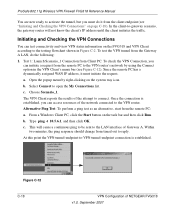
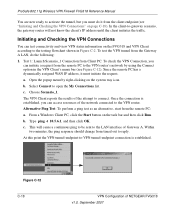
...-gateway scenario, the gateway router will cause a continuous ping to be sent to the LAN interface of the network connected to open the My Connections list. Choose Scenario_1.
This will not know the client's IP address until the client initiates the traffic.
The VPN Client reports the results of NETGEAR FVG318 v1.0, September 2007...
FVG318 Installation Guide - Page 1


... port and the powered on modem.
• Wireless: The WLAN light should be sure to the Reference Manual on your CD for instructions on . Prepare to Install Your FVG318
• For Cable Modem Service: When you set up the wireless VPN firewall, be lit.
)NSTALLATION'UIDE ProSafe Wireless 802.11g Firewall Model FVG318
Start Here
Please refer to use...
FVG318 Installation Guide - Page 2


... the user name and password for the password both IP and DNS server addresses automatically, which is in the Reference Manual on the CD.
• If the Wireless light does not come on the wireless VPN firewall will be treated and recycled in to the FVG318 from the FVG318 to restart your computer networking setup. Troubleshooting Tips
Here are...
Netgear FVG318v1 Reviews
Do you have an experience with the Netgear FVG318v1 that you would like to share?
Earn 750 points for your review!
We have not received any reviews for Netgear yet.
Earn 750 points for your review!
