Netgear WG302v1 - ProSafe 802.11g Wireless Access Point Support and Manuals
Get Help and Manuals for this Netgear item
This item is in your list!

View All Support Options Below
Free Netgear WG302v1 manuals!
Problems with Netgear WG302v1?
Ask a Question
Free Netgear WG302v1 manuals!
Problems with Netgear WG302v1?
Ask a Question
Popular Netgear WG302v1 Manual Pages
WG302v1 Reference Manual - Page 2


... product documentation, go to contact technical support by
telephone, see the support information card for the correct telephone number for your country. © 2006 by NETGEAR, Inc. If you may cause undesired operation. All rights reserved. NETGEAR does not assume any liability that may occur due to NETGEAR customer service. ii v4.0, April 2006 If you...
WG302v1 Reference Manual - Page 10


...Wireless Station Statistics 3-9 Upgrading the Wireless Access Point Firmware 3-9 Configuration File Management 3-11
Saving and Retrieving the Configuration 3-11 Restoring the WG302 to the Factory Default Settings 3-12 Changing the Administrator Password 3-12 Chapter 4 Advanced Configuration IP Settings for Wireless Clients 4-1 Hotspot Settings ...4-3 Advanced Wireless Settings 4-3 Wireless...
WG302v1 Reference Manual - Page 18


... and certificate authentication as well as a Basic Service Set (BSS). DHCP provides a dynamic IP address to -use and provides solid wireless and networking support. VLANs are supported:
• Standards Compliant. VLANs are very useful for WEP is included. 64-bit, 128-bit, and 152-bit keys are connected to a wired network and a set of WPA.
• DHCP Client Support. NETGEAR ProSafe...
WG302v1 Reference Manual - Page 19
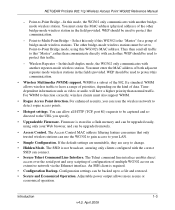
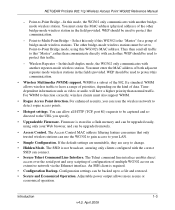
... rather than normal traffic. Firmware is stored in a flash memory and can be upgraded easily, using this traffic.
- NETGEAR ProSafe 802.11g Wireless Access Point WG302 Reference Manual
- The other bridge-mode wireless stations must enter the MAC address (physical address) of both adjacent repeater-mode wireless stations in the field provided. You can be set to Point-to detect...
WG302v1 Reference Manual - Page 26


...Putting the
antenna in which your default settings, see Appendix A, "Factory Defaults and Technical Specifications".
Default Factory Settings
When you first receive your security settings and placement.
Cabling Requirements
The ProSafe 802.11g connects to reduce interference. NETGEAR ProSafe 802.11g Wireless Access Point WG302 Reference Manual
Note: Failure to follow these defaults...
WG302v1 Reference Manual - Page 43


... servers: Server Name/IP Address: Primary Secondary Port Shared Secret WPA2 RADIUS Settings
Basic Installation and Configuration
v4.0, April 2006
2-19 Circle one : Open System or Shared Key.
However, you configure in the wireless adapter card. NETGEAR ProSafe 802.11g Wireless Access Point WG302 Reference Manual
SSID and WEP Settings Setup Form
For a new wireless network, print...
WG302v1 Reference Manual - Page 45


..., user name admin and password password, or use the LAN address and password that you set up .
2. Basic Installation and Configuration
v4.0, April 2006
2-21 The default is 0.0.0.0.
- NETGEAR ProSafe 802.11g Wireless Access Point WG302 Reference Manual
Configuring RADIUS Server Settings (if required)
You can be used with WPA and WPA2 Network Authentication.
IP Address, Port No. and...
WG302v1 Reference Manual - Page 62


... displays the Access Point system activity.
NETGEAR ProSafe 802.11g Wireless Access Point WG302 Reference Manual
Figure 3-3.
2. Enable the SysLog option if you must be made on your SysLog server is enabled. If enabled, you have a SysLog server on other screens.
3-4
Management
v4.0, April 2006 SysLog Server IP address - Default: 0.0.0.0 b. Click Apply to save your...
WG302v1 Reference Manual - Page 64


...
Access Point Name (NetBIOS name) MAC Address
Country/Region
Firmware Version Access Point Mode
VLAN(802.1Q)
Management VLAN ID
Current IP Settings IP Address Subnet Mask Default Gateway DHCP Client
Description
The default name may not be configured by the user.)
The IP address of the wireless access point. Enabled indicates that the current IP address was obtained from a DHCP server on...
WG302v1 Reference Manual - Page 67
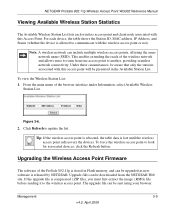
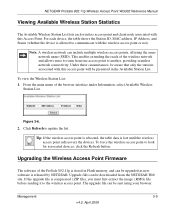
..., click the Refresh button. NETGEAR ProSafe 802.11g Wireless Access Point WG302 Reference Manual
Viewing Available Wireless Station Statistics
The Available Wireless Station List lists each device, the table shows the Station ID, MAC address, IP Address, and Status (whether the device is allowed to communicate with the wireless access point or not). The upgrade file can be presented in...
WG302v1 Reference Manual - Page 68


... 802.11g Wireless Access Point WG302 Reference Manual
Note: The Web browser used to upload new firmware into the WG302 must support HTTP uploads, such as Microsoft Internet Explorer 6.0 or above, or Netscape Navigator 4.78 or above . You cannot upgrade the firmware from the NETGEAR Website, save it to your wireless access point will display.
3.
The Upgrade Firmware screen, shown...
WG302v1 Reference Manual - Page 84


... a hardware connection problem.Check these items:
• You may not have restarted the computer with the wireless adapter may not work with your network.
5-2
Troubleshooting
v4.0, April 2006
Restart the computer.
• The computer with the wireless adapter to have the correct TCP/IP settings to the WG302. • Contact NETGEAR technical support if the Wireless LAN activity...
WG302v2 Installation Guide - Page 1
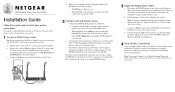
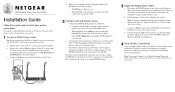
... on your router, switch, or hub. If needed, you can also consult the Install Assistant or the Reference Manual on the Resource CD for wireless access. b. Lift the antenna on PC.
2 Configure LAN and Wireless Access a. Connect the power adapter to the wireless access point and plug the power adapter in step 1 back to its TCP/IP configuration settings. b. Now...
WG302v2 Installation Guide - Page 2
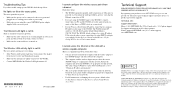
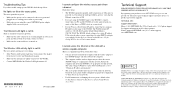
... are using DHCP, configure it is using the correct NETGEAR power adapter
supplied with a wireless capable computer. Troubleshooting Tips
If you have trouble setting up properly for a static IP address. The Ethernet LAN light is not lit.
The WG302 default setting is for that TCP/IP is set to the WG302. • Contact NETGEAR if the Wireless LAN light remains off , disconnect the...
Application Notes - Point to Point Bridging - Page 1


CONFIGURATION - same SSID, same channel, same encryption, etc. All the devices must use WG302v2 access points. Point-to this example will use the exact same settings, with the exception of their IP address; First unit :
Once this access point has its basic configuration set up the access points:
The layout for this particular access point) WG302...
Netgear WG302v1 Reviews
Do you have an experience with the Netgear WG302v1 that you would like to share?
Earn 750 points for your review!
We have not received any reviews for Netgear yet.
Earn 750 points for your review!
