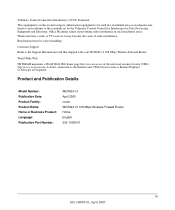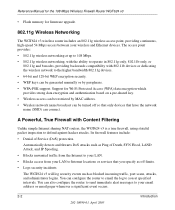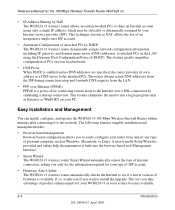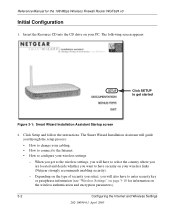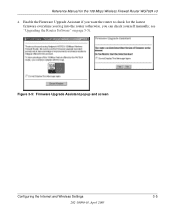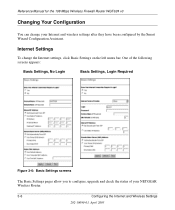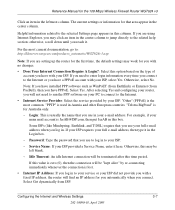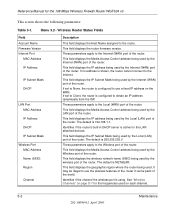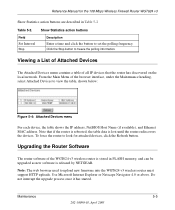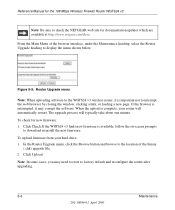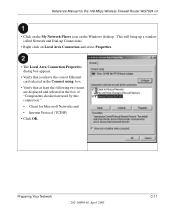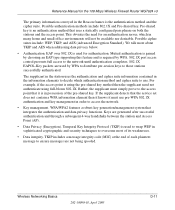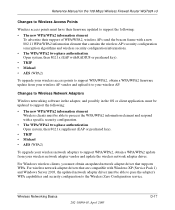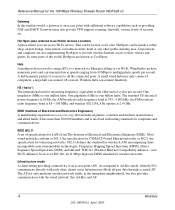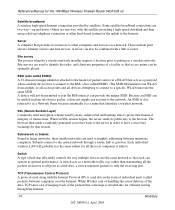Netgear WGT624v3 - 108 Mbps Wireless Firewall Router Support and Manuals
Get Help and Manuals for this Netgear item

View All Support Options Below
Free Netgear WGT624v3 manuals!
Problems with Netgear WGT624v3?
Ask a Question
Free Netgear WGT624v3 manuals!
Problems with Netgear WGT624v3?
Ask a Question
Most Recent Netgear WGT624v3 Questions
How To Setup A 108mbps Wireless Firewall Router Wgt624 V3 Setup Cd
(Posted by sonnychr 9 years ago)
What Is The Latest Firmware For The Netgear Wgt624v3
(Posted by costekmach 9 years ago)
How To Make My Netgeat Wgt624v3 A Repeater
(Posted by roppoMm 9 years ago)
How To Setup Netgear Wgt624v3 Bridge Mode
(Posted by chamich 9 years ago)
Can Netgear Wgt624v3 Be Used As A Repeater
(Posted by 21di 9 years ago)
Popular Netgear WGT624v3 Manual Pages
Netgear WGT624v3 Reviews
We have not received any reviews for Netgear yet.