Netgear WGTB511T - 108 Mbps Wireless Firewall Router Support and Manuals
Get Help and Manuals for this Netgear item
This item is in your list!

View All Support Options Below
Free Netgear WGTB511T manuals!
Problems with Netgear WGTB511T?
Ask a Question
Free Netgear WGTB511T manuals!
Problems with Netgear WGTB511T?
Ask a Question
Popular Netgear WGTB511T Manual Pages
WG511T User Manual - Page 2


..., pursuant to Part 15 of the FCC Rules. NETGEAR, the NETGEAR logo, The Gear Guy and Everybody's Connecting are designed to provide reasonable protection against harmful interference in a residential installation. Microsoft and Windows are trademarks or registered trademarks of NETGEAR, Inc. Maximum Wireless Signal Rate Derived from IEEE Standard 802.11 Specifications
Actual data throughput...
WG511T User Manual - Page 7


...
What Is in the Box ...1-2 WG511T Default Wireless Settings 1-2 Installation ...1-3 Connecting to Wireless Networks and the Internet 1-7
WG511T Icon Colors 1-7 Smart Wizard Status Bar 1-8 WG511T LEDs ...1-9 Removing the WG511T Software 1-9 Upgrading the WG511T Software 1-10 Chapter 2 Network Connections and Wireless Security Disabling the Windows Zero Configuration Utility 2-1 Understanding...
WG511T User Manual - Page 9


..., books, CDs, URL names User input
• Formats. This manual uses the following formats to highlight special messages:
Note: This format is intended for the WG511T Wireless PC Card according to install, configure and troubleshoot the NETGEAR 108 Mbps Wireless PC Card WG511T. The information in this manual are described in the following paragraphs: • Typographical Conventions.
WG511T User Manual - Page 11


...hard disk space. • Windows XP Home, XP Professional, Vista, or Windows 2000. • Some versions of Windows may ask for PC computers running Microsoft Windows. It is designed for the original Windows operating system installation
files to wireless networks.
Chapter 1 Basic Setup
The NETGEAR 108 Mbps Wireless PC Card WG511T lets you can connect over wireless networks indoors at http...
WG511T User Manual - Page 13


...The Check for Updates. First, install the WG511T software.
Basic Setup
1-3
v3.0, January 2007 To install the WG511T Wireless PC Card: 1. Wireless security, advanced settings, and Computer-to the Internet, click Check for Updates window opens. a. Click Install the Software. If you can choose to a network with an access point or router. c. When the Installation Complete message...
WG511T User Manual - Page 14


... Card WG511T User Manual
You will be prompted to Step b. a. Windows XP or Vista users can set up the wireless adapter either with the NETGEAR Smart Wizard (recommended) or the Windows Configuration Utilites. Select it easier to troubleshoot network connection problems. See "Smart Wizard Status Bar" on page 1-8 and "Viewing Wireless Networks in Your Area" in Appendix B.
1-4
Basic Setup
v3...
WG511T User Manual - Page 16


... bar to verify your wireless connection. After you have reviewed the settings, click Finish. Follow the Wizard steps for Security (if used) and for your wireless connection to Wireless Networks and the Internet" on the desktop.
For more details about connecting, see "Connecting to be established.
NETGEAR 108 Mbps Wireless PC Card WG511T User Manual
b. It could take up...
WG511T User Manual - Page 17


... and in the lower right of the Windows task bar. NETGEAR 108 Mbps Wireless PC Card WG511T User Manual
Connecting to Wireless Networks and the Internet
The WG511T has indicators in three locations that show the status of your connection to a wireless network and to the Internet:
• WG511T Icon: After you install the WG511T software, the icon appears on the...
WG511T User Manual - Page 19


... the screen prompts.
• Navigate the Windows Start menu to the Control Panel Add or Remove Program item, select the WG511T Wireless PC Card option, and follow the screen prompts.
NETGEAR 108 Mbps Wireless PC Card WG511T User Manual
WG511T LEDs
The two LEDs on the wireless network.
Amber • On/Blinking: The WG511T has a connection and is transmitting or...
WG511T User Manual - Page 20


...10
v3.0, January 2007
Basic Setup Write down the settings for any profiles that you want to save. Run the installer that you downloaded (the file ends in .exe). 6. They will not be available at the NETGEAR website. NETGEAR 108 Mbps Wireless PC Card WG511T User Manual
Upgrading the WG511T Software
Upgrades may be retained. 2. Follow the installer instructions and, if prompted, restart...
WG511T User Manual - Page 22


... networks in this icon on the Windows taskbar. The following page.
2-2
Network Connections and Wireless Security
v3.0, January 2007 You can use the Smart Wizard. NETGEAR 108 Mbps Wireless PC Card WG511T User Manual
Understanding the Smart Wizard
These instructions explain how to use . • Configure wireless settings for wireless networks and refresh the page. Click the Networks...
WG511T User Manual - Page 27


... computer-to the Internet, or check for problems with file and print sharing enabled when you cannot connect, see Chapter 3, "Troubleshooting". See the link to the previous settings. 4. Click Close to exit the wizard, or Cancel to return to "Internet Networking and TCP/IP Addressing" on your network. NETGEAR 108 Mbps Wireless PC Card WG511T User Manual
c.
WG511T User Manual - Page 30


NETGEAR 108 Mbps Wireless PC Card WG511T User Manual
You may need to -Computer (Ad Hoc) Network Connection
1. Starting a Computer-to reboot in your wireless adapter. The Ad Hoc Setting dialog box opens:
Figure 2-9
4. In the Channel field, Automatic should work.
Click OK. Note: If you notice interference problems with accessing network resources, the Windows Client and File and...
WG511T User Manual - Page 42
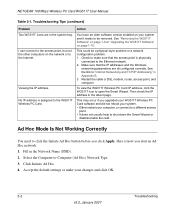
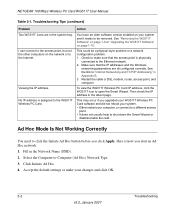
... addresses and the Windows
networking parameters are in the Network Name (SSID). 2. Viewing the IP address.
Make sure that the access point is physically
connected to the WG511T Wireless PC Card. Restart the cable or DSL modem, router, access point, and computer.
Fill in the system tray. NETGEAR 108 Mbps Wireless PC Card WG511T User Manual
Table 3-1. No...
WG511T User Manual - Page 43


... issue. Windows XP Occasional Connection Problems
Windows XP users who apply Windows XP Hotfix (SP2) Q815485 from the Add or Remove Program utility in the same subnet. NETGEAR 108 Mbps Wireless PC Card WG511T User Manual
5. You can restore this error message, and then click Yes to remove the update. 3.
This should solve your computer and rerun the Smart Display Setup Wizard. You...
Netgear WGTB511T Reviews
Do you have an experience with the Netgear WGTB511T that you would like to share?
Earn 750 points for your review!
We have not received any reviews for Netgear yet.
Earn 750 points for your review!
