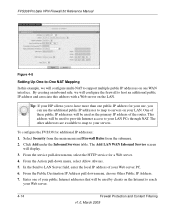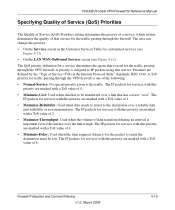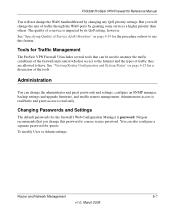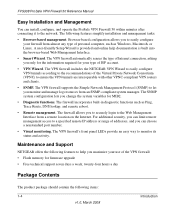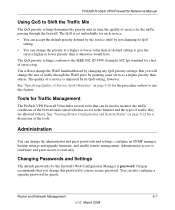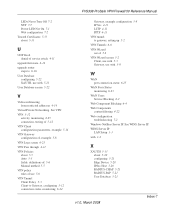Netgear FVS338 - ProSafe VPN Firewall 50 Router Support and Manuals
Get Help and Manuals for this Netgear item

View All Support Options Below
Free Netgear FVS338 manuals!
Problems with Netgear FVS338?
Ask a Question
Free Netgear FVS338 manuals!
Problems with Netgear FVS338?
Ask a Question
Most Recent Netgear FVS338 Questions
How To Open Port 80 On Netgear Prosafe Firewall
(Posted by paxop 9 years ago)
Cannot Connect To Fvs338 Using Http Interface
(Posted by zubadg 9 years ago)
How To Open Dmz On Fvs338
(Posted by diromarqu 9 years ago)
Fvs338 How To View Dhcp Assignments
(Posted by selbles 9 years ago)
How To Limit Bandwidth On A Fvs338 Netgear Router
(Posted by bssIsla 10 years ago)
Popular Netgear FVS338 Manual Pages
Netgear FVS338 Reviews
We have not received any reviews for Netgear yet.