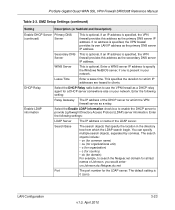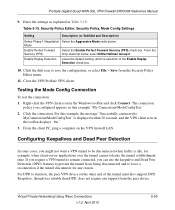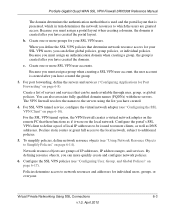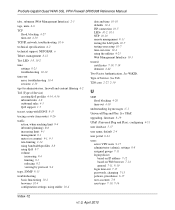Netgear SRX5308 - ProSafe® Quad WAN Gigabit SSL VPN Firewall Support and Manuals
Get Help and Manuals for this Netgear item

View All Support Options Below
Free Netgear SRX5308 manuals!
Problems with Netgear SRX5308?
Ask a Question
Free Netgear SRX5308 manuals!
Problems with Netgear SRX5308?
Ask a Question
Most Recent Netgear SRX5308 Questions
Blocked To Login From Wan Side
Hello,After adding a route on my SRX5308 Netgear firewall router, I can't get web login page navigat...
Hello,After adding a route on my SRX5308 Netgear firewall router, I can't get web login page navigat...
(Posted by raf 7 years ago)
How Can I Configure Netgear Srx5308 For Remote Ssh
(Posted by direjorg 9 years ago)
If You Update The Srx5308 Firmware Will It Clear The Configuration
(Posted by archiLind 9 years ago)
Netgear Srx5308 Firewall Service Does Not Work
(Posted by astanTeboh 9 years ago)
How Many Login Tries On Netgear Srx5308
(Posted by andlubetama 9 years ago)
Netgear SRX5308 Videos
Popular Netgear SRX5308 Manual Pages
Netgear SRX5308 Reviews
We have not received any reviews for Netgear yet.