Netgear SSL312 - ProSafe SSL VPN Concentrator 25 Support and Manuals
Get Help and Manuals for this Netgear item
This item is in your list!

View All Support Options Below
Free Netgear SSL312 manuals!
Problems with Netgear SSL312?
Ask a Question
Free Netgear SSL312 manuals!
Problems with Netgear SSL312?
Ask a Question
Popular Netgear SSL312 Manual Pages
SSL312 User Manual - Page 13


... back panels of the SSL312 ("Hardware Description" on page 1-2.), package contents ("What's in the world of electronic commerce and has gone through years of encryption information is
extensively used for installation ("Web Browser Requirements" on page 1-3). Key Features
The ProSafe SSL VPN Concentrator 25 is a hardware-based SSL VPN solution designed specifically to transfer data. Other...
SSL312 User Manual - Page 14
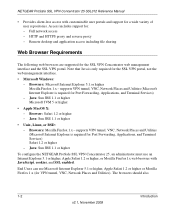
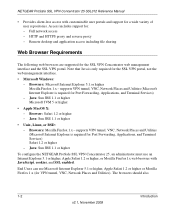
... or higher
To configure the NETGEAR ProSafe SSL VPN Concentrator 25, an administrator must use Microsoft Internet Explorer 5.1 or higher, Apple Safari 1.2 or higher or Mozilla Firefox 1.x (for : - NETGEAR ProSafe SSL VPN Concentrator 25 SSL312 Reference Manual
• Provides client-less access with JavaScript, cookies, and SSL enabled. HTTP and HTTPS proxy and reverse proxy - End Users...
SSL312 User Manual - Page 20


...a default route to the firewall. • If your firewall performs NAT, you must configure the firewall to forward incoming HTTPS
traffic to your corporate network.
2-2
Installing the SSL312
v2.1, November 2008
NETGEAR ProSafe SSL VPN Concentrator 25 SSL312 Reference Manual
services are decrypted by your firewall. Routing
In the routing, or two port, topology, the SSL VPN Concentrator is...
SSL312 User Manual - Page 41
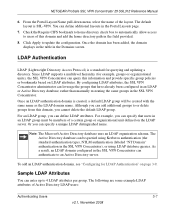
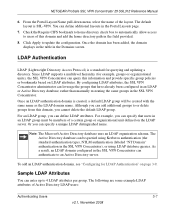
... type), NTLM authentication (labeled "NT Domain" authentication in the SSL VPN Concentrator can leverage the groups that users in the SSL VPN Concentrator. NETGEAR ProSafe SSL VPN Concentrator 25 SSL312 Reference Manual
6. Once an LDAP authentication domain is created, a default LDAP group will be queried using LDAP database queries. The Active Directory database can specify a unique LDAP...
SSL312 User Manual - Page 43


... the base domain that you can use several different methods. From the Access Administration menu, select Domains. From the Authentication Type menu, select LDAP.
NETGEAR ProSafe SSL VPN Concentrator 25 SSL312 Reference Manual
Querying an LDAP Server
To query your LDAP or Active Directory server to find out the LDAP attributes of an LDAP user • demo123 is the password for the...
SSL312 User Manual - Page 45
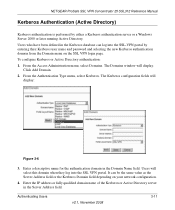
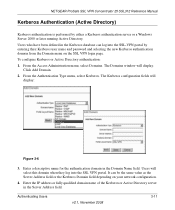
... domain in the Server Address field.
From the Authentication Type menu, select Kerberos. NETGEAR ProSafe SSL VPN Concentrator 25 SSL312 Reference Manual
Kerberos Authentication (Active Directory)
Kerberos authentication is performed by entering their Kerberos user name and password and selecting the new Kerberos authentication domain from the Domain menu on your network configuration...
SSL312 User Manual - Page 46


... NETGEAR ProSafe SSL VPN Concentrator 25 SSL312 Reference Manual
5. Once the domain has been added, the domain will need to log in the Domains table for NT Domain authentication to configure Network Time Protocol on the default login page.
Users will be deleted.
3-12
v2.1, November 2008
Authenticating Users The easiest way to solve this issue is configured for Active Directory...
SSL312 User Manual - Page 50


...the group timeout will take precedence over the global timeout. If one or more timeouts are configured for users who do not have a group or user timeout configured.
3. The Global Settings screen
displays.
NETGEAR ProSafe SSL VPN Concentrator 25 SSL312 Reference Manual
Editing Global Policy Settings
To edit global settings: 1. In the Global Policies table, click the Edit Global Policies link.
SSL312 User Manual - Page 57


..., an individual host, a range of the policy definition (A user policy that denies access to all traffic is allowed by service type.
Figure 4-8
2. NETGEAR ProSafe SSL VPN Concentrator 25 SSL312 Reference Manual
The maximum timeout setting is 232 or over less specific policies. From the Apply Policy To pull-down menu, select whether the policy will take precedence over a group policy...
SSL312 User Manual - Page 82


... to: http://www.microsoft.com/mac/otherproducts/otherproducts.aspx?pid=remotedesktopclient Note that your portal is configured. If your computer uses ActiveX Terminal Services 5.0 with Windows XP Professional SP2, you may be unable to the way that the Macintosh will need to the server. NETGEAR ProSafe SSL VPN Concentrator 25 SSL312 Reference Manual
The Remote Desktop Connection client...
SSL312 User Manual - Page 4
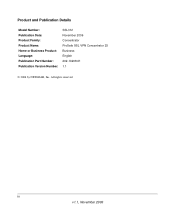
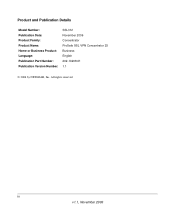
All rights reserved. Product and Publication Details
Model Number: Publication Date: Product Family: Product Name: Home or Business Product: Language: Publication Part Number: Publication Version Number:
SSL312 November 2006 Concentrator ProSafe SSL VPN Concentrator 25 Business English 202-10208-01 1.1
© 2006 by NETGEAR, Inc. iv v1.1, November 2006
SSL312 User Manual - Page 14
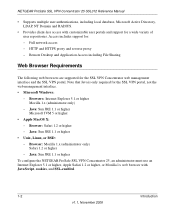
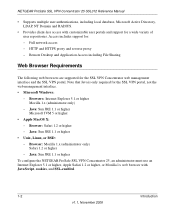
...)
- Note that Java is only required for a wide variety of user repositories. Java: Sun JRE 1.1 or higher
• Unix, Linux, or BSD: - NETGEAR ProSafe SSL VPN Concentrator 25 SSL312 Reference Manual
• Supports multiple user authentications, including local database, Microsoft Active Directory, LDAP, NT Domain and RADIUS.
• Provides client-less access with JavaScript, cookies, and...
SSL312 User Manual - Page 25
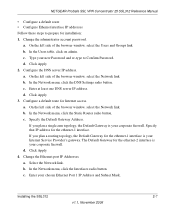
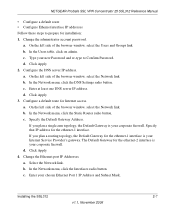
...Configure a default route for the ethernet-1 interface.
NETGEAR ProSafe SSL VPN Concentrator 25 SSL312 Reference Manual
• Configure a default route • Configure Ethernet interface IP addresses Follow these steps to prepare for the ethernet-2 interface is your new Password and re-type to Confirm Password. c. The Default Gateway for installation: 1. Installing the SSL312...
SSL312 User Manual - Page 45


.... The default layout is SSLVPN. To force users to log in the Portal Layouts page.
7. NETGEAR ProSafe SSL VPN Concentrator 25 SSL312 Reference Manual
2. From the Authentication Type menu, select Active Directory.
In the Domain Name field, enter a descriptive name for Active Directory configuration display:
Figure 3-6
3. In the Active Directory Domain field, enter the Active Directory...
SSL312 User Manual - Page 46


... domain will no longer appear in the table in the table on the Date and Time screen and check that your Windows server is to update the configuration. Once the domain has been added, the domain displays in the Domains table. Confirm that the server's time settings are also configured for Active Directory authentication. NETGEAR ProSafe SSL VPN Concentrator 25 SSL312 Reference Manual...
Netgear SSL312 Reviews
Do you have an experience with the Netgear SSL312 that you would like to share?
Earn 750 points for your review!
We have not received any reviews for Netgear yet.
Earn 750 points for your review!
