Netgear FVS336Gv1 - ProSafe Dual WAN Gigabit Firewall Support and Manuals
Get Help and Manuals for this Netgear item
This item is in your list!

View All Support Options Below
Free Netgear FVS336Gv1 manuals!
Problems with Netgear FVS336Gv1?
Ask a Question
Free Netgear FVS336Gv1 manuals!
Problems with Netgear FVS336Gv1?
Ask a Question
Popular Netgear FVS336Gv1 Manual Pages
FVS336G Installation Guide - Page 1


... Settings > WAN1 ISP Settings. a. c.
You can manually configure the router settings on WAN Port 1 and WAN Port 2 should respond in steps a and b. Prepare to detect your computer. First, power on the router, the amber test LED (7) will automatically attempt to Install Your FVS336G VPN Firewall
This guide provides instructions for the connected LAN ports. First, Connect...
FVS336G Reference Manual - Page 9


... Firewall with SSL & IPsec VPN FVS336G Reference Manual
Configuring Session Limits 4-17 Managing the Application Level Gateway for SIP Sessions 4-18 Creating Services, QoS Profiles, and Bandwidth Profiles 4-19 Adding Customized Services 4-19 Setting Quality of Service (QoS) Priorities 4-21 Creating Bandwidth Profiles 4-22 Setting a Schedule to Block or Allow Specific Traffic 4-24 Blocking...
FVS336G Reference Manual - Page 17


...2010 firmware maintenance release: • Connection reset and delay options on the WAN ISP Settings
screen (see "Manually Configuring the Internet Connection"). • Support for DNS 3322 in the Dynamic DNS submenu (see
"Configuring Dynamic DNS (Optional)"). • Support for an address range for inbound LAN rules on the Add
LAN WAN Inbound Service screen (see "Inbound Rules (Port Forwarding...
FVS336G Reference Manual - Page 22


... over a DSL connection by NAT. The FVS336G includes the NETGEAR VPN Wizard to easily configure IPsec VPN tunnels according to the recommendations of the Virtual Private Network Consortium (VPNC) to easily configure your type of Attached PCs by your local network.
• DNS Proxy. The FVS336G obtains actual DNS addresses from the ISP during connection setup and forwards DNS requests...
FVS336G Reference Manual - Page 47


... your network will be the DHCP server, or if you will manually configure the network settings of all computers connected to the VPN firewall's LAN. This chapter contains the following sections • "Choosing the VPN Firewall DHCP Options" on this page • "Configuring the LAN Setup Options" on page 3-2 • "Managing Groups and Hosts (LAN Groups...
FVS336G Reference Manual - Page 80


... limited to 65535 by the application. ProSafe Dual WAN Gigabit Firewall with destination port number 80 is an HTTP (Web server) request. To add a custom service:
1. For TCP or UDP services, enter the first port of the range that is sent with SSL & IPsec VPN FVS336G Reference Manual
service to 125 custom services. For ICMP
services, enter the ICMP Type number. 5.
FVS336G Reference Manual - Page 104


...ID Type pull-down menus, choose Domain Name. the IP address of the VPN firewall LAN; Fill in the options according to enter the key you will ...instructions below . • Under Connection Security, verify that the Secure radio button is displayed.
5-10
Virtual Private Networking Using IPsec v1.0, January 2010 ProSafe Dual WAN Gigabit Firewall with SSL & IPsec VPN FVS336G Reference Manual...
FVS336G Reference Manual - Page 158


... -only access).
Select this checkbox to make an IPsec VPN connection via a NETGEAR ProSafe VPN Client, and only when the XAUTH feature is displayed (see "Configuring Extended Authentication (XAUTH)" on page
7-6). 2. Change the password by first entering the old password, and then entering the new password twice. Select User Type. User who has full access and the capacity to modify...
FVS336G Reference Manual - Page 174
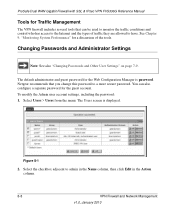
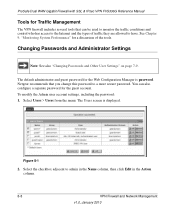
... WAN Gigabit Firewall with SSL & IPsec VPN FVS336G Reference Manual
Tools for Traffic Management
The VPN firewall includes several tools that you change this password to a more secure password.
Changing Passwords and Administrator Settings
Note: See also "Changing Passwords and Other User Settings" on page 7-9. Netgear recommends that can also configure a separate password for the Web...
FVS336G Reference Manual - Page 182


... be lost. Locate and select the previously saved backup file (by default, netgear.cfg). 3. Backup your settings if you click default, your VPN firewall is running, choose Monitoring from the Settings Backup and Firmware Upgrade screen. ProSafe Dual WAN Gigabit Firewall with SSL & IPsec VPN FVS336G Reference Manual
• If you have located the file, click restore.
Warning: When...
FVS336G Reference Manual - Page 192


...
Figure 9-4
The following information is using.
Table 9-3. Router Status Information
Item System Name Firmware Version
LAN Port
Description
This is the Account Name that you upgrade your VPN firewall. ProSafe Dual WAN Gigabit Firewall with SSL & IPsec VPN FVS336G Reference Manual
Viewing VPN Firewall Configuration and System Status
The Router Status screen provides status and usage...
FVS336G Reference Manual - Page 214


ProSafe Dual WAN Gigabit Firewall with SSL & IPsec VPN FVS336G Reference Manual
A-4
Default Settings and Technical Specifications
v1.0, January 2010
How to setup an SSL VPN Portal and Port Forwarding using the FV336G - Page 1


... the FVS336G and have full VPN or VPN Port Forwarding access to resources on the Local Network
This document describes the steps to the remote network. No routing is involved and a Custom port needs to be setup up for each Application that installs transparently and then create a virtual, encrypted tunnel to undertake in the place of a traditional IPsec VPN client. • Port Forwarding Port...
How to setup an SSL VPN Portal and Port Forwarding using the FV336G - Page 7


... setup first. In this must be tested through Port Forwarding port 3389 (RDP) to 172.22.109.3
Go to VPN, SSL VPN, Port Forwarding and create/add a new application for Username and Password
Connecting and testing Port Forwarding
In order to test Port forwarding this scenario RDP will be appearing in the systray
Any resource available and attached to the same LAN as the FVS336G...
How to setup an SSL VPN Portal and Port Forwarding using the FV336G - Page 8


... port forwarding is established the window on the right will briefly appear and then disappear (this can be retrieved by clicking on the Icon in the systray
Also the icon
in the systray
will confirm that Port forwarding is
established
Open Remote Desktop connection and connect to 172.22.109.3
As per test with the SSL VPN the user...
Netgear FVS336Gv1 Reviews
Do you have an experience with the Netgear FVS336Gv1 that you would like to share?
Earn 750 points for your review!
We have not received any reviews for Netgear yet.
Earn 750 points for your review!
