Netgear FR114P - Cable/DSL ProSafe Firewall/Print Server Router Support and Manuals
Get Help and Manuals for this Netgear item
This item is in your list!

View All Support Options Below
Free Netgear FR114P manuals!
Problems with Netgear FR114P?
Ask a Question
Free Netgear FR114P manuals!
Problems with Netgear FR114P?
Ask a Question
Popular Netgear FR114P Manual Pages
FR114W Reference Manual - Page 28


... Ethernet ports for connecting the firewall to the local PCs • Uplink switch for the Model FR114P, FR114W and FM114P Cable/DSL ProSafe Firewall
The Firewall's Rear Panel
The rear panel of the firewall (see page 2-5). • Prepare your wireless devices. • Install your wireless adapter card (FR114W only) • Connect the power adapter (see page 2-6) Note: The Resource CD included...
FR114W Reference Manual - Page 30
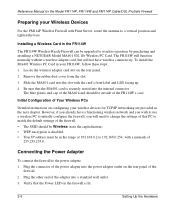
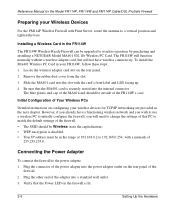
... the Model FR114P, FR114W and FM114P Cable/DSL ProSafe Firewall
Preparing your FR114W, follow these steps: 1. However, if you already have a functioning wireless network and you wish to use a wireless PC to wireless operation by purchasing and installing a NETGEAR Model MA401 802.11b Wireless PC Card. Locate the wireless adapter card slot on the firewall is disabled. • Your IP address...
FR114W Reference Manual - Page 40
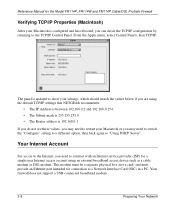
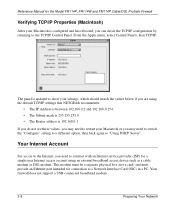
... Ethernet port intended for connection to the TCP/IP Control Panel. From the Apple menu, select Control Panels, then TCP/IP.
Reference Manual for the Model FR114P, FR114W and FM114P Cable/DSL ProSafe Firewall
Verifying TCP/IP Properties (Macintosh)
After your Macintosh is 192.168.0.1
If you do not see these values, you may need to "Using DHCP Server". The panel is updated to...
FR114W Reference Manual - Page 43


... the information you configure the NETGEAR ProSafe Firewall.
This is "Using DHCP Server", your account uses a dynamically-assigned IP address. If any Name Server addresses are shown, write down the information. 3. Change the "Configure" setting to the firewall. If the "Configure" setting is the ISP's gateway address. 4.
Turn off the DSL or cable modem, wait 15 seconds, and...
FR114W Reference Manual - Page 46


...changed, enter the current password.)
If your firewall has not yet been configured, the Setup Wizard should launch automatically. Otherwise, the main menu of the Web Configuration Manager will appear as shown in Figure 4-1 below :
4-2
Basic Configuration
Figure 4-1. Reference Manual for the Model FR114P, FR114W and FM114P Cable/DSL ProSafe Firewall A login window opens as shown in Figure...
FR114W Reference Manual - Page 79


... the Model FR114P, FR114W and FM114P Cable/DSL ProSafe Firewall
• Manual - Be sure to click Apply to save any combination of printable characters in the Passphrase box and click the
Generate Keys button. Wireless Access menu
The Trusted PCs window displays a list of the four keys will be active. Select "Trusted PCs only" in Figure 6-3:
Figure 6-3. Wireless
6-5 Default...
FR114W Reference Manual - Page 81


...Insert the supplied CD-ROM into your FR114P Firewall with Print Server or FM114P Wireless Firewall with Print Server.
The supplied Print Port Driver supports Windows 95/ 98/ME, NT4.0, Windows 2000 and Windows XP.
• LPD/LPR Printing If using the standard Windows Server tools. Make sure that the printer is for printing from Windows
The NETGEAR ProSafe Firewall supports two methods...
FR114W Reference Manual - Page 82


... Port Setup now' checkbox is
checked, and click Finish. 7. Select the correct Printer Manufacturer and Model, or use the 'Have Disk' option if appropriate.
7-2
Print Server b. Follow the steps to the Drivers section and click on FR114P Print Server driver for the Model FR114P, FR114W and FM114P Cable/DSL ProSafe Firewall
3. a. Reference Manual for Windows. 4. Scroll down to install...
FR114W Reference Manual - Page 83


... -> NETGEAR Firewall Print Server -> Add Port. Port Options
The options for the Model FR114P, FR114W and FM114P Cable/DSL ProSafe Firewall
c.
Locate the Delete Port button. You can be more descriptive (such as any printer in the same manner as DeskJet on your version of Windows. The default installation is now complete. Print Server
7-3 Reference Manual for the Print Port...
FR114W Reference Manual - Page 85
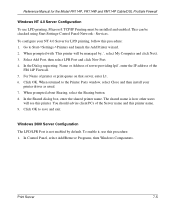
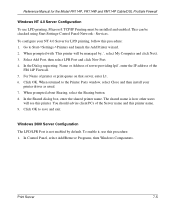
... managed by default. Services. The shared name is not enabled by ..', select My Computer and click Next. 3. Click OK to the Printer Ports window, select Close and then install your NT 4.0 Server for the Model FR114P, FR114W and FM114P Cable/DSL ProSafe Firewall
Windows NT 4.0 Server Configuration To use this procedure: 1. To enable it, use LPD printing, Microsoft TCP/IP Printing must...
FR114W Reference Manual - Page 87


... PC Setup for the Model FR114P, FR114W and FM114P Cable/DSL ProSafe Firewall 3. Print Server
7-7 For Name of printer or print queue on the LAN can install the new printer.
In the Dialog requesting 'Name or Address of server providing lpd', enter the IP address of the Server name and this printer. Reference Manual for LPD/LPR Printing
After configuring the Windows Server, client...
FR114W Reference Manual - Page 90


...
To remove an existing printer port installation:
7-10
Print Server Reference Manual for the Model FR114P, FR114W and FM114P Cable/DSL ProSafe Firewall
MacOS X Configuration
To configure the Macintosh to use the Line Printer Remote (LPR) protocol to connect to the network print server. Activate the Print Center. 2. LPR Printer's Address Enter the firewall's LAN IP address (usually 192.168...
FR114W Reference Manual - Page 92


On the resulting screen, select Other, then select the NETGEAR Print Server Port as shown below.
g. Click the Add Port button. Then select the Details tab, as the port to add.
7-12
Print Server Right-click the new printer and select Properties. Reference Manual for the Model FR114P, FR114W and FM114P Cable/DSL ProSafe Firewall
f.
FR114W Reference Manual - Page 109


... menu. Use router as DHCP server' check box. Specify the pool of IP addresses to avoid duplicate addresses on your ISP connection. Under MTU Size, select Custom. 2. Enter a new size between 192.168.0.2 and 192.168.0.253, although you have defined • Subnet Mask
Advanced Configuration
9-5 Reference Manual for the Model FR114P, FR114W and FM114P Cable/DSL ProSafe Firewall
MTU Size...
FR114W Reference Manual - Page 133


...• So that a local router or bridge recognizes which addresses are local and which are remote
Private IP Addresses
If your local network is preconfigured to RFC 1597, Address Allocation for Private Internets, and RFC 1466, Guidelines for the Model FR114P, FR114W and FM114P Cable/DSL ProSafe Firewall
Table B-2. Reference Manual for Management of IP Address Space. Regardless of the...
Netgear FR114P Reviews
Do you have an experience with the Netgear FR114P that you would like to share?
Earn 750 points for your review!
We have not received any reviews for Netgear yet.
Earn 750 points for your review!
