Netgear FWG114Pv1 - Wireless Firewall With USB Print Server Support and Manuals
Get Help and Manuals for this Netgear item
This item is in your list!

View All Support Options Below
Free Netgear FWG114Pv1 manuals!
Problems with Netgear FWG114Pv1?
Ask a Question
Free Netgear FWG114Pv1 manuals!
Problems with Netgear FWG114Pv1?
Ask a Question
Popular Netgear FWG114Pv1 Manual Pages
FWG114P Reference Manual - Page 19


...site addresses and address keywords, and share high-speed cable/DSL Internet access for Denial of the NETGEAR ProSafe Wireless 802.11g Firewall/Print Server Model FWG114P.
The FWG114P Wireless Firewall/Print Server provides the following features:
• 802.11g and 802.11b standards-based wireless networking. • Easy, Web-based setup for installation and management. • Supports two...
FWG114P Reference Manual - Page 44
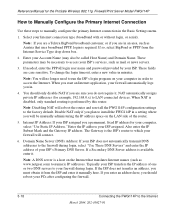
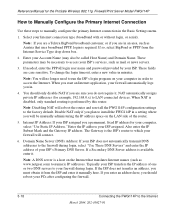
... . These parameters may also be necessary to access your ISP's services, such as www.netgear.com) to which your firewall will be manually administering the IP address space on the LAN side of your firewall during login, select "Use These DNS Servers" and enter the IP address of the router.
5.
Disable NAT only if you plan to your ISP...
FWG114P Reference Manual - Page 88
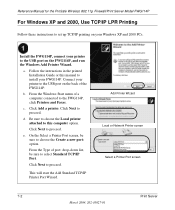
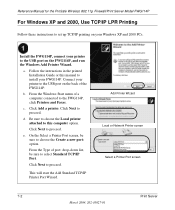
... choose the Local printer attached to this manual to proceed. Reference Manual for the ProSafe Wireless 802.11g Firewall/Print Server Model FWG114P
For Windows XP and 2000, Use TCP/IP LPR Printing
Follow these instructions to proceed. Click Next to install your Windows XP and 2000 PCs.
Follow the instructions in the printed Installation Guide or this computer option.
FWG114P Reference Manual - Page 91
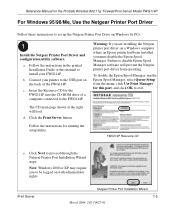
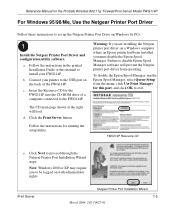
... Guide or this port, and click OK to exit.
Install the Netgear Printer Port Driver and configuration utility software. Print Server
Netgear Printer Port Installation Wizard 7-5
March 2004, 202-10027-01 Reference Manual for the ProSafe Wireless 802.11g Firewall/Print Server Model FWG114P
For Windows 95/98/Me, Use the Netgear Printer Port Driver
Follow these instructions to set up the Netgear...
FWG114P Reference Manual - Page 97
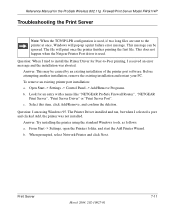
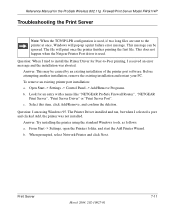
Reference Manual for an entry with a name like "NETGEAR ProSafe Firewall Router", "NETGEAR
Print Server", "Print Server Driver" or "Print Server Port".
Answer: This may be ignored. Open Start -> Settings -> Control Panel -> Add/Remove Programs. b. Look for the ProSafe Wireless 802.11g Firewall/Print Server Model FWG114P
Troubleshooting the Print Server
Note: When the TCP/IP LPR ...
FWG114P Reference Manual - Page 126
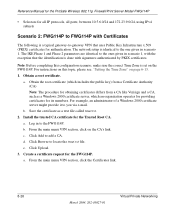
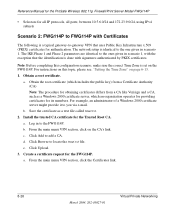
Reference Manual for the ProSafe Wireless 802.11g Firewall/Print Server Model FWG114P
• Selectors for all IP protocols, all ports, between 10.5.6.0/24 ... for providing certificates for its members. Install the trusted CA certificate for the FWG114P. d. For instructions on this configuration scenario, make sure the correct Time Zone is set on the FWG114P. Obtain the root certificate...
FWG114P Reference Manual - Page 163


... IP Address and Ending IP Address.
The router will deliver the following parameters to any LAN device that require permanent IP settings. Reserved IP addresses should be assigned to servers that requests DHCP: • An IP Address from a pool of your network. To reserve an IP address: 1. Reference Manual for the ProSafe Wireless 802.11g Firewall/Print Server Model FWG114P
Using the Router...
FWG114P Reference Manual - Page 173
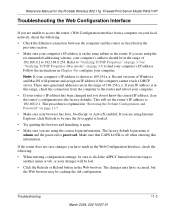
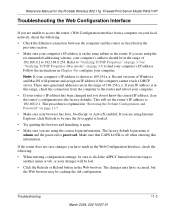
.... Follow the instructions in "Restoring the Default Configuration and Password" on page 3-8 to find your browser has Java, JavaScript, or ActiveX enabled. If your computer's IP address is explained in Chapter 4 to configure your changes will set the router's IP address to another menu or tab, or your computer.
Make sure that CAPS LOCK is password.
Troubleshooting
March 2004...
FWG114P Reference Manual - Page 176
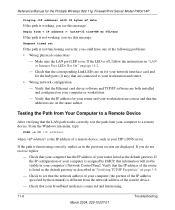
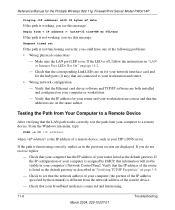
... page 3-5.
- Reference Manual for the ProSafe Wireless 802.11g Firewall/Print Server Model FWG114P
Pinging with 32 bytes of data
If the path is working, you see this message:
Reply from < IP address >: bytes=32 time=NN ms TTL=xxx
If the path is not working, you see that the IP address of your router listed as described...
FWG114P Reference Manual - Page 177


... administration password or IP address is the case, you must configure your Internet access settings are configured correctly. Problems with the date and time of the router. 1.
Cause: The router has not yet successfully reached a Network Time Server. In the E-Mail menu, check or uncheck the box marked "Adjust for the ProSafe Wireless 802.11g Firewall/Print Server Model...
FWG114P Reference Manual - Page 215


...:52] - Administrator Action - Outbound Policy to Service [FTP] is :
[Fri, 2003-12-05 21:07:43] - Login screen timed out - Reference Manual for the ProSafe Wireless 802.11g Firewall/Print Server Model FWG114P
The format is Moved to Index [1] [Fri, 2003-12-05 22:01:47] - Administrator login fail, Password error IP:192.168.0.10 [Fri, 2003-12-05...
FWG114P Reference Manual - Page 257
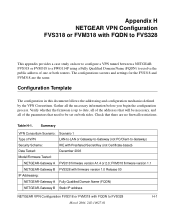
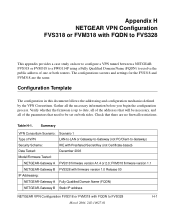
FVM318 firmware version 1.1
NETGEAR-Gateway B FVS328 with firmware version 1.0 Release 00
IP Addressing:
NETGEAR-Gateway A Fully Qualified Domain Name (FQDN)
NETGEAR-Gateway B Static IP address
NETGEAR VPN Configuration FVS318 or FVM318 with FQDN to FVS328
This appendix provides a case study on both routers. Appendix H NETGEAR VPN Configuration FVS318 or FVM318 with FQDN to FVS328
...
FWG114P Reference Manual - Page 260


... the ProSafe Wireless 802.11g Firewall/Print Server Model FWG114P
4. Click the radio button of the Settings management GUI. Main Mode Menu. Note: The router supports only basic DDNS and the login and password may call this example we are using dyndns.org as 192.168.x.x or 10.x.x.x, the dynamic DNS service will not work because private addresses will...
FWG114P Reference Manual - Page 279
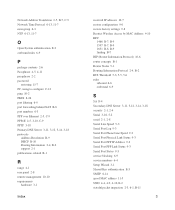
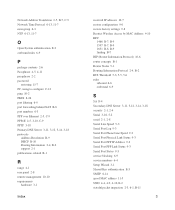
... Information 2-4, B-2 support 2-1 publications, related B-1
R
range 4-1 rear panel 2-8 remote management 10-10 requirements
hardware 3-1
Index
reserved IP adresses 10-7 restore configuration 9-6 restore factory settings 9-8 Restrict Wireless Access by MAC Address 4-10 RFC
1466 B-7, B-9 1597 B-7, B-9 1631 B-8, B-9 finding B-7 RIP (Router Information Protocol) 10-6 router concepts B-1 Router Status...
FWG114P Product datasheet - Page 2


... WAN Ping - DNS Proxy, PPPoE login client support - Broadband Internet service and modem with DB-9 connector for 90 days from date of Netgear, Inc. Windows 98, Me, 2000, or XP for each computer - Installation guide - Power Adapter: 12 VDC, 1.2A; Memory: 2 MB Flash, 8 MB DRAM
• Performance Specifications - optional premium support available. Operating humidity: 90% maximum...
Netgear FWG114Pv1 Reviews
Do you have an experience with the Netgear FWG114Pv1 that you would like to share?
Earn 750 points for your review!
We have not received any reviews for Netgear yet.
Earn 750 points for your review!
