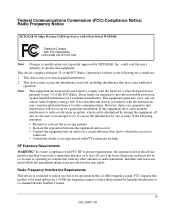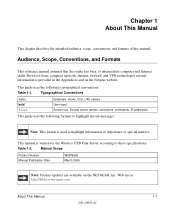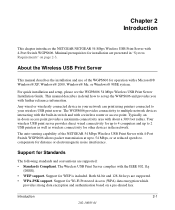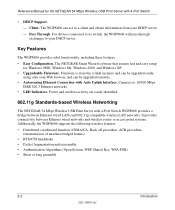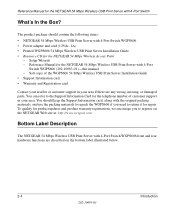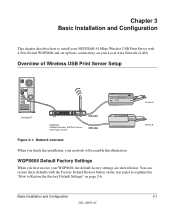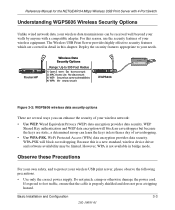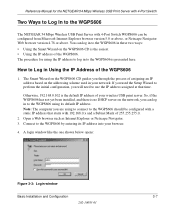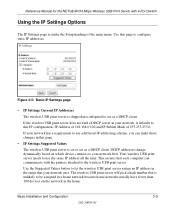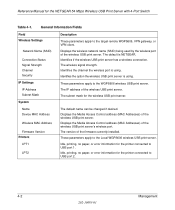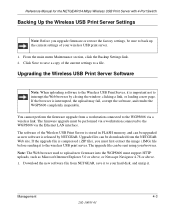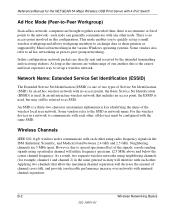Netgear WGPS606 - 54 Mbps Wireless Print Server Support and Manuals
Get Help and Manuals for this Netgear item

View All Support Options Below
Free Netgear WGPS606 manuals!
Problems with Netgear WGPS606?
Ask a Question
Free Netgear WGPS606 manuals!
Problems with Netgear WGPS606?
Ask a Question
Most Recent Netgear WGPS606 Questions
Netgear Wgps606 On Win10
is there a chance to use this printserver with WIN10 Best wishesHenry
is there a chance to use this printserver with WIN10 Best wishesHenry
(Posted by JRott60688 2 years ago)
Can Wgps606 Be Used To Extend Wireless Network?
(Posted by chucfost 9 years ago)
Can't Login To Netgear Wgps606 Through Router
(Posted by cellpll 9 years ago)
Does Wgps606 Support Wpa2
(Posted by caalheik 9 years ago)
How To Use Netgear Wgps606 Wireless Print Server As A Wireless Bridge
(Posted by ppposuplos 10 years ago)
Popular Netgear WGPS606 Manual Pages
Netgear WGPS606 Reviews
We have not received any reviews for Netgear yet.