Netgear WG111v1 - 54 Mbps Wireless USB 2.0 Adapter Support and Manuals
Get Help and Manuals for this Netgear item
This item is in your list!

View All Support Options Below
Free Netgear WG111v1 manuals!
Problems with Netgear WG111v1?
Ask a Question
Free Netgear WG111v1 manuals!
Problems with Netgear WG111v1?
Ask a Question
Popular Netgear WG111v1 Manual Pages
WG111v1 Installation Guide - Page 1
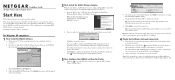
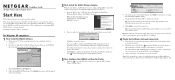
.... Click Apply to the Internet or network resources. c. Installation Guide
54 Mbps Wireless USB 2.0 Adapter WG111
Start Here
Follow these instructions to set up completely, and log in as needed.
Check the color of your CD-ROM drive. off means the WG111 is not plugged in the Windows system tray: green or yellow indicates a working connection; Verify...
WG111v1 Installation Guide - Page 2
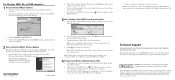
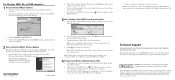
... Click the Install Driver & Utility link.
c.
Then, activate whichever one you with faster expert technical support and timely notices of the utility matches your network.
Information is not plugged in the lower right area of the WG111. For Windows 2000, Me, or 98SE computers
1 First, Install the WG111 Software a.
Select your product at www.NETGEAR.com/register...
WG111v1 Product datasheet - Page 2
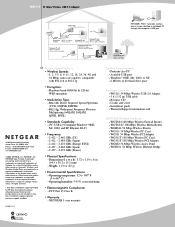
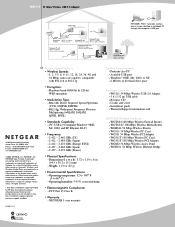
... United States and/or other countries. FCC Part 15 Class B
• Warranty: - Available USB port - Windows® 98SE, Me, 2000, or XP - 2 Mbytes of purchase. Warranty/Support information card
NETGEAR Related Products - in (94.5 x 30.2 x 15.2 mm) - Information is subject to 60º C) - Hardware-based 40/64-bit & 128-bit WEP encryption
• Modulation Type: - 802.11b...
WG111v1 User Manual - Page 7


... 3-2
Two Basic Operating Modes 3-2 WG111 Default Wireless Configuration Settings 3-3 Basic Installation Instructions 3-4
For Windows XP Users Installing a WG111 3-5 For Windows 2000 & 98/Me Users Installing a WG111 3-9 WG111 Wireless Connection Indicators 3-13 Interpreting the LED on the WG111 3-13 Interpreting System Tray Icon Colors 3-14 Troubleshooting ...3-14 Basic Tips ...3-15...
WG111v1 User Manual - Page 16
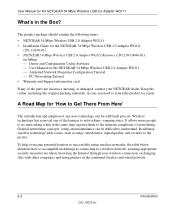
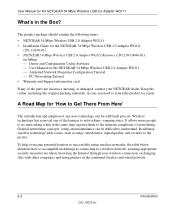
... of any of the parts are taken, browsing the Internet through your NETGEAR dealer. General networking concepts, setup, and maintenance can be difficult to understand.
User Manual for the NETGEAR 54 Mbps Wireless USB 2.0 Adapter WG111
What's in case you need to return the product for repair.
PC Networking Tutorial • Warranty and Support information card
If any...
WG111v1 User Manual - Page 17
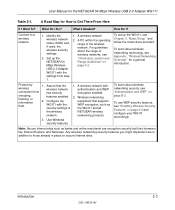
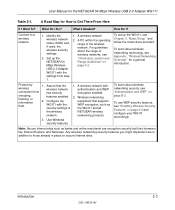
... A wireless network
2. Protect my
1. Use Windows security features. To learn about the range of wireless networks, see Chapter 3, "Basic Setup" and follow the instructions provided. features enabled. 2.
Any wireless networking security features you might implement are in place on page B-2. Connect to a wireless network
1. Assure that supports
WG111 with the
WEP encryption, such as...
WG111v1 User Manual - Page 18


..., see "Basic
cable or DSL service
Installation Instructions" on my PC according to Get There From Here
If I Do? Open an Internet browser such as illustrated in Infrastructure Mode" on the NETGEAR 54 Mbps
3. How Do I?
connected to the 1. TCP/IP Internet
Wireless USB 2.0 Adapter
networking software
WG111 Resource CD
installed and configured (230-10044-01) and...
WG111v1 User Manual - Page 25
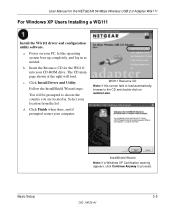
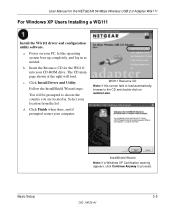
Insert the Resource CD for the NETGEAR 54 Mbps Wireless USB 2.0 Adapter WG111
For Windows XP Users Installing a WG111
Install the WG111 driver and configuration utility software. c. Select your CD-ROM drive. Basic Setup
InstallShield Wizard Note: If a Windows XP Certification warning appears, click Continue Anyway to the CD and double-click on your computer. b. Follow the ...
WG111v1 User Manual - Page 26
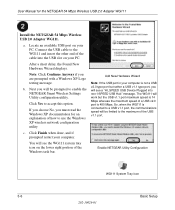
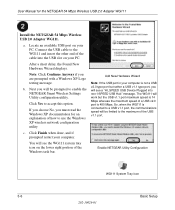
... limited to the maximum of the USB v1.1 port. Enable NETGEAR Utility Configuration
WG111 System Tray Icon
3-6
Basic Setup
202-10026-01
Click Yes to accept this option. Next you must read the Windows XP documentation for the NETGEAR 54 Mbps Wireless USB 2.0 Adapter WG111
Install the NETGEAR 54 Mbps Wireless USB 2.0 Adapter WG111.
If you choose No, you will...
WG111v1 User Manual - Page 29


... prompted to choose the country you are located in as needed.
c. WG111 Resource CD
Note: If this screen fails to load automatically, browse to proceed.
3-9 202-10026-01 Insert the Resource CD for the NETGEAR 54 Mbps Wireless USB 2.0 Adapter WG111
For Windows 2000 & 98/Me Users Installing a WG111
Install the WG111 driver and configuration utility software.
Select your computer. b.
WG111v1 User Manual - Page 34


...Windows desktop. Yellow
The WG111 has a connection with another wireless node. Green
The WG111 has a connection with another wireless node. Also, please refer to the wireless access point. Check your computers. User Manual for problems with accessing network resources, the Windows software might not be installed... NETGEAR web site at www.netgear.com/support/main.asp.
The WG111 ...
WG111v1 User Manual - Page 35


... if the WG111 is attempting to connect to install the WG111 in a different USB slot on page 2-2 for the NETGEAR 54 Mbps Wireless USB 2.0 Adapter WG111
Basic Tips
If you are connecting to make sure that the IP addresses and the Windows networking parameters are not configured with the same wireless parameters. Basic Setup
202-10026-01...
WG111v1 User Manual - Page 36
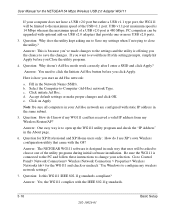
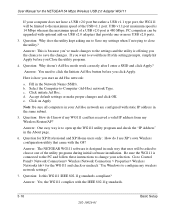
... Ad Hoc button before you want to avoid these instructions to change your selection. Question for XP Professional and XP Home users only: How do I use XP's own Wireless configuration utility that provide one of the utility programs during initial software installation.
Accept default settings or make proper changes and click OK e. Answer: One...
WG111v1 User Manual - Page 45


You may customize it using up to connect.
Make sure the WG111 software is installed and the WG111 is the SSID you will have to automatically generate the WEP hexadecimal numbers for the NETGEAR 54 Mbps Wireless USB 2.0 Adapter WG111
• Wireless Network Name (SSID): The Service Set Identification (SSID) identifies the wireless local area network. Wireless network name...
WG111v1 User Manual - Page 69
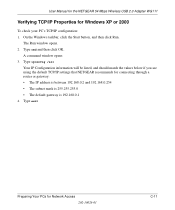
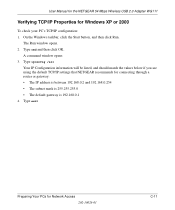
... address is between 192.168.0.2 and 192.168.0.254 • The subnet mask is 255.255.255.0 • The default gateway is 192.168.0.1 4.
User Manual for the NETGEAR 54 Mbps Wireless USB 2.0 Adapter WG111
Verifying TCP/IP Properties for Windows XP or 2000
To check your PC's TCP/IP configuration: 1.
Netgear WG111v1 Reviews
Do you have an experience with the Netgear WG111v1 that you would like to share?
Earn 750 points for your review!
We have not received any reviews for Netgear yet.
Earn 750 points for your review!
