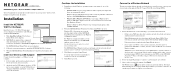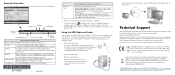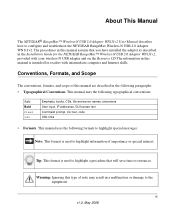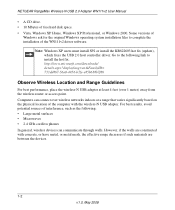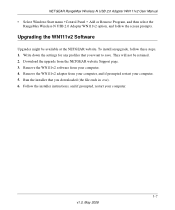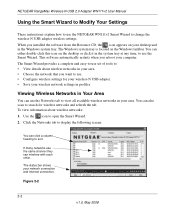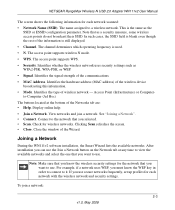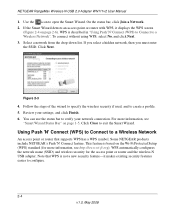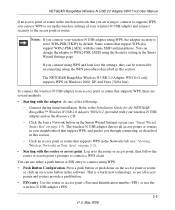Netgear WN111v2 - RangeMax Next Wireless USB 2.0 Adapter Support and Manuals
Get Help and Manuals for this Netgear item

View All Support Options Below
Free Netgear WN111v2 manuals!
Problems with Netgear WN111v2?
Ask a Question
Free Netgear WN111v2 manuals!
Problems with Netgear WN111v2?
Ask a Question
Most Recent Netgear WN111v2 Questions
How Do I Download
(Posted by sufr3 1 year ago)
Windows Xp Pro X64 Os Does Not Support Netgear Wn111v2 Software
(Posted by weMaryMC 9 years ago)
Why Is Netgear Wn111v2 Internet Connection So Slow
(Posted by shCh 9 years ago)
Where's The Microantenna In A Wn111v2
(Posted by msmaula 9 years ago)
Can't Connect To Internet Netgear N Usb Wn111v2
(Posted by godsclt 9 years ago)
Popular Netgear WN111v2 Manual Pages
Netgear WN111v2 Reviews
We have not received any reviews for Netgear yet.