Netgear PS101v1 - Mini Print Server Support and Manuals
Get Help and Manuals for this Netgear item
This item is in your list!

View All Support Options Below
Free Netgear PS101v1 manuals!
Problems with Netgear PS101v1?
Ask a Question
Free Netgear PS101v1 manuals!
Problems with Netgear PS101v1?
Ask a Question
Most Recent Netgear PS101v1 Questions
Netgear Ps101 Mini Print Server
How do I tell if my Netgear PS191 print server is a v1 or v2?
How do I tell if my Netgear PS191 print server is a v1 or v2?
(Posted by airborn300 11 years ago)
Popular Netgear PS101v1 Manual Pages
PS101v2 Product datasheet - Page 1
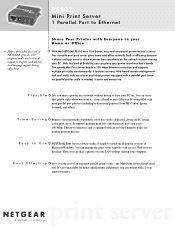
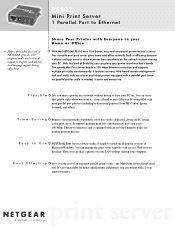
... Use
NETGEAR Print Server software makes it saves you money too. Everybody's Connecting.™ This versatile mini print server gives home and office networks built-in English, with a 2-year limited warranty. Since no parallel printer cable is needed, it simple to install on your LAN without having to leave your Home or Office
With the NETGEAR PS101 Mini Print Server, easy...
PS101v2 Product datasheet - Page 2
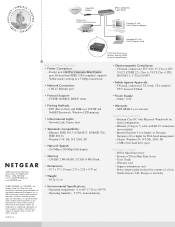
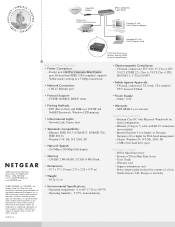
... Part 15, Class A; Internet
Cable/DSL Modem
Printer with PS101 Mini Print Server
RP614 Cable/DSL 4-port Router
Desktop PC with FA311 Ethernet Adapter
Notebook PC with FA511 Ethernet Card
PS101 Mini Print Server attaches directly to back of sale in North America, UK, Europe or Australia) C-Tick N10947
• Safety Agency Approvals: - CSA certified; User's Guide - Support information...
PS101v2 Installation Guide - Page 3
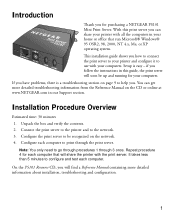
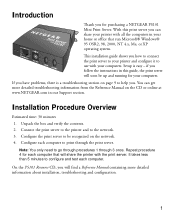
... to connect the print server to your home or office that will soon be recognized on the network. 4. Setup is a troubleshooting section on the CD or online at www.NETGEAR.com in your printer and configure it to help you can get more detailed information about installation, troubleshooting and configuration.
1 This installation guide shows you have problems, there is easy...
PS101v2 Installation Guide - Page 4
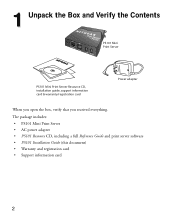
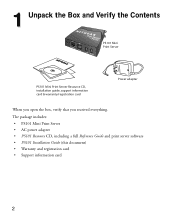
...: • PS101 Mini Print Server • AC power adapter • PS101 Resource CD, including a full Reference Guide and print server software • PS101 Installation Guide (this document) • Warranty and registration card • Support information card
2 1 Unpack the Box and Verify the Contents
PS101 Mini Print Server
PS101 Mini Print Server Resource CD, installation guide, support...
PS101v2 Installation Guide - Page 5
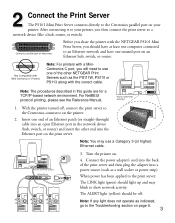
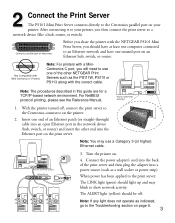
... (hub, switch, or router) and insert the other NETGEAR Print Servers such as indicated, go to the Troubleshooting section on .
4. Connect the power adapter's cord into the back of an Ethernet patch (or straight-through) cable into an open Ethernet port in this guide are for a
ETHERNET 9V DC
LINK ALERT
TCP/IP-based network environment. The...
PS101v2 Installation Guide - Page 6
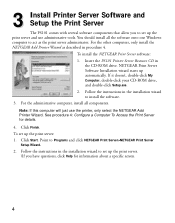
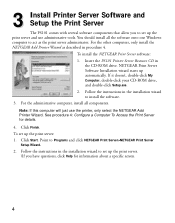
... double-click Setup.exe. 2. Click Finish. To set up automatically. See procedure 4: Configure a Computer To Access the Print Server for information about a specific screen.
4 To install the NETGEAR Print Server software: 1. Click Start. Point to install the software. 3. NETGEAR Print Server Software Installation wizard starts up the print server: 1. Follow the instructions in...
PS101v2 Installation Guide - Page 7
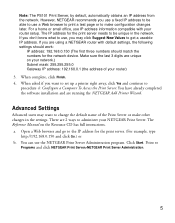
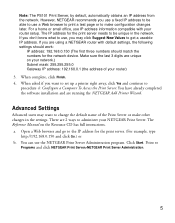
... get a useable IP address. You have already completed the software installation and are using a NETGEAR router with your network.) Subnet mask: 255.255.255.0 Gateway IP address: 192.168.0.1 (the address of the Print Server or make configuration changes later. You can use IP address information compatible with default settings, the following settings should work:
IP address: 192.168.0.150...
PS101v2 Installation Guide - Page 8
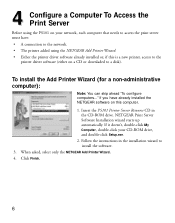
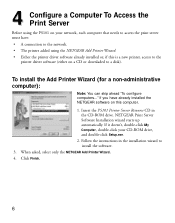
...; The printer added using the PS101 on your CD-ROM drive, and double-click Setup.exe. 2. NETGEAR Print Server Software Installation wizard starts up automatically.
When asked, select only the NETGEAR Add Printer Wizard. 4. 4 Configure a Computer To Access the Print Server
Before using the NETGEAR Add Printer Wizard. • Either the printer driver software already installed or, if this is...
PS101v2 Installation Guide - Page 9
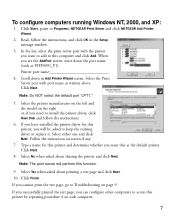
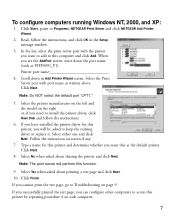
... to Programs> NETGEAR Print Server and click NETGEAR Add Printer Wizard.
2. Click Start, point to keep the existing driver or replace it. If you successfully printed the test page, you see the AddPort screen, write down in the Setup message window.
3. Click Next.
8.
Printer port name
4. Note: Do NOT select the default port "LPT1."
5.
Read, follow the instructions.
6. Click...
PS101v2 Installation Guide - Page 10
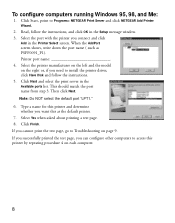
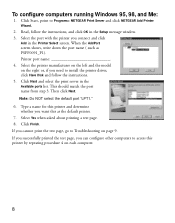
... port name from step 3. Click Finish. Read, follow the instructions. 5. If you need to access this as PSFF0091_P1). Select the printer manufacturer on the left and the model on the right or, if you cannot print the test page, go to Programs> NETGEAR Print Server and click NETGEAR Add Printer
Wizard.
2. To configure computers running Windows 95...
PS101v2 Installation Guide - Page 11
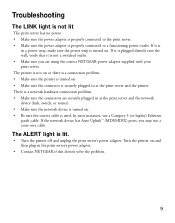
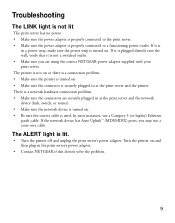
... patch cable.
Turn the printer on and then plug in at the print server and the network device (hub, switch, or router). • Make sure the network device is turned on . If ...power strip is securely plugged in the print server's power adapter.
• Contact NETGEAR if this doesn't solve the problem.
9 Troubleshooting
The LINK light is not lit
The print server has no power. • Make...
PS101v2 Installation Guide - Page 12
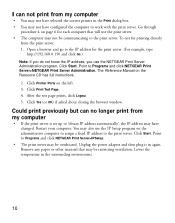
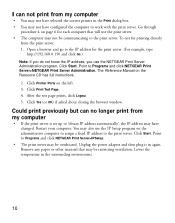
... Yes (or OK) if asked about closing the browser window. I can no longer print from my computer
• If the print server is set up to the print server. Lower the temperature in again. The Reference Manual on the left. 3. Remove any paper or other material that will use the IP Setup program on page 6 for printing directly
from the print server: 1.
PS101v2 Installation Guide - Page 13
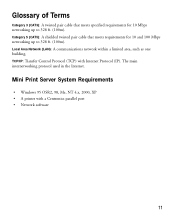
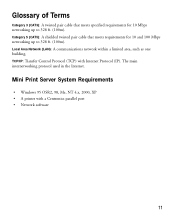
... Control Protocol (TCP) with a Centronics parallel port • Network software
11
Mini Print Server System Requirements
• Windows 95 OSR2, 98, Me, NT 4.x, 2000, XP • A printer with Internet Protocol (IP). Local Area Network (LAN): A communications network within a limited area, such as one building. The main internetworking protocol used in the Internet. Glossary of...
PS101v2 Installation Guide - Page 14
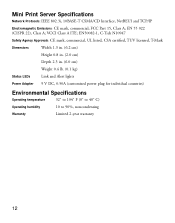
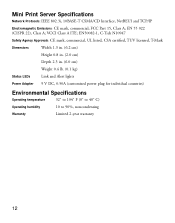
...; F (0˚ to 40˚ C)
Operating humidity
10 to 90%, noncondensing
Warranty
Limited 2-year warranty
12 EN 55 022 (CISPR 22), Class A; VCCI Class A ITE; FCC Part 15, Class A; Mini Print Server Specifications
Network Protocols: IEEE 802.3i, 10BASE-T CSMA/CD Interface, NetBEUI and TCP/IP
Electromagnetic Emissions: CE mark, commercial;
PS101v2 Installation Guide - Page 15
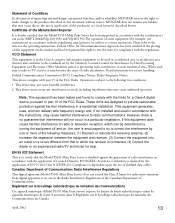
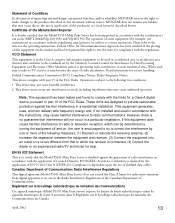
... must accept any liability that the Model PS101 Mini Print Server has been suppressed in accordance with the conditions set out in accordance with part 15 of EN 55 022 Class ... Read instructions for example, test transmitters) in a residential installation. Canadian Department of Communications Radio Interference Regulations
This digital apparatus (Model PS101 Mini Print Server) does ...
Netgear PS101v1 Reviews
Do you have an experience with the Netgear PS101v1 that you would like to share?
Earn 750 points for your review!
We have not received any reviews for Netgear yet.
Earn 750 points for your review!
