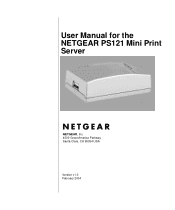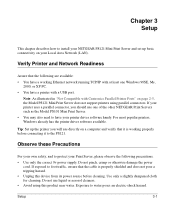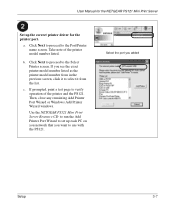Netgear PS121 - USB Mini Print Server Support and Manuals
Get Help and Manuals for this Netgear item

View All Support Options Below
Free Netgear PS121 manuals!
Problems with Netgear PS121?
Ask a Question
Free Netgear PS121 manuals!
Problems with Netgear PS121?
Ask a Question
Most Recent Netgear PS121 Questions
Do Not Have Disc For Software Installation
I have a PS121 USB DRIVE but do nto have installation cd software how can I download it onto my lapt...
I have a PS121 USB DRIVE but do nto have installation cd software how can I download it onto my lapt...
(Posted by repstein26 12 years ago)
Popular Netgear PS121 Manual Pages
Netgear PS121 Reviews
We have not received any reviews for Netgear yet.