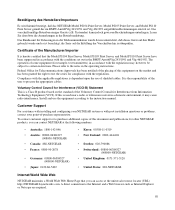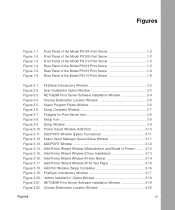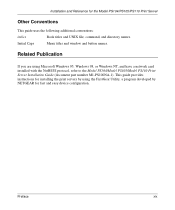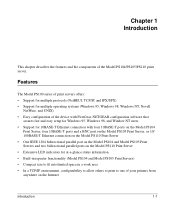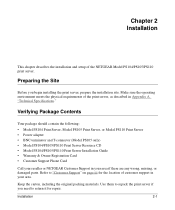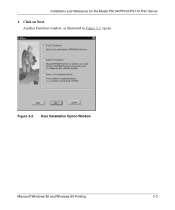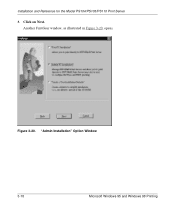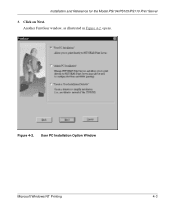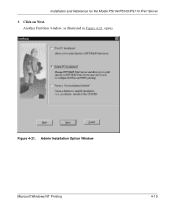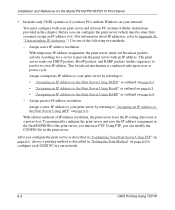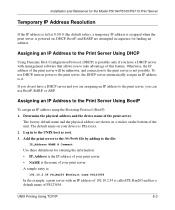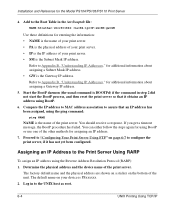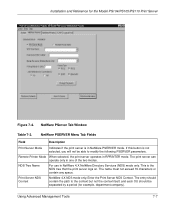Netgear PS110 - Print Server - Parallel Support and Manuals
Get Help and Manuals for this Netgear item

View All Support Options Below
Free Netgear PS110 manuals!
Problems with Netgear PS110?
Ask a Question
Free Netgear PS110 manuals!
Problems with Netgear PS110?
Ask a Question
Most Recent Netgear PS110 Questions
Why Won't A Netgear 10-100 Mbps Printer Server Model Ps110 Print?
I can configure the IP address and ping the unit but it will not print after setting up the printer ...
I can configure the IP address and ping the unit but it will not print after setting up the printer ...
(Posted by jranalli 11 years ago)
Popular Netgear PS110 Manual Pages
Netgear PS110 Reviews
We have not received any reviews for Netgear yet.