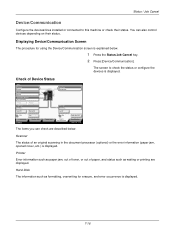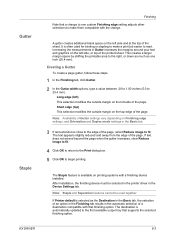Kyocera TASKalfa 300i Support Question
Find answers below for this question about Kyocera TASKalfa 300i.Need a Kyocera TASKalfa 300i manual? We have 16 online manuals for this item!
Question posted by Juliustugume on April 4th, 2024
Welcome Screen Stuck On Printer What Can I Do Solve The Problem
Current Answers
Answer #1: Posted by SonuKumar on April 5th, 2024 9:50 AM
Please respond to my effort to provide you with the best possible solution by using the "Acceptable Solution" and/or the "Helpful" buttons when the answer has proven to be helpful.
Regards,
Sonu
Your search handyman for all e-support needs!!
Answer #2: Posted by Ankitttttt17 on April 5th, 2024 10:50 AM
Power cycle the printer: This simply means turning it off completely and then back on again.
Unplug the power cord from the printer and the wall outlet.
Wait for about 30 seconds.
Plug the cord back into the wall outlet first, then back into the printer.
Turn on the printer and see if it boots up normally.
Perform a power drain: This can clear any temporary electrical issues that might be causing the problem.
Turn off the printer and unplug the power cord.
Press and hold the power button on the printer for about 15 seconds.
Keep holding the button even though the printer might seem off.
After 15 seconds, let go of the button and wait for 30 more seconds.
Plug the cord back into the outlet and the printer, then turn it on and see if it works.
If neither of these steps helps, you can check the manufacturer's website for your specific printer model. They might have additional troubleshooting steps or a way to reset the printer software.
Related Kyocera TASKalfa 300i Manual Pages
Similar Questions
When i switch on kyocera taskalfa 300i, i stops at welcome what could be the problem
my taskalfa 300i is stuck on welcome with a red indicator on the panel and memory indicator blinking...
I have turned on the machine, however the machine is stuck with the Welcome screen and cannot boot u...
how to overcome the welcome screen kyocera taskalfa 420i photocopy machine
How to check printing history in the printer along with the user ID and more information? What are t...