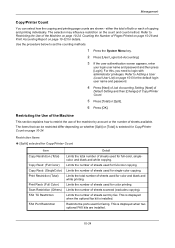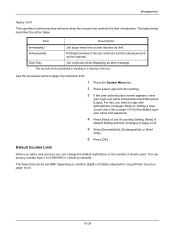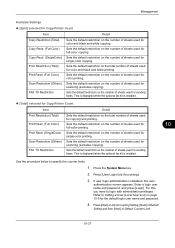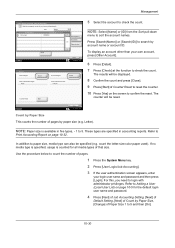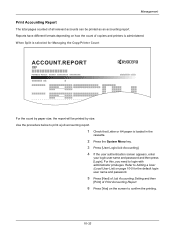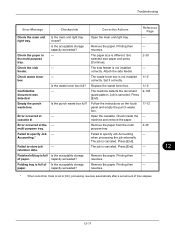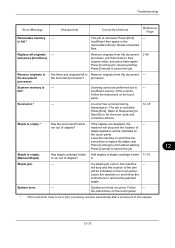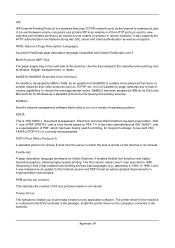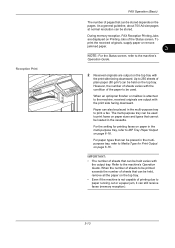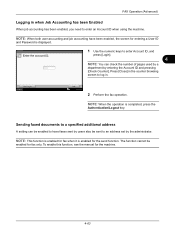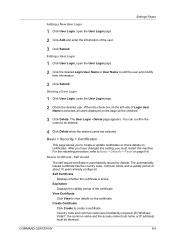Kyocera TASKalfa 3050ci Support and Manuals
Get Help and Manuals for this Kyocera item

View All Support Options Below
Free Kyocera TASKalfa 3050ci manuals!
Problems with Kyocera TASKalfa 3050ci?
Ask a Question
Free Kyocera TASKalfa 3050ci manuals!
Problems with Kyocera TASKalfa 3050ci?
Ask a Question
Most Recent Kyocera TASKalfa 3050ci Questions
How To Fix Paper Jam Problem Kyocera Taskalfa 4501i From Tray 1
(Posted by 15111967g 10 months ago)
What Is The Problem When C6990 Code Appear?
(Posted by jjmstechltd 1 year ago)
How Do I Disconnect The Document Finisher
(Posted by sodanooffice 1 year ago)
How To Open Laser Unit Of Taskalfa 5500i
(Posted by ezatsher980 2 years ago)
Paper Jam, Drawer Was Taken Out And Now It Will Not Close?
(Posted by jprice 3 years ago)
Kyocera TASKalfa 3050ci Videos

Kyocera TASKalfa 3050ci 3550ci 4550ci 5550ci 6550ci 7550ci 6000i 8000i Perth WA
Duration: 10:51
Total Views: 3,816
Duration: 10:51
Total Views: 3,816
Popular Kyocera TASKalfa 3050ci Manual Pages
Kyocera TASKalfa 3050ci Reviews
We have not received any reviews for Kyocera yet.