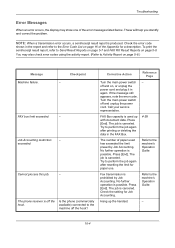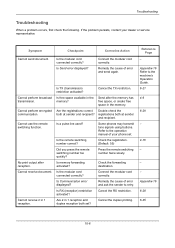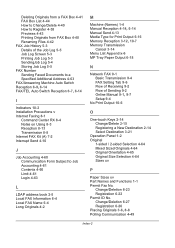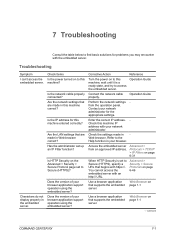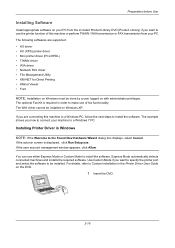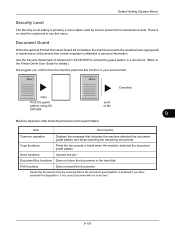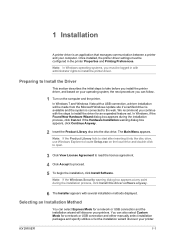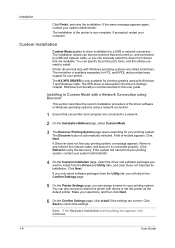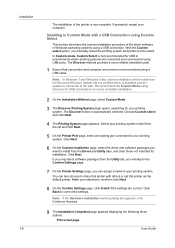Kyocera TASKalfa 4500i Support and Manuals
Get Help and Manuals for this Kyocera item

View All Support Options Below
Free Kyocera TASKalfa 4500i manuals!
Problems with Kyocera TASKalfa 4500i?
Ask a Question
Free Kyocera TASKalfa 4500i manuals!
Problems with Kyocera TASKalfa 4500i?
Ask a Question
Most Recent Kyocera TASKalfa 4500i Questions
Need A Pin Code On Kyc Taskalfa 4500i
Hello, please i need to put a pin codeto limit the use of certain persons.
Hello, please i need to put a pin codeto limit the use of certain persons.
(Posted by ziadmaa 2 years ago)
Faded Print On Left Side About 1in Wide Of Paper For Machine Kyocera 4500i B/w
(Posted by professionalprintingsolomons 2 years ago)
We Get Error Inner Tray Full Of Paper
We Get Error Inner Tray Full Of Paper
We Get Error Inner Tray Full Of Paper
(Posted by salinuri 6 years ago)
How To Make The 4500i Punch Holes In Documents That Have Already Been Copied?
How to make the 4500i punch holes in documents that have already been copied?
How to make the 4500i punch holes in documents that have already been copied?
(Posted by terryb68248 7 years ago)
File Separation - Level: Expert
We can find how to separate single sided A4 items, but would like to use this function for double-si...
We can find how to separate single sided A4 items, but would like to use this function for double-si...
(Posted by hfeakes 7 years ago)
Popular Kyocera TASKalfa 4500i Manual Pages
Kyocera TASKalfa 4500i Reviews
We have not received any reviews for Kyocera yet.