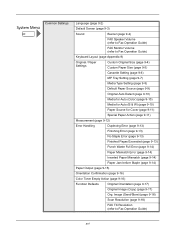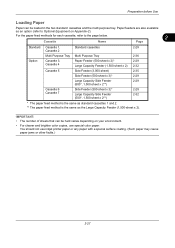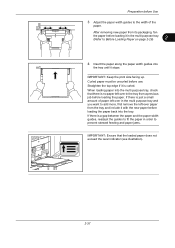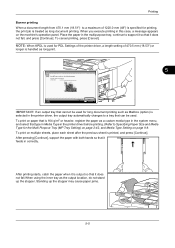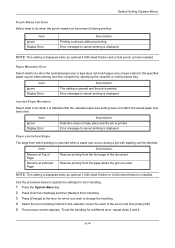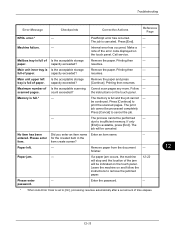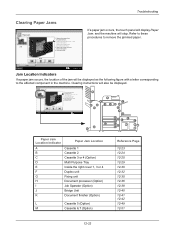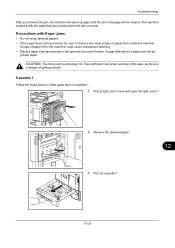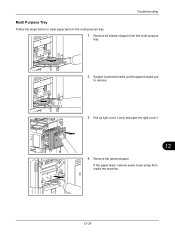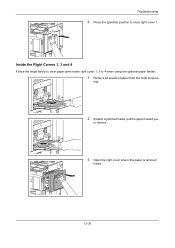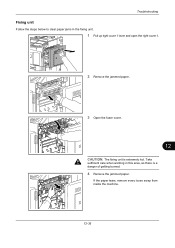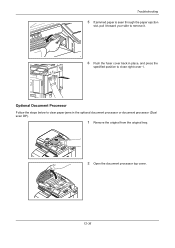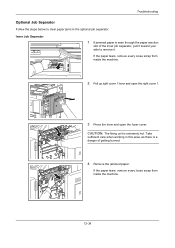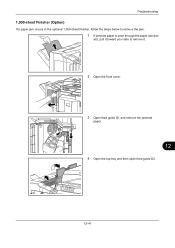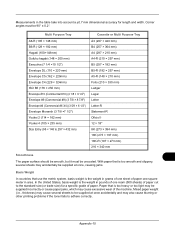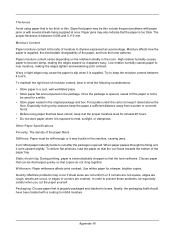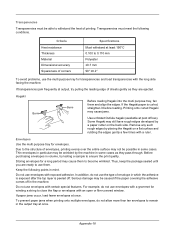Kyocera TASKalfa 3050ci Support Question
Find answers below for this question about Kyocera TASKalfa 3050ci.Need a Kyocera TASKalfa 3050ci manual? We have 15 online manuals for this item!
Question posted by 15111967g on May 29th, 2023
How To Fix Paper Jam Problem Kyocera Taskalfa 4501i From Tray 1
Current Answers
Answer #1: Posted by SonuKumar on May 29th, 2023 10:01 PM
To fix a paper jam problem in the Kyocera Taskalfa 4501i from Tray 1, follow these steps:
Turn off the Kyocera Taskalfa 4501i. It's essential to disconnect the power source to avoid any potential harm during the paper jam removal process.
Open the front cover of the machine. This is where you will access the paper path and locate the jammed paper. If there is any optional paper feed unit attached to the machine, open its front cover as well.
Gently remove any visible and accessible jammed paper. Pull it out slowly and carefully to prevent tearing or leaving any small scraps behind.
If the paper tears and any fragments are left inside the machine, make sure to remove them. Use a pair of tweezers or any appropriate tool to remove any remaining paper pieces.
Inspect the paper path thoroughly. Check for any torn pieces of paper or obstructions that might have caused the jam. Remove any foreign objects or debris if found.
Close all the covers and trays properly. Ensure they are securely closed before turning the machine back on.
Power on the Kyocera Taskalfa 4501i. Allow it to initialize and go through its startup process.
Print a test page to confirm that the paper jam issue has been resolved. If the problem persists, double-check the paper path and examine Tray 1 for any issues with the paper tray or feed mechanism.
If the problem continues, consult the Kyocera Taskalfa 4501i user manual or contact Kyocera's customer support for further assistance.
Remember, it's crucial to follow the manufacturer's instructions and exercise caution when dealing with paper jams to avoid any damage to the printer or injury to yourself.
Please respond to my effort to provide you with the best possible solution by using the "Acceptable Solution" and/or the "Helpful" buttons when the answer has proven to be helpful.
Regards,
Sonu
Your search handyman for all e-support needs!!
Related Kyocera TASKalfa 3050ci Manual Pages
Similar Questions
Paper jam behind cassette 1. Need to remove tray to get it out. How to remove tray please?