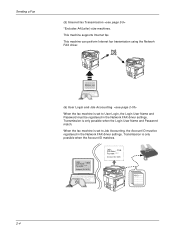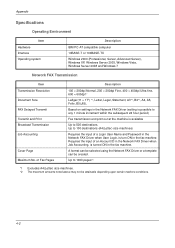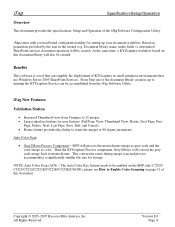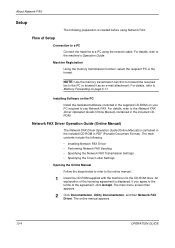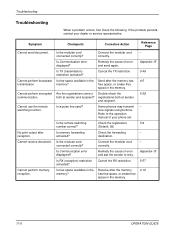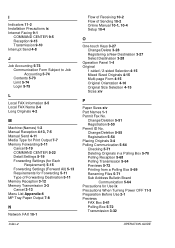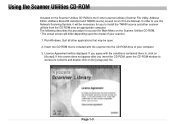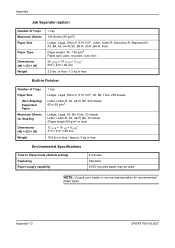Kyocera KM-5050 Support and Manuals
Get Help and Manuals for this Kyocera item

View All Support Options Below
Free Kyocera KM-5050 manuals!
Problems with Kyocera KM-5050?
Ask a Question
Free Kyocera KM-5050 manuals!
Problems with Kyocera KM-5050?
Ask a Question
Most Recent Kyocera KM-5050 Questions
Update Firmware
(Posted by ayunetgenteng 3 years ago)
Firmware Km5050
I need KM5050 Firmware. I have read that Piet Hanssens (member of HELP OWL) have it. What is his ema...
I need KM5050 Firmware. I have read that Piet Hanssens (member of HELP OWL) have it. What is his ema...
(Posted by HasanSaputra 5 years ago)
How Clear C5300 In Copier Kyocera Km5050
(Posted by Anonymous-147307 9 years ago)
Kyocera KM-5050 Videos
Popular Kyocera KM-5050 Manual Pages
Kyocera KM-5050 Reviews
We have not received any reviews for Kyocera yet.