Kyocera KM-7530 Support and Manuals
Get Help and Manuals for this Kyocera item
This item is in your list!

View All Support Options Below
Free Kyocera KM-7530 manuals!
Problems with Kyocera KM-7530?
Ask a Question
Free Kyocera KM-7530 manuals!
Problems with Kyocera KM-7530?
Ask a Question
Most Recent Kyocera KM-7530 Questions
Kyocera K3-7530
this copier is giving code C020 and burn the heat unit
this copier is giving code C020 and burn the heat unit
(Posted by Anonymous-78526 11 years ago)
Popular Kyocera KM-7530 Manual Pages
KM-NET ADMIN Operation Guide for Ver 2.0 - Page 36


...(older Kyocera models), Command Center (newer Kyocera models), or the home page of the navigation buttons. The device is a paper jam in Needs Attention mode. Upgrading The device firmware is low. The options for selecting status filter settings are automatically updated according to select all printing devices at once. The device paper is being upgraded.
3-14
User Guide Printing...
KM-NET ADMIN Operation Guide for Ver 2.0 - Page 37


... or Hide Unmanaged Devices
You can configure a device's settings for Kyocera devices appearing in the Supported Model list in the left-most List View column. Multi-Set can display or hide printing devices that correspond to the models you use. Click Show Unmanaged Devices to configure.
Setting a Status Filter
To set a status filter:
1 Select All Devices or a device group...
KM-NET ADMIN Operation Guide for Ver 2.0 - Page 39


... New Devices displayed, the selected device or devices are potential risks associated with the selected firmware file. For a list of for all models.
Note: Path may differ if you finish the upgrade.
You can be performed only on devices. Firmware Upgrade
The Firmware Upgrade wizard provides a guided method of supported models, see the Supported Model list in the text box.
KM-NET ADMIN Operation Guide for Ver 2.0 - Page 48


... not available when the device is not installed. Monochrome models display black toner only. Properties that support stapling. Display Name Type a name for models that cannot be changed are unavailable. Fixed Identification
User Guide Device Manager 3-26
Displays the level of each paper source. Click Apply to the printing device. This option is not available when...
KM-NET ADMIN Operation Guide for Ver 2.0 - Page 50


... errors.
Counters Updates the device's counter totals in a printing device, the Troubleshooting tab displays the error and helps you manage a printing device by setting the polling schedule and configuring SNMP traps.
Hard Disk Devices with support for full color or monochrome printing. For multiple errors, click the up and down arrow to fix the problem. Toner levels
User Guide...
KM-NET ADMIN Operation Guide for Ver 2.0 - Page 99


...device. G
Global Characteristics (List View) A List View setting that applies to a network. The
hostname is reached. Typically, Discovery is known on models that match the selected firmware file.
Firmware Upgrade A wizard available in Device Manager that provides a quick and easy means of installing the most current firmware on a schedule. The network uses the address to the...
KM-NET ADMIN Operation Guide for Ver 2.0 - Page 101


...up a polling schedule in the navigation area.
Multihomed A computer that contains the latest information about installation, system
requirements, supported models, and any known limitations or incompatibilities. For computers using TCP/IP, these interfaces can set of print jobs waiting to another network,
the device becomes an orphan device. O
Orphan Device A device that KMnet opens...
KM-NET Viewer Operation Guide Rev-5.2-2010.10 - Page 74


... devices are queried and statistics accumulated. Because a change in firmware has the potential to not include
specific devices in the computer. Up to six properties can be managed separately.
Firmware is called a Contact, and Contacts can be instructed to
damage a device, you change device settings, such as page counts and scan counts on devices.
Counter...
KM-NET for Clients Operation Guide Rev-3.7 - Page 27


... the received documents are printed on European models. This is enabled or not. Select a ringing pattern when Auto (DRD) is not displayed on a single sheet. Specify the paper feed setting in the FAX reception mode. When enabled, specify the encryption key as well.
Operation Guide
23 Main Item Reception settings-1
Reception settings-2
Properties
Sub Item FAX...
Printer Accounting Systems Settings Guide - Page 33


... a problem, contact the Kyocera Mita Corporation authorized dealer where you are unable to clear the error. Check whether the correct PRESCRIBE command was specified, then try printing again.
If you made your purchase or contact our customer service center. Account error ## Press GO
A syntax error or incorrect setting may not have been set for account errors on error numbers...
IB-2x Quick Configuration Guide Rev 2.2 - Page 7


... protocols and services will not be installed prior to Start, Settings, Control Panel, Network and verify that TCP/IP is restarted.
On the same screen, click the File and Print Sharing button and click the appropriate checkbox to complete the Add Printer wizard. 4. If the TCP/IP protocol has just
been added, Windows will guide you...
IB-2x Quick Configuration Guide Rev 2.2 - Page 8


...alternative to be selected when adding a new printer with the printer (Kyocera Mita Software Library or Kyocera Mita
Digital Library), then select the printer driver installation option from the drop down Type list. Select the appropriate printer model. 7. With this guide. Run the Windows Add Printer wizard (Start, Settings, Printers, Add Printer). 2. Select Create a new port and choose...
IB-2x Quick Configuration Guide Rev 2.2 - Page 9


... the Internet or on the printer just created with this printer. Install the Printer Driver and Configure the Port 1. On the Locate your Printer dialog, select Connect to use the following procedure: 9.1. With this guide. Windows 95/98/Me, NT 4.0, and 2000 Printing via the Internet Printing Protocol (IPP). In Windows NT 4.0, check under Start, Settings, Network and Dial-up...
IB-2x Quick Configuration Guide Rev 2.2 - Page 12
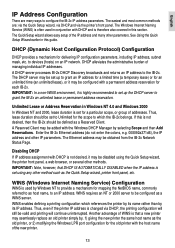
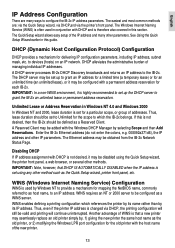
... section. WINS (Windows Internet Naming Service) Configuration
WINS is not desired, it may seemlessly replace an old printer simply by Windows NT to provide a mechanism for the scope to be obtained from the IB-2x Network Status Page. Another advantage of managing individual IP addresses.
If this guide. The DHCP server may be configured...
Printing System (R) Operation Guide (Setup Edition) - Page 18


... correct? Check the emulation protocol setting. Is the printer cable appropriate and is it connected properly?
Troubleshooting
3-3 Basic troubleshooting chart
If you experience trouble while you turn the power to use . Confirm the settings in the printer driver as well as a printer, refer to the table below to the printer ON? Did you connect the printer cable AFTER you turned the...
Kyocera KM-7530 Reviews
Do you have an experience with the Kyocera KM-7530 that you would like to share?
Earn 750 points for your review!
We have not received any reviews for Kyocera yet.
Earn 750 points for your review!
