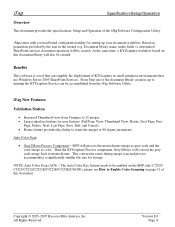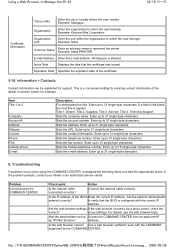Kyocera KM-C3232 Support and Manuals
Get Help and Manuals for this Kyocera item

View All Support Options Below
Free Kyocera KM-C3232 manuals!
Problems with Kyocera KM-C3232?
Ask a Question
Free Kyocera KM-C3232 manuals!
Problems with Kyocera KM-C3232?
Ask a Question
Most Recent Kyocera KM-C3232 Questions
How To Connect Kyocera Km C3232 Scanner To Network
(Posted by aaronraulrl 10 years ago)
The Machine Say 'the Top Tray Exeeds Capacity. Remove Paper'
The top tray have little paper. And the machine say is exceeds..?
The top tray have little paper. And the machine say is exceeds..?
(Posted by faguirre48 10 years ago)
I Am Looking For Kyocera Km4530 Driver For Mac Os X 10.7.2
I have fount the driver for OS X 10.5, but that doesn't work
I have fount the driver for OS X 10.5, but that doesn't work
(Posted by lars3009 12 years ago)
Kyocera Km-c3232 Driver For 10.7 Lion - Where Do I Get It?
Kyocera KM-c3232 driver for 10.7 lion - where do I get it?
Kyocera KM-c3232 driver for 10.7 lion - where do I get it?
(Posted by rldvd 12 years ago)
What Is Schedule B Maintenance Referring To
(Posted by brucet 12 years ago)
Popular Kyocera KM-C3232 Manual Pages
Kyocera KM-C3232 Reviews
We have not received any reviews for Kyocera yet.