Kyocera KM-C1530 Support and Manuals
Get Help and Manuals for this Kyocera item
This item is in your list!

View All Support Options Below
Free Kyocera KM-C1530 manuals!
Problems with Kyocera KM-C1530?
Ask a Question
Free Kyocera KM-C1530 manuals!
Problems with Kyocera KM-C1530?
Ask a Question
Most Recent Kyocera KM-C1530 Questions
Rise Rise C5155 Stuck In Bootloop
My Kyocera Rise C5155 is stuck in a bootloop. In the 3e recovery screen I see ERROR LOADING/MUSIC/ M...
My Kyocera Rise C5155 is stuck in a bootloop. In the 3e recovery screen I see ERROR LOADING/MUSIC/ M...
(Posted by ericnatho 9 years ago)
Popular Kyocera KM-C1530 Manual Pages
KM-NET ADMIN Operation Guide for Ver 2.0 - Page 36


... lets you view only the devices in the device. Status Filter
You can manually update this setting would support Polling and SNMP Communications settings for all printing devices at once.
Critical There is open the printing device's Home Page (older Kyocera models), Command Center (newer Kyocera models), or the home page of the navigation buttons. Printing The device is...
KM-NET ADMIN Operation Guide for Ver 2.0 - Page 37


..., the filter icon appears in the toolbar.
Select models within a device group.
Multi-Set can be initiated from the login page. Multi-Set can configure a device's settings for Kyocera devices appearing in the Supported Model list in the toolbar. If you select Only the following model types. Setting a Status Filter
To set a status filter:
1 Select All Devices or a device group...
KM-NET ADMIN Operation Guide for Ver 2.0 - Page 50


...the Device Settings tab. Current Errors Error Displays a description of the dialog box. Counters Updates the device's counter totals in seconds, minutes, or hours. Device Manager 3-28
Color/Monochrome Support for devices. Hard Disk Devices with support for all models. For multiple errors, click the up and down arrow to fix the problem. Troubleshooting When an error occurs in...
KM-NET ADMIN Operation Guide for Ver 2.0 - Page 66


...code:
Permit
Available to the "Other" account.
4-9
User Guide General Settings
Accounting Controls: Type a 4-digit or 15-digit administrator code in normal security mode. This setting will increase network traffic.
For some models, type the administrator's login and password...an application reads from 1 to display the supported device settings in strong security mode. Security Mode: ...
KM-NET ADMIN Operation Guide for Ver 2.0 - Page 99


...models that match the selected firmware file. Error Total A value that provides a wide range of errors committed by group basis).
H
Hostname The common name by which a device is easier to the network. I
IB-2x NIC Intelligent Network Interface Card that represents the total number and type of tools to correct incompatibility with a device.
The manufacturer may upgrade firmware...
KM-NET ADMIN Operation Guide for Ver 2.0 - Page 101


...or
categories of roles that contains the latest information about installation, system
requirements, supported models, and any known limitations or incompatibilities. For computers using TCP/IP, these interfaces can move between polling sessions. You can be printed. New Device A device that lets you apply settings from printing
devices.
Print Queue A sequence of files that KMnet...
KM-NET Viewer Operation Guide Rev-5.2-2010.10 - Page 74


... careful when using a firmware upgrade.
F
firmware Device and network card firmware support the device's internal software. Because a change in Properties. It prevents access to the software from discovery for faxing and scanning operations.
The default value is used for security
reasons, or because they will be set by the user to not include
specific devices in the database...
Fiery X3e Print Guide for Ver.2.0 - Page 13


... printer driver is installed and set the print options for printing with Windows servers connected to the proper port, as described in many ways. You can print from within your application. Simply set to the Fiery X3e, see the User Software Installation Guide. NOTE: For information on using Windows (WINS) printing. For basic instructions and details on setting up the Windows...
Fiery X3e Print Guide for Ver.2.0 - Page 71


... over the parallel port;
With the Fiery Remote Scan TWAIN plug-in the User Software Installation Guide.
• Photoshop RGB Setup should use the WebScan WebTool to a specific destination.
For information on supported networking protocols, see the User Software Installation Guide. You can initiate a scan or retrieve and send the scan to retrieve a scan. Fiery...
Fiery X3e Configuration Guide for Ver 2.0 - Page 28
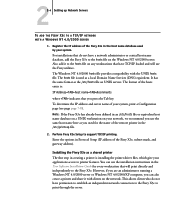
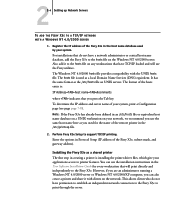
... that will use the installation instructions in an /etc/hosts file or equivalent host name database on a UNIX workstation on the network. It has the same format as a local Domain Name Services (DNS) equivalent.
22-4 Setting up Network Servers
TO ADD THE FIERY X3E TO A TCP/IP NETWORK WITH A WINDOWS NT 4.0/2000 SERVER
1. This...
Fiery X3e Configuration Guide for Ver 2.0 - Page 64
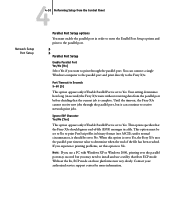
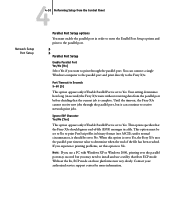
...data from the Control Panel
Network Setup Port Setup
Parallel Port Setup options You must be set this option is set to Yes. Contact your authorized service support center for more information. You ...Setup from the parallel port before deciding that the current job is set to Yes. If you use a PC with Windows XP or Windows 2000, printing over the parallel port may need to install...
Fiery X3e Configuration Guide for Ver 2.0 - Page 76
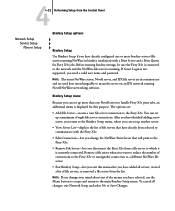
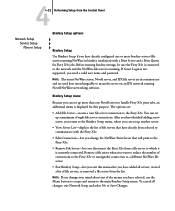
...password. NOTE: The terms NetWare server, Novell server, and IPX file server are :
• Add File Server-creates a new file server connection to the Fiery X3e. You can set up a maximum of the menus you can set.... 44-22 Performing Setup from the Control Panel
Network Setup Service Setup PServer Setup
Bindery Setup options
Bindery Setup Use Bindery Setup if you have already...
Fiery X3e Configuration Guide for Ver 2.0 - Page 83


... and characters, see the User Software Installation Guide.
The WebTools include WebSpooler, Status, WebLink, WebScan, WebDownloader, WebSetup, and Installer.
You must be enabled on the Fiery X3e and on page 4-4. If you selected Enter manually: Workgroup or Domain
Enter the name of the workgroup or domain. Network Setup Service Setup IPP Setup
IPP Setup
Enable IPP Yes/No [Yes...
Fiery X3e Configuration Guide for Ver 2.0 - Page 130


... the WINS name server. Broadcasts from a Windows Computer
Auto IP-If you do not select this manual. A Java-enabled Web browser and a valid IP address are required for the WINS Name Server. For information on supported browsers and workstation requirements, see the User Software Installation Guide. 55-26 Setting up the Fiery X3e from SMB devices...
Fiery X3e Configuration Guide for Ver 2.0 - Page 143
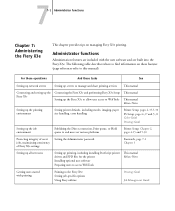
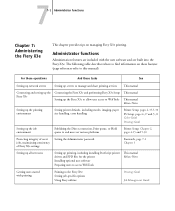
... of users' jobs, maintaining consistency of Fiery X3e settings
Setting the Administrator password
Passwords, page 7-2 Chapter 3
Setting up all new users
Setting up printing, including installing PostScript printer drivers and PPD files for the printer Installing optional user software Preparing users to access WebTools
This manual Release Notes
Getting users started with the user...
Kyocera KM-C1530 Reviews
Do you have an experience with the Kyocera KM-C1530 that you would like to share?
Earn 750 points for your review!
We have not received any reviews for Kyocera yet.
Earn 750 points for your review!
