Kyocera KM-6230 Support and Manuals
Get Help and Manuals for this Kyocera item
This item is in your list!

View All Support Options Below
Free Kyocera KM-6230 manuals!
Problems with Kyocera KM-6230?
Ask a Question
Free Kyocera KM-6230 manuals!
Problems with Kyocera KM-6230?
Ask a Question
Most Recent Kyocera KM-6230 Questions
I Need Access To User Settings Of Km 6230 And It Is Requesting For Code
(Posted by ibrahimakinade 12 years ago)
Popular Kyocera KM-6230 Manual Pages
KM-NET ADMIN Operation Guide for Ver 2.0 - Page 36


... information by clicking Refresh. Status Filter
You can manually update this setting would support Polling and SNMP Communications settings for all printing devices at once. The device is in the device. Printing The device is being upgraded.
3-14
User Guide Upgrading The device firmware is printing. At any time, you can set a filter that lets you view detailed device information...
KM-NET ADMIN Operation Guide for Ver 2.0 - Page 37


... once.
Multi-Set
Multi-Set lets you select Only the following model types. Multi-Set can display or hide printing devices that correspond to the models you start Multi-Set from the login page. Wizard Detail
Select devices
If you want to configure. KMnet Admin 2.0
3-15 Multi-Set can configure a device's settings for Kyocera devices appearing in the Supported Model list in...
KM-NET ADMIN Operation Guide for Ver 2.0 - Page 39


... Multi-Set events in the log file, but once the upgrade instructions are removed from the login page.
The upgrade is not supported for installing the most current printer or engine firmware on the selected devices, Authorization failure will be registered in the form: Date, Time, Result, IP Address, Model/Group Name, Parameter to use for all models. Firmware Upgrade is...
KM-NET ADMIN Operation Guide for Ver 2.0 - Page 43


... Firmware with the Latest Firmware Files
During a firmware upgrade, the system applies upgrade actions at run time based on which to a previous firmware version. If there are sure you do one master file. Upgrading to install. If the selected firmware is needed.
For this master file, the firmware upgrade does not perform a version comparison between networks and devices. Setting...
KM-NET ADMIN Operation Guide for Ver 2.0 - Page 48


.... This option is not available when the device is empty. Fixed Identification
User Guide Monochrome models display black toner only. Click the buttons on the right to the printing device. Error Stapler is not connected. Click Apply to apply the change selected settings. Equipment ID Type a number to . Host Name Type the name of the computer...
KM-NET ADMIN Operation Guide for Ver 2.0 - Page 50


... Updates the device's current status, displayed in KB) memory for all models. Duplexer Devices with hard disks. Manage this device Select the check box to trace the error. Memory Installed (in the left side of the error. The printing device image displays some errors. Advice Follow the steps to display each error. Toner levels
User Guide Troubleshooting When an error...
KM-NET ADMIN Operation Guide for Ver 2.0 - Page 66


... a time of day. For some models, type the administrator's login and password.
If accounting management is checked every time an application reads from all devices in a group.
1 Select All devices or a device group in normal security mode. Daily at the printing device, copying and scanning always require a valid account code:
Permit
Available to the device...
KM-NET ADMIN Operation Guide for Ver 2.0 - Page 99


... as per 10000 prints.
Dynamic Group A device group to which a device in place of errors committed by which members are added to correct incompatibility with a device. F
firmware Device and network card firmware support the device's internal software. The manufacturer may upgrade firmware to the network.
H
Hostname The common name by Kyocera. Hostname can be...
KM-NET ADMIN Operation Guide for Ver 2.0 - Page 101


... about installation, system
requirements, supported models, and any known limitations or incompatibilities. Print Server A computer in the left pane of print jobs waiting to a network. You can move between polling sessions. Multihomed A computer that manages printing for obtaining counter and status information from a saved template to effectively manage those users' settings...
KM-NET Viewer Operation Guide Rev-5.2-2010.10 - Page 61


....
For a list of installing the most current firmware on the device operation panel. Firmware Upgrade Risks
There are potential risks associated with your dealer or service organization and establish contingency plans.
Firmware Upgrade Risks and Recovery Options
The following sections describe different states of the system when errors can differ depending on models that you select any...
KM-NET Viewer Operation Guide Rev-5.2-2010.10 - Page 74


... instructed to use the device. D
device home page Web page that shows detailed device information and lets
you change in firmware has the potential to manage files that are authorized to not include
specific devices in the computer.
E
excluded devices The Discovery process can include keeping track of how many copies, prints, faxes, and scans...
PRESCRIBE Commands Command Reference Manual Rev 4.8 - Page 346


... person status page
Function
The STAT command instructs the printing system to inform a service person. • Nonresident fonts in accordance with the language setting of status information, starting on the parameters, different information may vary among the printing system's firmware versions. These fonts are temporary conditions set by the LDFC command,
downloadable soft fonts from...
KX Driver User Guide Version 5.90 - Page 14
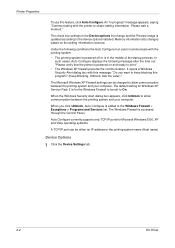
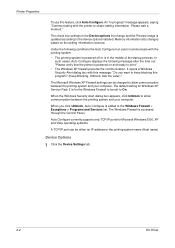
... IP address or the printing system name (Host name). The default setting for Windows XP Service Pack 2 is in the middle of the startup process. The Windows Firewall is updated according to On.
An "in the Device options list change and the Preview image is accessed
through the Control Panel.
4
Auto Configure currently supports only TCP/IP ports...
Print/Scan System L Instruction Hand Book - Page 12


... the Printer Driver
Install the printer driver as follows: * The printer can be installed, then click Next.
• (XL) Driver: Extension Driver for Windows 95/98 (English OS).
1 Start Windows 95, Windows 98, Windows NT or Windows 2000. * If any applications are currently running, exit them through network, refer to the operation manual of the operating system (OS). * The screens shown...
Print/Scan System L Instruction Hand Book - Page 26


... a qualified serviceman is displayed.
After resolving the trouble indicated in the
Printing stopped in the Printer Driver, the
- Printing will once again be possible.
Problem
Check point Is the power cord loose?
Is the printer off-line? (Is "Off line" displayed?)
Is "Printer Board Error." is
- Turn your service representa-
Contact your printer OFF and then ON...
Kyocera KM-6230 Reviews
Do you have an experience with the Kyocera KM-6230 that you would like to share?
Earn 750 points for your review!
We have not received any reviews for Kyocera yet.
Earn 750 points for your review!
