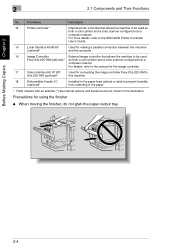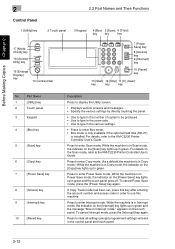Kyocera KM-C2230 Support and Manuals
Get Help and Manuals for this Kyocera item

View All Support Options Below
Free Kyocera KM-C2230 manuals!
Problems with Kyocera KM-C2230?
Ask a Question
Free Kyocera KM-C2230 manuals!
Problems with Kyocera KM-C2230?
Ask a Question
Most Recent Kyocera KM-C2230 Questions
I Just Moved My Km-c2230 Frm Office To Home Cant Get To Network. Any Ideas?
(Posted by drothermel1 10 years ago)
I Have A Kyocera Km C2230 Photocopier/scanner And I Am Trying To Change My Email
(Posted by c21annette 10 years ago)
Scan A Document From Network?
I Connected a kyocera KM-C2230 to a pc with cross cable and try to scan, but I can't. and I don't fi...
I Connected a kyocera KM-C2230 to a pc with cross cable and try to scan, but I can't. and I don't fi...
(Posted by ryvarz 11 years ago)
How To Replace The Imaging Unit On A Kyocera 2230
(Posted by chromarkcorpp 11 years ago)
Popular Kyocera KM-C2230 Manual Pages
Kyocera KM-C2230 Reviews
We have not received any reviews for Kyocera yet.