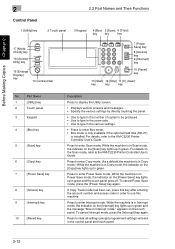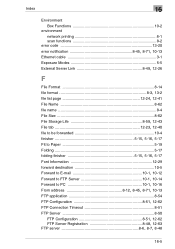Kyocera KM-C2230 Support Question
Find answers below for this question about Kyocera KM-C2230.Need a Kyocera KM-C2230 manual? We have 13 online manuals for this item!
Current Answers
Answer #1: Posted by Asadbekboy on February 17th, 2023 6:21 PM
Error code C004d on the Kyocera KM-C2230 typically indicates a communication error between the main controller board and the scanner controller board. This can occur due to a loose connection, faulty cable, or a defective board.
Here are some troubleshooting steps you can try:
- Check the connection between the main controller board and the scanner controller board. Make sure the cable is securely connected at both ends.
- Power off the machine, wait a few seconds, and power it back on. This can sometimes clear communication errors.
- If the error persists, try replacing the cable that connects the main controller board to the scanner controller board.
- If the error still persists, it is likely that one of the boards is defective and will need to be replaced. In this case, it may be best to contact a Kyocera service technician or a qualified printer repair professional to diagnose and fix the problem.
I hope these steps help resolve the error code C004d on your Kyocera KM-C2230.
Asadbek
Answer #2: Posted by SonuKumar on February 17th, 2023 9:10 PM
Please respond to my effort to provide you with the best possible solution by using the "Acceptable Solution" and/or the "Helpful" buttons when the answer has proven to be helpful.
Regards,
Sonu
Your search handyman for all e-support needs!!
Related Kyocera KM-C2230 Manual Pages
Similar Questions
Kyocera Mita Km-2030 Error Code C710
How do i fix the copier machine Kyocera mita KM-2030. It keeps on asking to call for service with th...
How do i fix the copier machine Kyocera mita KM-2030. It keeps on asking to call for service with th...
(Posted by okechukwusochima89 2 years ago)
How To Connect Scanner From My Multifunction Printer Km-2050
(Posted by halBookem 10 years ago)
I Have A Kyocera Km C2230 Photocopier/scanner And I Am Trying To Change My Email
(Posted by c21annette 10 years ago)
Kyocera Km C2230 Error
got a problem with my kyocera km c2230 it's giving error c 0400
got a problem with my kyocera km c2230 it's giving error c 0400
(Posted by atecnica 12 years ago)
How To Scan On Km-c2230
I Want A Simple Way Like The Printer To Pc
how to scan on km-c2230 iI want a simple way like printer to pc
how to scan on km-c2230 iI want a simple way like printer to pc
(Posted by Anonymous-31918 12 years ago)