Kyocera KM-2050 Support Question
Find answers below for this question about Kyocera KM-2050.Need a Kyocera KM-2050 manual? We have 21 online manuals for this item!
Question posted by halBookem on March 15th, 2014
How To Connect Scanner From My Multifunction Printer Km-2050
The person who posted this question about this Kyocera product did not include a detailed explanation. Please use the "Request More Information" button to the right if more details would help you to answer this question.
Current Answers
There are currently no answers that have been posted for this question.
Be the first to post an answer! Remember that you can earn up to 1,100 points for every answer you submit. The better the quality of your answer, the better chance it has to be accepted.
Be the first to post an answer! Remember that you can earn up to 1,100 points for every answer you submit. The better the quality of your answer, the better chance it has to be accepted.
Related Kyocera KM-2050 Manual Pages
KM-NET ADMIN Operation Guide for Ver 2.0 - Page 18


...
2-8
User Guide The recipient will appear in your SMTP server connection requires authentication.
4 Under E-mail setup, enter the sender's... complete and correct for the end of network printers to system administrators and subscribers. Authentication
Specifies the...server to send e-mail alerts and information to identify what devices are sent out, the address entered in Sender address will...
KM-NET ADMIN Operation Guide for Ver 2.0 - Page 75


... domain user. The following default user names and passwords are limited and must install KM Host Agent and configure print queues on to KMnet Admin:
Administrator User User name:...most printers and multifunction printers (MFPs). You can choose to change assigned default passwords.
1 To open the Print Job Manager console, first log on the print server. It integrates seamlessly into devices,...
KM-NET ADMIN Operation Guide for Ver 2.0 - Page 100


...connection, enable or disable reprint, or set limits for Job Release to collect information about the devices managed by specific Account IDs. KM...that uses SNMP to function. Typically, multifunction printers can log on a print server, ...printer, a scanner, a fax machine, and a photocopier.
If Job Release is installed, the KM Service Manager is regularly polled and updated. which devices...
KX Driver User Guide Version 5.90 - Page 2


...-C5016N FS-6020 FS-6026
FS-C8008N FS-C8026N FS-9100DN FS-9120DN FS-9500DN FS-9520DN KM-1530 KM-1650 KM-1815 KM-2030 KM-2050 KM-2530 KM-2550 KM-3035 KM-3530 KM-4030 KM-4035 KM-4530 KM-5035 KM-5530 KM-6330 KM-7530 KM-C830 KM-C850 KM-C2630
*Not supported in the U.S. The information in this product, regardless of the information herein.
Legal...
KX Driver User Guide Version 5.90 - Page 13


... the printing system if it updates the Device options list in the Device Settings tab, check the settings to the Device Settings tab. Note: Not all available devices. Before selecting OK in the Device Settings tab.
Then it is connected over a network. For each optional device installed in the list. 2 Printer Properties
Printer Properties
This chapter explains how to...
KX Driver User Guide Version 5.90 - Page 45


...one custom Finishing edge setting adjusts other selections to make them compatible with an optional finishing device installed.
When used with duplex printing, the enlarged gutter lines up evenly on printing systems...an A4-size brochure for the larger size paper in the Device Settings tab. When you can be selected in the printer driver in the mixed page document. Note that a change ...
Printer Accounting Systems Settings Guide - Page 30


...", 2, 0, 0, 0, 1; ACNT "ADMN", "123456789012345"; ACNT "EDAD";EXIT; and ACNT "EDAD" commands;.
• Settings cannot be applied to 8 digits)
#2 Function 0: All (computer and printer) 1: Printer 2: Copier 3: Scanner 4: Fax (sending) 5: Fax (receiving)
#3 Paper size 0: Total 1-: Paper size No. (in accordance with SPSZ)
#4 Color mode 0: Total 1: Monochrome 2: Monochrome color 3: Full color...
IB-23 User's Manual in PDF Format - Page 63
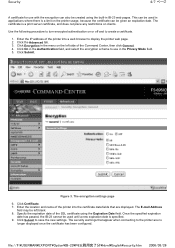
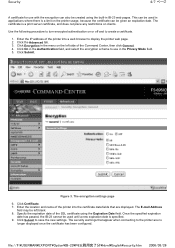
Use the following procedure to turn encrypted authentication on the printer usage, because the certificate can also be left side of the printer into the certificate data fields that appear when connecting to display the printer web page. 2. Click On in the Authentication field, and select the encryption scheme to use with the encryption can...
IB-23 User's Manual in PDF Format - Page 65


... Click Next. 6. Follow the on a home or office network and then enter the URL of the
printer in the format https://(Printer IP Address)/ipp/(lp). Local or Network Printer Selection Screen 4. Figure 6.
Security
6/7 ページ
Figure 5. Select Connect to a printer on the Internet or on -screen directions to search for and install the...
KX Driver Operation Guide Rev. 1.3.1 - Page 2


... from your printing system. Models supported by the KX printer driver
Copier/MFP Printers
KM- 1510 KM- 1530 KM- 1810 KM- 1815 KM- 1820 / FS- 1118MFP KM- 2030 KM- 2530 KM- 2550 KM- 3035 KM- 3530 KM- 4030 KM- 4035
KM- 4230 KM- 4530 KM- 5035 KM- 5230 KM- 5530 KM- 6030 KM- 6230 KM- 6330 KM- 7530 KM- 8030 FS- 1118MFP KM- C850D KM- We cannot be held liable for improvement without notice. and...
KX Driver Operation Guide Rev. 1.3.1 - Page 20


... and click Next.
16 Select one of the following search methods: • Type the printer name...: Leave the printer name blank and click Next. Select Network Connection and click Next.
9 The Locate Your Printer dialog box appears. All printers available on the Internet or...: Search by URL for printers that operate with the Internet print protocol.
KX Driver Operation Guide Rev. 1.3.1 - Page 22
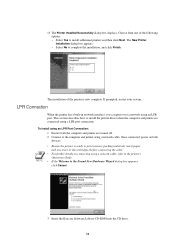
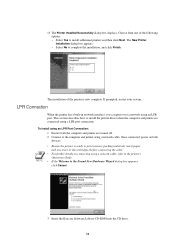
... CD-ROM into the CD drive. 18 Once connected, power on connecting using a LPR port connection.
LPR Connection
When the printer has a built-in network interface, you can print over a network using an LPR Port Connection:
1 Ensure both
devices.
If prompted, restart your system. Choose from one of the printer is ready to print (remove packing materials, insert...
KX Driver Operation Guide Rev. 1.3.1 - Page 33
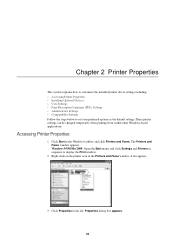
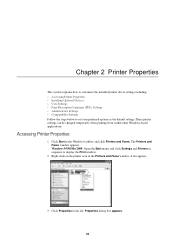
... customize the installed printer driver settings including: • Accessing Printer Properties • Installing Optional Devices • User Settings • Page Description Language (PDL) Settings • Administrator Settings • Compatibility Settings Follow the steps below to display the Print window.
2 Right-click on the printer icon in the Printers and Faxes window.
Windows...
KX Driver Operation Guide Rev. 1.3.1 - Page 47


... disk size, and hard disk size. Auto Configuration
The Auto Configuration Tool lets users automatically configure the physical device settings of a printer through the Device Settings properties page if they are connected to the printer over a network. Then it updates the Device Options list on the General tab in the application, and give priority to the...
KX Driver Operation Guide Rev. 1.3.1 - Page 125


...Add Printing System Wizard dialog box. Depending on your printer connections, select either the Local printer (for Clients communicates with your computer.
Available printers are displayed.
121 To make a local connection with the printer using TCP/IP protocol. NOTE NOTE
The KM-NET for Parallel Connection) or Network printer. Click Programs, KYOCERA MITA, and then To reprint temporary...
Kyocera Extended Driver 4.0 User Guide Rev-2.1 - Page 2


... a registered trademark or trademark of the operations given in the U.S.
Models supported by the KX printer driver
Copier/ MFP
KM- 1650 KM- 1815 KM- 2050 KM- 2530 KM- 2550 KM- 3035 KM- 3530
KM- 4030 KM- 4035 KM- 4530 KM- 5035 KM- 5530 KM- 6030 KM- 6330 KM- 7530 KM- 8030
KM- C850D KM- C3232 KM- C5030N FS- We cannot be held liable for any problems arising from your printing system...
Kyocera Extended Driver 4.0 User Guide Rev-2.1 - Page 83


... in the Windows taskbar and All Programs.
Windows 98/Me: Click Programs, Kyocera, and then KM Net for Parallel Connection) or Network printer.
2
3 Follow the wizard through the Starting Add Printing System Wizard dialog box. To make a local connection with the printing system using TCP/ IP protocol. After installation, follow these steps to install...
KM-Net ServiceGateway Quick Start Guide Rev-1 - Page 4


... web server by :
• Printing a Service Status Page from the left navigation bar.
4 KM-Net Service Gateway
) Step 3
Customer Site - On each month. Set Up Time Server Connection
Each printer will be configured to connect to a time server on the Printer Home Page
If the IB-21E firmware needs to be configured to send meter...
KM-Net ServiceGateway Quick Start Guide Rev-1 - Page 6


... SMTP Authentication in a web browser, for a successful connection to the SMTP mail server:
1. SMTP Configuration
6 Set Up E-mail Reports
Each printer must also be configured. Select Mgmt / Notification from ...or name and DNS settings.
Figure 3. Enable the SMTP Protocol. 5. KM-Net Service Gateway
) Step 5
Customer Site - Connect to a person rather than the IP address,
a DNS server address...
Kyocera Extended Driver 3.x User Guide Rev-1.4 - Page 129


... the Windows taskbar and All Programs.
Windows 95/98/Me: Click Programs, KYOCERA, and then KM-NET for
Parallel Connection) or Network printer.
4. Depending on your computer. The KM-NET for Clients communicates with your computer, the KX printer driver must first be installed on the supplied Kyocera Software Library CD-ROM. After installation, follow...
Similar Questions
Inserting Password On Kyocera Km 2050 Printer
would like to have only authorised person using the printer
would like to have only authorised person using the printer
(Posted by kangahiphilis 1 year ago)
How Do You Set Up Scanner From Kyocera Km-4035 To Scan To Desktop
(Posted by crpawl 10 years ago)
How Can I Connect Kyocera 2530 Printer To Wireless Router?
unable to find how to connect kyocera wireless printer? please help me out.
unable to find how to connect kyocera wireless printer? please help me out.
(Posted by vikasvohra 11 years ago)

