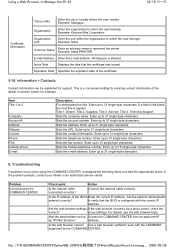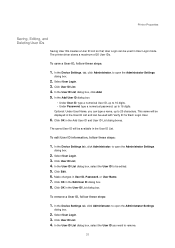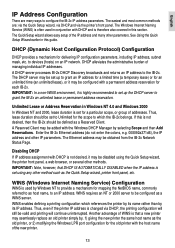Kyocera KM-4035 Support and Manuals
Get Help and Manuals for this Kyocera item

View All Support Options Below
Free Kyocera KM-4035 manuals!
Problems with Kyocera KM-4035?
Ask a Question
Free Kyocera KM-4035 manuals!
Problems with Kyocera KM-4035?
Ask a Question
Most Recent Kyocera KM-4035 Questions
Solve Error C2500 In Kyocera 4035
Good day can anyone explain how to reset this error C2500 in Kyocera 4035?
Good day can anyone explain how to reset this error C2500 in Kyocera 4035?
(Posted by orluwagbenga 3 years ago)
Machine Kyocera-km-4035
When the machine Kyocera-km-4035 is turn on , a reading on the screen asks to close cover 3.
When the machine Kyocera-km-4035 is turn on , a reading on the screen asks to close cover 3.
(Posted by jebbieauki 7 years ago)
Code To Break
There is a code on my Kyocera screen what should i do
There is a code on my Kyocera screen what should i do
(Posted by samuelofori732 9 years ago)
Kyocera Km 4035 How To Setup Up Scanner
(Posted by meTUX1 9 years ago)
Popular Kyocera KM-4035 Manual Pages
Kyocera KM-4035 Reviews
We have not received any reviews for Kyocera yet.