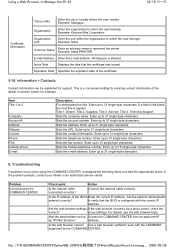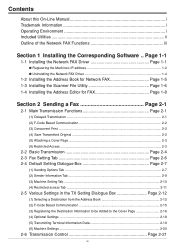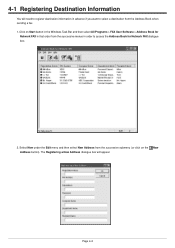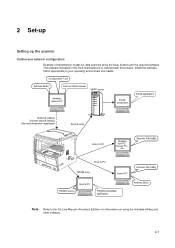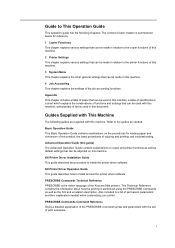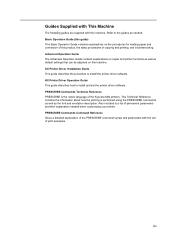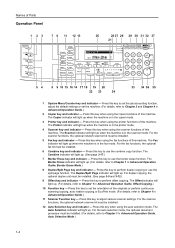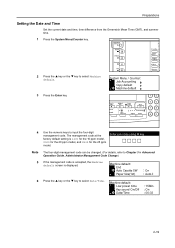Kyocera KM-2050 Support and Manuals
Get Help and Manuals for this Kyocera item

View All Support Options Below
Free Kyocera KM-2050 manuals!
Problems with Kyocera KM-2050?
Ask a Question
Free Kyocera KM-2050 manuals!
Problems with Kyocera KM-2050?
Ask a Question
Most Recent Kyocera KM-2050 Questions
My Machine Has Stopped Communicating With The Computer For Printing
(Posted by Morrisondieki71 1 month ago)
My Photocopier Is Not Displaying Anything On The Screen
kyocera not display any thing in the screen
kyocera not display any thing in the screen
(Posted by sawekennedy22 1 year ago)
Inserting Password On Kyocera Km 2050 Printer
would like to have only authorised person using the printer
would like to have only authorised person using the printer
(Posted by kangahiphilis 1 year ago)
Can You Print Using Your Phone
(Posted by Anonymous-172078 1 year ago)
Drum Resetting
step by step way of doing kyocera 2050 drum reset
step by step way of doing kyocera 2050 drum reset
(Posted by vivianjude070 2 years ago)
Kyocera KM-2050 Videos
Popular Kyocera KM-2050 Manual Pages
Kyocera KM-2050 Reviews
We have not received any reviews for Kyocera yet.