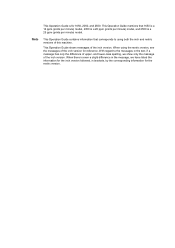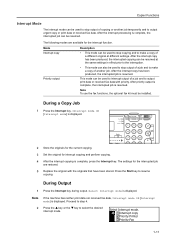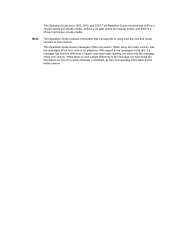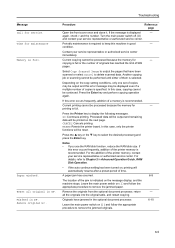Kyocera KM-2050 Support Question
Find answers below for this question about Kyocera KM-2050.Need a Kyocera KM-2050 manual? We have 21 online manuals for this item!
Question posted by Morrisondieki71 on March 21st, 2024
My Machine Has Stopped Communicating With The Computer For Printing
The person who posted this question about this Kyocera product did not include a detailed explanation. Please use the "Request More Information" button to the right if more details would help you to answer this question.
Current Answers
Answer #1: Posted by SonuKumar on March 21st, 2024 9:19 PM
Please respond to my effort to provide you with the best possible solution by using the "Acceptable Solution" and/or the "Helpful" buttons when the answer has proven to be helpful.
Regards,
Sonu
Your search handyman for all e-support needs!!
Related Kyocera KM-2050 Manual Pages
Similar Questions
How To Connect Scanner From My Multifunction Printer Km-2050
(Posted by halBookem 10 years ago)
Stopping A Print Job
How do I stop a print job once the copying has started?
How do I stop a print job once the copying has started?
(Posted by recruiter18622 11 years ago)
How Do I Change The Time On The Machine So It Prints The Correct Time On Fax
The time that is printing on our incoming and outgoing faxes is 1 hr and 8 minues slow. I would gues...
The time that is printing on our incoming and outgoing faxes is 1 hr and 8 minues slow. I would gues...
(Posted by bg69751 11 years ago)
What Do I Do When Memory Light Is Blinking? Can This Stop Some Print Jobs?
The memory light is blinking on the KM 3050, and sometimes print jobs do not work. What do I do?
The memory light is blinking on the KM 3050, and sometimes print jobs do not work. What do I do?
(Posted by aaron87936 11 years ago)
In Kyocera Km 2050 It Is Always Saying Print Mode Error At The Time Of Printing.
(Posted by arabindapatra 12 years ago)