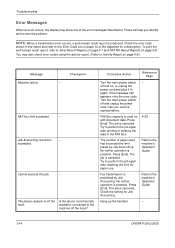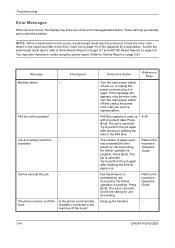Kyocera TASKalfa 500ci Support Question
Find answers below for this question about Kyocera TASKalfa 500ci.Need a Kyocera TASKalfa 500ci manual? We have 24 online manuals for this item!
Question posted by bg69751 on January 8th, 2013
How Do I Change The Time On The Machine So It Prints The Correct Time On Fax
The time that is printing on our incoming and outgoing faxes is 1 hr and 8 minues slow. I would guess 1 hr is due to the change from daylight to eastern standard time in the US. How do I change the time on the copier so it prints it accurately
Current Answers
Related Kyocera TASKalfa 500ci Manual Pages
Similar Questions
Good Day, Please Can This Machine Print Photo Image Very Clean And Sharp
Good day, please can this machine print photo image very clean and sharp
Good day, please can this machine print photo image very clean and sharp
(Posted by annytezproductions 2 years ago)
Kyocera Taskalfa 500ci Kx Does Not Print Correct Colors
(Posted by beccgary 9 years ago)
Taskalfa 500ci Time For Maintenance Message (a)
Taskalfa 500ci- Message on operation panel (display) "Time for Maintenance (A)" Does anyone know wha...
Taskalfa 500ci- Message on operation panel (display) "Time for Maintenance (A)" Does anyone know wha...
(Posted by it39987 10 years ago)
Taskalfa 500ci Time For Maintenance Message (t)
Taskalfa 500ci-Message onoperation panel (display)"Time for Maintenance (T)" Does anyone know what t...
Taskalfa 500ci-Message onoperation panel (display)"Time for Maintenance (T)" Does anyone know what t...
(Posted by albert77365 12 years ago)