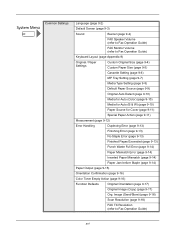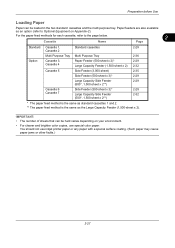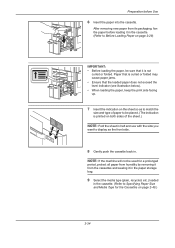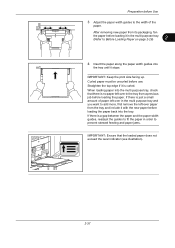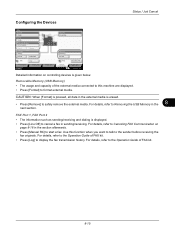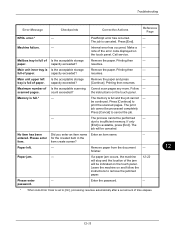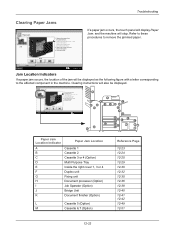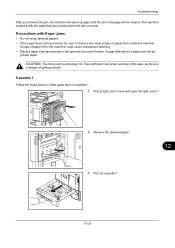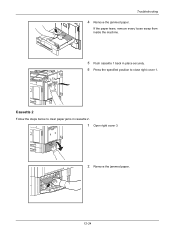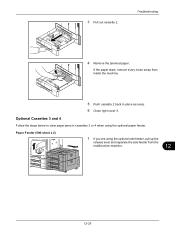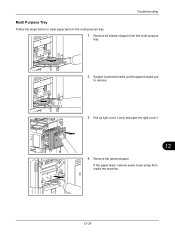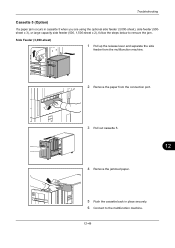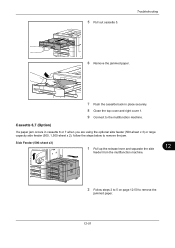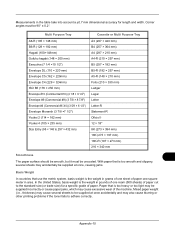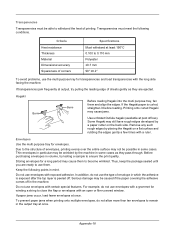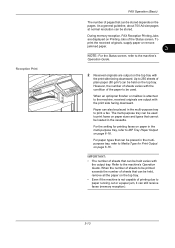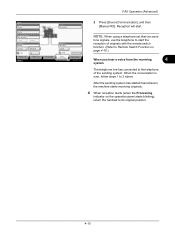Kyocera TASKalfa 3050ci Support Question
Find answers below for this question about Kyocera TASKalfa 3050ci.Need a Kyocera TASKalfa 3050ci manual? We have 15 online manuals for this item!
Question posted by burlscarol on June 24th, 2016
Removing Cassette Trays From Machine
Paper jam behind cassette 1. Need to remove tray to get it out. How to remove tray please?
Current Answers
Answer #1: Posted by tfarner7 on June 25th, 2016 6:24 AM
I'm not exactly sure which area you are having a problem with, but if you go HERE, you can download the manual in PDF. Then go to section 12-2 for complete instructions, wpics, for fixing a paper jam in this unit with every possible set-up configuration. Hope this helps you.
Related Kyocera TASKalfa 3050ci Manual Pages
Similar Questions
How To Fix Paper Jam Problem Kyocera Taskalfa 4501i From Tray 1
(Posted by 15111967g 11 months ago)
I Have Machine 3212i On Customer Site Problem Is Paper Jam When I Duplex Print
Taskalfa 3212i hve problem jam 4211 occurred when I give duplex print single side is ok plz support ...
Taskalfa 3212i hve problem jam 4211 occurred when I give duplex print single side is ok plz support ...
(Posted by shabirpadder41 1 year ago)
How To Remove The Cassette Tray From A Kyocera Taskalfa 3550ci
(Posted by Eaprof 10 years ago)
How To Remove A Paper Tray To Clear A Paper Jam.
(Posted by cmerenda 11 years ago)