Kyocera TASKalfa 3050ci Support Question
Find answers below for this question about Kyocera TASKalfa 3050ci.Need a Kyocera TASKalfa 3050ci manual? We have 15 online manuals for this item!
Question posted by Eaprof on August 29th, 2013
How To Remove The Cassette Tray From A Kyocera Taskalfa 3550ci
The person who posted this question about this Kyocera product did not include a detailed explanation. Please use the "Request More Information" button to the right if more details would help you to answer this question.
Current Answers
There are currently no answers that have been posted for this question.
Be the first to post an answer! Remember that you can earn up to 1,100 points for every answer you submit. The better the quality of your answer, the better chance it has to be accepted.
Be the first to post an answer! Remember that you can earn up to 1,100 points for every answer you submit. The better the quality of your answer, the better chance it has to be accepted.
Related Kyocera TASKalfa 3050ci Manual Pages
KM-NET for Direct Printing Operation Guide Rev-3.2 - Page 14


... for printing.
The following media sources are available: Auto, Multi Purpose Tray, Cassette1, Cassette2, Cassette3, Cassette4, Cassette5, Cassette6 and Envelope Feeder.
Selects...cannot be changed.
The default setting is Auto. Specifies the paper supply cassette. The default setting is Auto. Note If you remove this dialog box. Print All Pages Media Type Media Source
Check to...
3050ci/3550ci/4550ci/5550ci Operation Guide Rev-2.2011.5 - Page 26
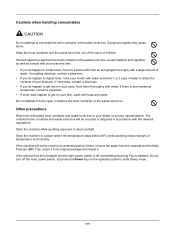
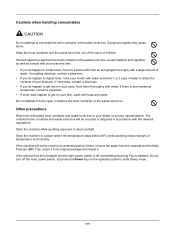
... of temperature and humidity. If the machine will be used for an extended period of time, remove the paper from the toner container or the waste toner box, avoid inhalation and ingestion, as ...gargle thoroughly with a large amount of
water. If toner happens to spill from the cassette and the Multi Purpose (MP) Tray, return it to force open or destroy the toner container or the waste toner box....
3050ci/3550ci/4550ci/5550ci Operation Guide Rev-2.2011.5 - Page 30


..., altered, or removed.
In order to extend the time period or expand this warranty, the Customer must immediately notify the Authorized Kyocera Dealer from state to...Warranty (the United States)
3050ci/3550ci/4550ci/5550ci MULTIFUNCTIONAL PRODUCT LIMITED WARRANTY
Kyocera Mita America, Inc. Maintenance Kits consist of this warranty on behalf of the Authorized Kyocera Dealer in material and ...
3050ci/3550ci/4550ci/5550ci Operation Guide Rev-2.2011.5 - Page 78


...not be a cause of problems. Seal any remaining paper after loading in the multi purpose tray or cassettes back in the paper storage bag.
Paper that is stapled or
clipped together.
Preparation before... dampness can be used for a prolonged period, protect all paper from humidity by removing it from the cassettes and sealing it while
keeping the entire stack risen.
3 Raise the right and ...
3050ci/3550ci/4550ci/5550ci Operation Guide Rev-2.2011.5 - Page 82


... 256 g/m2. Use the multi purpose tray for paper that the top of the paper you until it .
Make sure that is heavier than 256 g/m2.
1 Pull the cassette out toward you are supported: A4,...into the slot
(bottom of 64 g/m2 plain paper). Clamp
2 Rotate the Paper Size Guide (A) clamp and
remove. The Large Capacity Feeder (1,500-sheet x 2) holds up to 3,000 sheets (1,500-sheet x 2) of plain...
3050ci/3550ci/4550ci/5550ci Operation Guide Rev-2.2011.5 - Page 288


... page 814.
7-26
IMPORTANT: Be sure to follow the proper procedure to Check of the device. For details, refer to avoid damaging the data or USB memory.
1 Press the Document Box key. 2 Press [Removable Memory]. 3 Press [Remove Memory].
is
displayed. Document Box
Removing USB Memory
Remove the USB memory. NOTE: USB memory can also be...
3050ci/3550ci/4550ci/5550ci Operation Guide Rev-2.2011.5 - Page 479
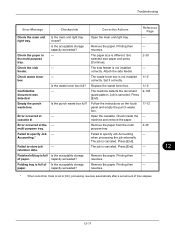
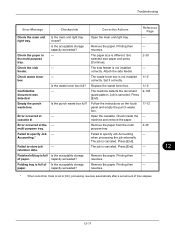
... punch waste box. Press [End].
Is the waste toner box full? - Is the punch waste box full?
-
-
-
- Remove the paper.
Replace the waste toner box. Open the cassette.
Check the paper in the multi purpose tray. Empty the punch waste box. Failed to specify Job Accounting.*
Failed to [On], processing resumes automatically after...
3050ci/3550ci/4550ci/5550ci Operation Guide Rev-2.2011.5 - Page 490
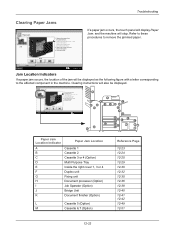
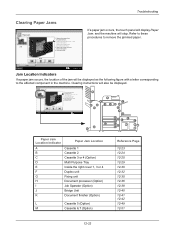
...stop.
Troubleshooting
Clearing Paper Jams
Paper jam. Remove the paper from the multi purpose tray.
3. Close the cover.
10/10/2010 10:10
K
K
K
KK K
H JI
C K K
I GG
E F D
AE B
L
L
C CE
M
L
MM M
Paper Jam Location Indicator
A B C D E F G H I J K
Paper Jam Location
Cassette 1 Cassette 2 Cassette 3 or 4 (Option) Multi Purpose Tray Inside the right cover 1, 3 or 4 Duplex unit...
3050ci/3550ci/4550ci/5550ci Operation Guide Rev-2.2011.5 - Page 495


If the paper tears, remove every loose scrap from the multifunction machine.
2 Open right cover 4.
3 Remove the jammed paper.
Large Capacity Feeder (1,500-sheet x 2)
Troubleshooting
1 If you are using the optional side feeder, pull up the
release lever and separate the side feeder from inside the machine.
12
4 Pull out cassettes 3 and 4.
12-27
3050ci/3550ci/4550ci/5550ci Operation Guide Rev-2.2011.5 - Page 517
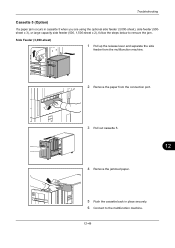
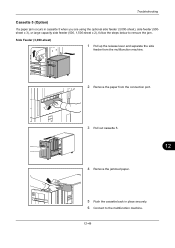
... jam.
Side Feeder (3,000-sheet)
1 Pull up the release lever and separate the side
feeder from the multifunction machine.
2 Remove the paper from the connection port.
3 Pull out cassette 5.
12
4 Remove the jammed paper.
5 Push the cassette back in cassette 5 when you are using the optional side feeder (3,000-sheet), side feeder (500sheet x 3), or large capacity...
3050ci/3550ci/4550ci/5550ci Operation Guide Rev-2.2011.5 - Page 521


Troubleshooting Large Capacity Side Feeder (500, 1,500-sheet x2)
1 Pull up the release lever and separate the side
feeder from the multifunction machine.
2 Follow steps 2 to 5 on page 12-50 to remove the
jammed paper.
3 Open the right cover 2.
4 Remove the jammed paper.
12
5 Pull out cassettes 6 and 7.
12-53
3050ci/3550ci/4550ci/5550ci Operation Guide Rev-2.2011.5 - Page 522
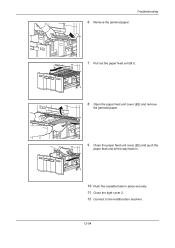
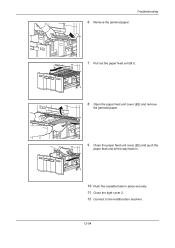
Troubleshooting
6 Remove the jammed paper.
7 Pull out the paper feed unit (B1).
8 Open the paper feed unit cover (B2) and remove
the jammed paper.
9 Close the paper feed unit cover (B2) and push the
paper feed unit all the way back in.
10 Push the cassette back in place securely. 11 Close the right cover 2. 12 Connect to the multifunction machine.
12-54
3050ci/3550ci/4550ci/5550ci Operation Guide Rev-2.2011.5 - Page 532
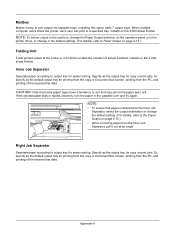
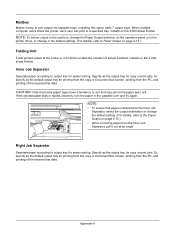
...15.)
• When removing paper from the PC, and printing of the received fax data.
Specify as the default output tray for easier sorting.
Specify as the default output tray for copy or print ... trays. CAUTION: Note that paper is delivered to the Inner Job Separator, select the output destination or change in the cassette over and try again.
Or, specify as the output tray ...
3050ci/3550ci/4550ci/5550ci Operation Guide Rev-2.2011.5 - Page 553


... Paper Supply Method Paper Size
Supported Paper
Dimensions (W) × (D) × (H) Weight
Description
Feed & reverse roller method (No. Sheets: 550 sheets (64 g/m2) × 1 cassette, 1,750 sheets (64 g/m2) × 2 cassettes)
Tray 5
A3, B4, A4, A4-R, B5-R, A5-R, Ledger, Legal, Oficio II, 12 × 18", Letter, Letter-R, Statement-R, Folio, 8K, 16K, 16K-R, 216 ×...
3050ci/3550ci/4550ci/5550ci Operation Guide Rev-2.2011.5 - Page 560
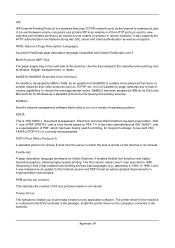
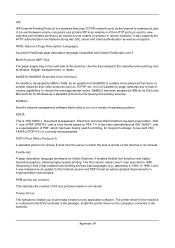
...driver on the right side of the machine. Use this tray instead of A4 size printouts made in implementation technologies. ...printing, for long-term storage. KPDL (Kyocera Page Description Language)
Kyocera's PostScript page description language compatible with ...PPM (prints per minute)
This indicates the number of the cassettes when printing onto envelopes, Hagaki, transparencies, or labels. A ...
3050ci/3550ci/4550ci/5550ci/6550ci/7550ci Driver Guide - Page 2


... Microsoft Windows Vista, Windows XP, Windows Server 2003, and Windows Server 2008 environments. Models supported by the KX printer driver
TASKalfa 3050ci TASKalfa 3550ci TASKalfa 4550ci TASKalfa 5550ci TASKalfa 6550ci TASKalfa 7550ci
© 2011 KYOCERA MITA Corporation Legal Notes
Unauthorized reproduction of all or part of this product, regardless of the information herein. This user guide...
3050ci/3550ci/4550ci/5550ci/6550ci/7550ci Driver Guide - Page 34


... list, Media types are combined into one Source list.
1 In Device Settings > Compatibility Settings, select Combine source and media type lists.
...in Compatibility Settings to the default by clicking Reset.
If removed, the plug-in features do not appear in the ...options in the Basic tab to the default by cassettes and MP tray. Ignore Application Collation
This option bypasses the Collate ...
3050ci/3550ci/4550ci/5550ci/6550ci/7550ci Driver Guide - Page 98


...is an option to shorten
the application defined job name for optional devices and memory.
C
Cassette A removable plastic tray that stores print jobs in the printing system's memory for a... jobs are printed on how color data is available in Microsoft Word or PowerPoint.
Installed devices will be restricted by using a duplex unit.
An access code can associate a profile ...
Fax System (V) Operation Guide - Page 53
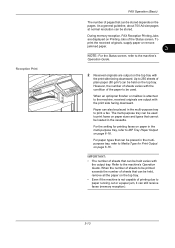
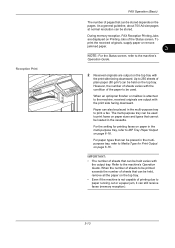
...Reception Printing Jobs
are output on paper in the multi-purpose tray to be placed in the cassette.
The multi-purpose tray can be used to print faxes on paper sizes and ... with
the output tray. Reception Print
FAX Operation (Basic)
The number of pages that can still receive faxes (memory reception).
3-13 To
print the received originals, supply paper or remove
jammed paper.
...
Fax System (V) Operation Guide - Page 219
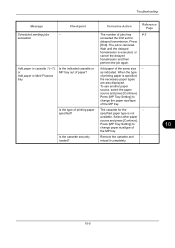
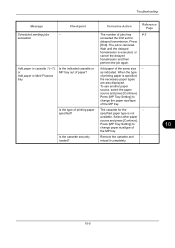
... delayed
transmission and then
perform the job again. Select other paper
source and press [Continue].
Remove the cassette and
- Wait until the delayed
transmission is not
available. The cassette for
delayed transmission.
Add paper of
the MP tray. Press [MP Tray Setting] to change paper size/type of the same size - Add paper in Multi...
Similar Questions
Removing Cassette Trays From Machine
Paper jam behind cassette 1. Need to remove tray to get it out. How to remove tray please?
Paper jam behind cassette 1. Need to remove tray to get it out. How to remove tray please?
(Posted by burlscarol 7 years ago)
Kyocera Taskalfa 3500i How Do You Remove Cassette Release
(Posted by Nitdalec 10 years ago)
Kyocera Taskalfa 3050ci How To Remove Cassette
(Posted by drogeral 10 years ago)

