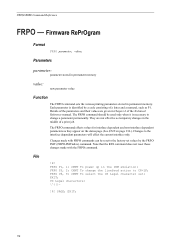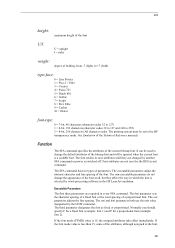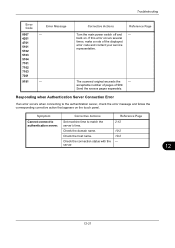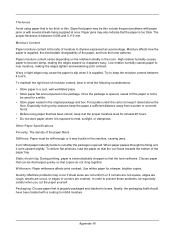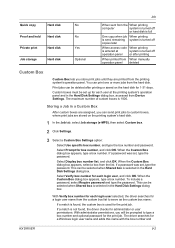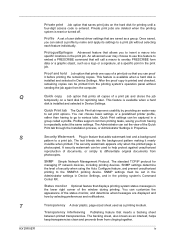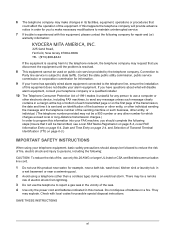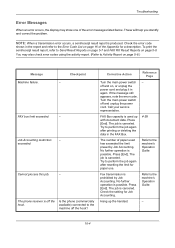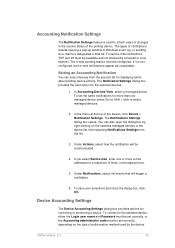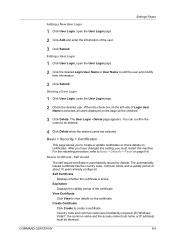Kyocera TASKalfa 3050ci Support Question
Find answers below for this question about Kyocera TASKalfa 3050ci.Need a Kyocera TASKalfa 3050ci manual? We have 15 online manuals for this item!
Question posted by jjmstechltd on January 21st, 2023
What Is The Problem When C6990 Code Appear?
The person who posted this question about this Kyocera product did not include a detailed explanation. Please use the "Request More Information" button to the right if more details would help you to answer this question.
Current Answers
Answer #1: Posted by SonuKumar on January 21st, 2023 6:50 AM
Please respond to my effort to provide you with the best possible solution by using the "Acceptable Solution" and/or the "Helpful" buttons when the answer has proven to be helpful.
Regards,
Sonu
Your search handyman for all e-support needs!!
Answer #2: Posted by MercedesAMG on January 21st, 2023 11:09 AM
The C6990 error code on a Kyocera TASKalfa 3050ci typically indicates a problem with the finisher unit. The specific cause of the error will vary, but it could be due to an issue with the finisher's paper feed or an error with the finisher's control board. It is recommended to refer to the service manual or contact a service technician for further troubleshooting and repair.
Please respond to my effort to provide you with the best possible solution by using the "Acceptable Solution" and/or the "Helpful" buttons when the answer has proven to be helpful. Please feel free to submit further info for your question, if a solution was not provided. I appreciate the opportunity to serve you!
Related Kyocera TASKalfa 3050ci Manual Pages
Similar Questions
How To Fix Paper Jam Problem Kyocera Taskalfa 4501i From Tray 1
(Posted by 15111967g 11 months ago)
Taskalfa 3050ci Error Code F000 Changed Screen Complete And Engine Board No Sol
no solution please help out
no solution please help out
(Posted by nedubase 7 years ago)
Kyocera Taskalfa 3050ci
we have a prinetr Kyocera Taskalfa 3050ci works ok on most operating system How ever we have one win...
we have a prinetr Kyocera Taskalfa 3050ci works ok on most operating system How ever we have one win...
(Posted by ks 10 years ago)
Error Code C2000
this code appears on tha panel whenever i turn on tha machine. kindly help me to solve this problem....
this code appears on tha panel whenever i turn on tha machine. kindly help me to solve this problem....
(Posted by ligeraldejrlarry 10 years ago)
What Is The Login Code For The Kyocera Taskalfa 250ci
(Posted by SUPADUPS101 12 years ago)