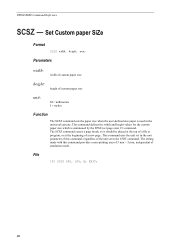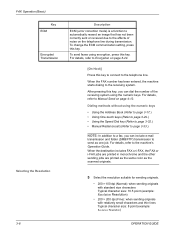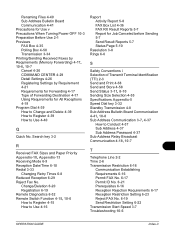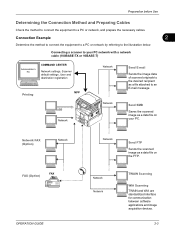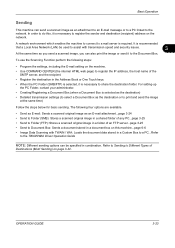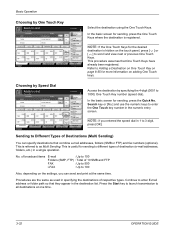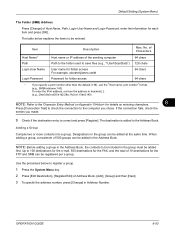Kyocera TASKalfa 420i Support and Manuals
Get Help and Manuals for this Kyocera item

View All Support Options Below
Free Kyocera TASKalfa 420i manuals!
Problems with Kyocera TASKalfa 420i?
Ask a Question
Free Kyocera TASKalfa 420i manuals!
Problems with Kyocera TASKalfa 420i?
Ask a Question
Most Recent Kyocera TASKalfa 420i Questions
How Can I Download Kyocera Taskalfa Firmware
(Posted by Onetouch001 1 year ago)
Taskalfa 420i
TASKALFA 420I cannot use 2-sided original due to failure
TASKALFA 420I cannot use 2-sided original due to failure
(Posted by jhnndiritu 4 years ago)
How To Overcome The Welcome Screen Kyocera Taskalfa 420i Photocopy Machine
how to overcome the welcome screen kyocera taskalfa 420i photocopy machine
how to overcome the welcome screen kyocera taskalfa 420i photocopy machine
(Posted by ardymedia7 4 years ago)
Kyocera Taskalfa 420i Firmware
how to download Kyocera TASKalfa 420i Firmware
how to download Kyocera TASKalfa 420i Firmware
(Posted by seemesurya7 7 years ago)
Stuck In Administrator Login Screen
I accessed the administrator login screen using 4200 4200 and am unable to get out of it. I went it ...
I accessed the administrator login screen using 4200 4200 and am unable to get out of it. I went it ...
(Posted by brrteacher 7 years ago)
Kyocera TASKalfa 420i Videos
Popular Kyocera TASKalfa 420i Manual Pages
Kyocera TASKalfa 420i Reviews
We have not received any reviews for Kyocera yet.