Kyocera TASKalfa 420i Support Question
Find answers below for this question about Kyocera TASKalfa 420i.Need a Kyocera TASKalfa 420i manual? We have 16 online manuals for this item!
Question posted by seemesurya7 on February 13th, 2017
Kyocera Taskalfa 420i Firmware
how to download Kyocera TASKalfa 420i Firmware
Current Answers
There are currently no answers that have been posted for this question.
Be the first to post an answer! Remember that you can earn up to 1,100 points for every answer you submit. The better the quality of your answer, the better chance it has to be accepted.
Be the first to post an answer! Remember that you can earn up to 1,100 points for every answer you submit. The better the quality of your answer, the better chance it has to be accepted.
Related Kyocera TASKalfa 420i Manual Pages
KM-NET ADMIN Operation Guide for Ver 2.0 - Page 4


...15 Show or Hide Unmanaged Devices 3-15 Multi-Set ...3-15
Wizard Detail ...3-15 Configuring a Device Group 3-16 Configuring Selected Devices 3-16 Log File ...3-17 Firmware Upgrade ...3-17 Firmware Upgrade Risks ...3-17 Performing a Firmware Upgrade 3-19 Acknowledgement of Risks 3-19 Select Firmware File ...3-19 Upgrade Firmware with the Latest Firmware Files 3-21 Setting Communication Options...
KM-NET ADMIN Operation Guide for Ver 2.0 - Page 9


... about configuring queues, see the Print Job Manager User Guide.
Supported Printers Kyocera network printers and most third party network printers that support the standard printer MIB
Maximum Validated Configuration Device Manager Up to 2000 managed devices, 45 managed networks, 100 device groups, and 10 simultaneous client connections Accounting Manager Up to 2000 managed...
KM-NET ADMIN Operation Guide for Ver 2.0 - Page 23


.... These features include creating groups of devices, manually adding a device to a list of devices, installing the most current firmware on , the administrator-defined default tabs are displayed. Device Manager lets you log on a device or group of a feature toolbar. To display printing devices in a list, use of devices, displaying printing devices and properties in the network and export...
KM-NET ADMIN Operation Guide for Ver 2.0 - Page 36


... SNMP Communications settings for all displayed printing devices. The device paper is being upgraded.
3-14
User Guide Upgrading The device firmware is low. This may take a few minutes. Select All
Click Select All to open . Ready The device is open the printing device's Home Page (older Kyocera models), Command Center (newer Kyocera models), or the home page of...
KM-NET ADMIN Operation Guide for Ver 2.0 - Page 37


...-Set can configure the settings for Kyocera devices appearing in the Supported Model list in this group or Only the following model types, select the check boxes from the Device Manager. Multi-Set can choose to the models you can configure a device's settings for :
A device group. Wizard Detail
Select devices
If you start Multi-Set from...
KM-NET ADMIN Operation Guide for Ver 2.0 - Page 39


Click Next.
6 Select an authorization method.
Note: With New Devices displayed, the selected device or devices are removed from the login page. Firmware Upgrade is initiated using the Firmware Upgrade wizard on the selected devices, Authorization failure will be performed only on devices. Before you select any options for all devices and the Write Community does not match the...
KM-NET ADMIN Operation Guide for Ver 2.0 - Page 53


...Number, and System Firmware.
The Custom Alert created is most useful to you to determine which device information is supported only for each printing device. For maintenance alerts, set custom properties. Device Manager
4 Select...list appear in the Properties dialog box for Kyocera printers.
KMnet Admin 2.0
3-31 Setting Custom Properties
You can also change the list order.
...
KM-NET ADMIN Operation Guide for Ver 2.0 - Page 99


... as per 10000 prints. E
Error Rate A value that shows device settings (for printing devices) and account information (for download to a device.
IP Address Internet Protocol Address.
Form View A view that represents the number and type of installing the most current firmware on a network.
Dynamic Group A device group to
remember than the numbers in the computer. Hostname...
KM-NET ADMIN Operation Guide for Ver 2.0 - Page 100


... (Management Information Base) A database that supports all Kyocera products by specific Account IDs. It redirects the TCP/IP port and helps manage print queues. Required for print job retention and server space. Developed by drag and drop. Managed Device A device that serves several functions. Typically, multifunction printers can be running programs written in their...
PRESCRIBE Commands Command Reference Manual Rev 4.8 - Page 2


.... No responsibility is following the instructions in future editions. KPDL is a product of Kyocera Corporation. IBM Proprinter X-24E is a trademark of International Business Machines Corporation. Centronics is... This manual, the computer programs in the page printer referred to in the printer's firmware. No responsibility is assumed if accidents occur while the user is assumed for defects in...
PRESCRIBE Commands Command Reference Manual Rev 4.8 - Page 407


... resident, 185 a list of resident fill patterns, 185 column value, 110 Filling path, 101 Firmware, 112 initializing, 114 Reprogramming, 112 Flatness of curves, 104 Font, 71, 75, 115, ... pages, 145 separating copies by command, 145
K
KCGL
pen color, 297
KIR, 304 refinement level, 304
KPDL, 287 Kyocera Image Refinement, 304
L left, 307 Lightness, 155 Line, 73, 80, 82, 87
drawing by angle, 82 drawing ...
Kyocera Command Center Operation Guide Rev 6.3 - Page 11


Device/Printer
This allows you to confirm the log of the jobs in each paper size and color (Monochrome, Mono Color, and Full Color). For more information and downloads...User Login
This shows the number of Firmware can be confirmed. About
The model ... about the maximum and current numbers of firmware. A page printed on page 3-51;...and group Address Books.
Device/Printer > APL.Filter ...
PRESCRIBE Commands Technical Reference Manual - Rev. 4.7 - Page 3


... Hewlett-Packard, PCL, and HP-GL/2 are trademarks or registered trademarks of Kyocera Corporation. Helvetica, Palatino and Times are trademarks of Seiko Epson Corporation. Century ...instructions in the printing system's firmware. PeerlessPrint5 is a trademark of The Peerless Group, Redondo Beach, CA 90278, U.S.A.
© Copyright 2005 - 2008 KYOCERA MITA Corporation All rights reserved ...
PRESCRIBE Commands Technical Reference Manual - Rev. 4.7 - Page 5


...of fonts and character code tables • use the ability to use the firmware features provided by constructing and manipulating paths including
ellipses and round boxes, etc...the printing system's capability. Introduction
This manual contains information needed to draw objects by the Kyocera printing system. These modes include: • Hewlett-Packard LaserJet emulation • Hewlett-...
KM-NET for Accounting Operation Guide Rev-1.4 - Page 3


... printing system model. KM-NET for any other third party printing system.
General Information
When using a compatible Kyocera printing system, update of Microsoft Corporation.
The information in this document are registered trademarks of the firmware is designed to use of this utility, the items that the TCP/IP protocol is prohibited.
Other...
420i/520i Operation Guide - Page 20


... the address below for a period of the developing unit, the drum unit, and the fixing unit. Warranty
TASKalfa 420i / 520i MULTIFUNCTIONAL PRODUCT LIMITED WARRANTY
Kyocera Mita America, Inc. and Kyocera Mita Canada, Ltd. (both referred to as "MFP"), and the new accessories installed with the original MFP for the original retail purchaser (referred to province...
420i/520i Operation Guide - Page 271
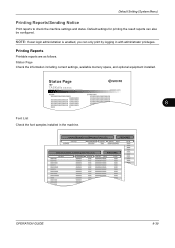
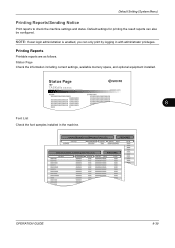
... Setting (System Menu)
Printing Reports/Sending Notice
Print reports to check the machine settings and status. Printing Reports
Printable reports are as follows. Status Page
TASKalfa xxxxx
Firmware Version
8
Font List Check the font samples installed in with administrator privileges.
420i/520i Operation Guide - Page 272
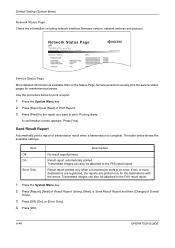
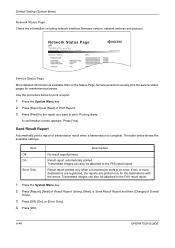
...the report you want to the FAX result report. Printing starts.
Network Status Page
TASKalfa xxxxx
Firmware Version
Service Status Page
More detailed information is complete. A confirmation screen appears. ... (System Menu)
Network Status Page Check the information including network interface firmware version, network address and protocol. Use the procedure below shows the available settings....
420i/520i Operation Guide - Page 380


Use the procedure below to Adding a User on page 11-5 for Managing the Copier/Printer Count
ACCOUNT.REPORT
TASKalfa xxxxx
Firmware Version
For the count by paper size, the report will be printed as an accounting report. For this, you need to confirm the printing.
11-...
420i/520i Printer Driver User Guide Rev-10.5 - Page 2


... 420i TASKalfa 520i
Copyright © 2009 KYOCERA MITA Corporation All rights reserved. User Interface screen captures shown in this product, regardless of the information herein. PCL is prohibited.
Legal Notes
Unauthorized reproduction of all or part of this guide may differ depending on your printing device. Essentially the same operations are registered trademarks or...
Similar Questions
Taskalfa 420i
TASKALFA 420I cannot use 2-sided original due to failure
TASKALFA 420I cannot use 2-sided original due to failure
(Posted by jhnndiritu 4 years ago)
How To Overcome The Welcome Screen Kyocera Taskalfa 420i Photocopy Machine
how to overcome the welcome screen kyocera taskalfa 420i photocopy machine
how to overcome the welcome screen kyocera taskalfa 420i photocopy machine
(Posted by ardymedia7 4 years ago)
Need Firmware Taskalfa 420i
i have an error sc 150 with taskalfa 420ii need a firmware of eeprom of the engine pwm card
i have an error sc 150 with taskalfa 420ii need a firmware of eeprom of the engine pwm card
(Posted by hadjsiahmed 8 years ago)
Can I Resend A Fax In The Memory On A Kyocera Taskalfa 420i. T
(Posted by mjsmdvip 11 years ago)
Kyocera Taskalfa 420i Not Working
I have a problem with my KYOCERA Taskalfa 420i error message, as follows: machine failure Note the...
I have a problem with my KYOCERA Taskalfa 420i error message, as follows: machine failure Note the...
(Posted by Jngadi 11 years ago)

