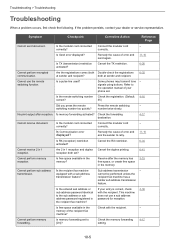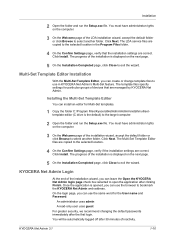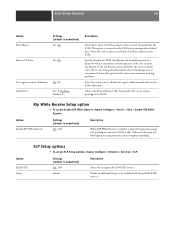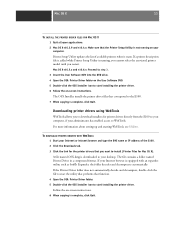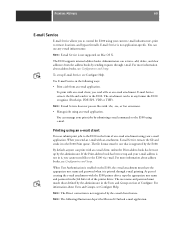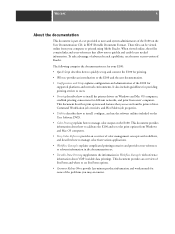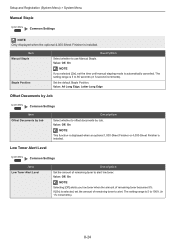Kyocera TASKalfa 5551ci Support and Manuals
Get Help and Manuals for this Kyocera item

View All Support Options Below
Free Kyocera TASKalfa 5551ci manuals!
Problems with Kyocera TASKalfa 5551ci?
Ask a Question
Free Kyocera TASKalfa 5551ci manuals!
Problems with Kyocera TASKalfa 5551ci?
Ask a Question
Most Recent Kyocera TASKalfa 5551ci Questions
Slides
Can I print slides on this machine, and if I can are there any settings or functions that need to be...
Can I print slides on this machine, and if I can are there any settings or functions that need to be...
(Posted by donbeardsley 7 years ago)
Stapling Booklets
Will the kyocera taskalfa 5551ci staple booklets in the center?
Will the kyocera taskalfa 5551ci staple booklets in the center?
(Posted by ssjolund 9 years ago)
Kyocera TASKalfa 5551ci Videos
Popular Kyocera TASKalfa 5551ci Manual Pages
Kyocera TASKalfa 5551ci Reviews
We have not received any reviews for Kyocera yet.