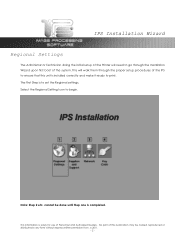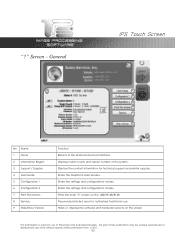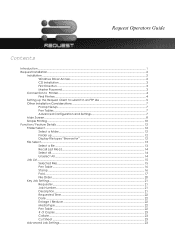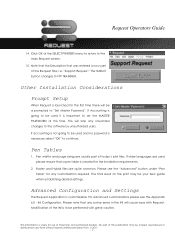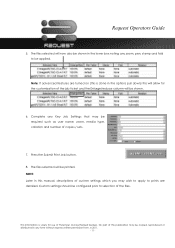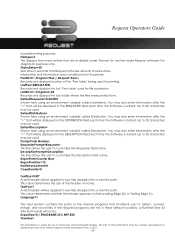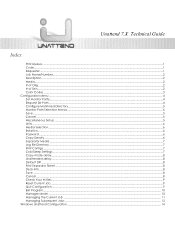Kyocera TASKalfa 4820w Support and Manuals
Get Help and Manuals for this Kyocera item

View All Support Options Below
Free Kyocera TASKalfa 4820w manuals!
Problems with Kyocera TASKalfa 4820w?
Ask a Question
Free Kyocera TASKalfa 4820w manuals!
Problems with Kyocera TASKalfa 4820w?
Ask a Question
Most Recent Kyocera TASKalfa 4820w Questions
When We Copy Or Print The Image On The Paper Always Comes Out Blank. What Coult
(Posted by kloppersha 2 years ago)
Video On How To Use The Printer
Hello. I recently purchased a used Kyocera taskalfa 4820w wide format printer, but have no idea how ...
Hello. I recently purchased a used Kyocera taskalfa 4820w wide format printer, but have no idea how ...
(Posted by kudrabashir1970 2 years ago)
User Interface Can't Display
the user interface does not display the necessary icons. It just reads "no analogue signal, going to...
the user interface does not display the necessary icons. It just reads "no analogue signal, going to...
(Posted by kudrabashir1970 3 years ago)
Kyocera Machine Failure Error Message Is Coming. Errorcode:c7460. Please Help.
I am kyocera photocopier. i found one new problem, it shows machine failure error message was coming...
I am kyocera photocopier. i found one new problem, it shows machine failure error message was coming...
(Posted by asiffisa87 8 years ago)
Ips Error 14
(Posted by Anonymous-153397 8 years ago)
Popular Kyocera TASKalfa 4820w Manual Pages
Kyocera TASKalfa 4820w Reviews
We have not received any reviews for Kyocera yet.