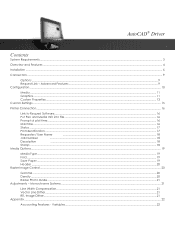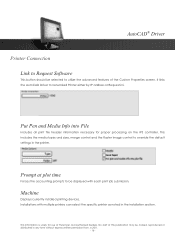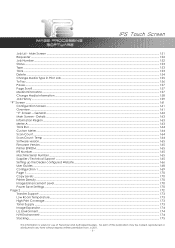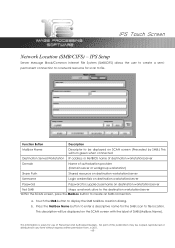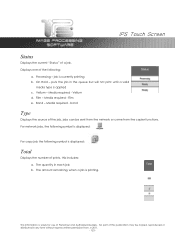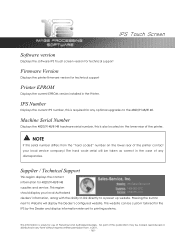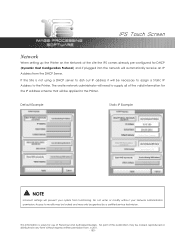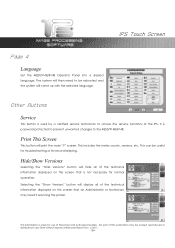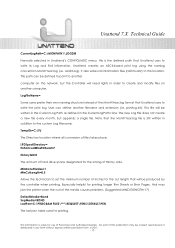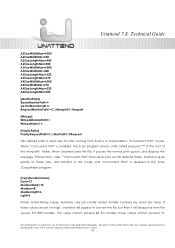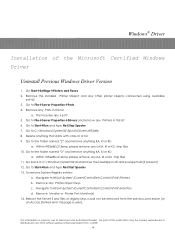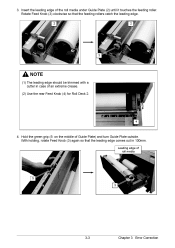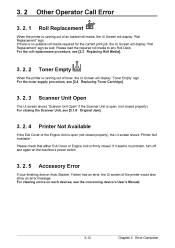Kyocera TASKalfa 4820w Support Question
Find answers below for this question about Kyocera TASKalfa 4820w.Need a Kyocera TASKalfa 4820w manual? We have 13 online manuals for this item!
Question posted by asiffisa87 on March 9th, 2016
Kyocera Machine Failure Error Message Is Coming. Errorcode:c7460. Please Help.
I am kyocera photocopier. i found one new problem, it shows machine failure error message was coming and ask me to power off. The errorcode:c7460. please help!!
Current Answers
Answer #1: Posted by TechSupport101 on March 9th, 2016 1:26 AM
Hi. The toner shutter sensor must have toner on it and no thinks the shutter is always closed.
Related Kyocera TASKalfa 4820w Manual Pages
Similar Questions
When We Copy Or Print The Image On The Paper Always Comes Out Blank. What Coult
(Posted by kloppersha 2 years ago)
Video On How To Use The Printer
Hello. I recently purchased a used Kyocera taskalfa 4820w wide format printer, but have no idea how ...
Hello. I recently purchased a used Kyocera taskalfa 4820w wide format printer, but have no idea how ...
(Posted by kudrabashir1970 2 years ago)
Kyocera Fs-3140mfp Error Message C0100
Good day, My Kyocera fs-3140MFP+ is displaying an Error Message "Machine failure Call for Service C0...
Good day, My Kyocera fs-3140MFP+ is displaying an Error Message "Machine failure Call for Service C0...
(Posted by timothyiliya 5 years ago)