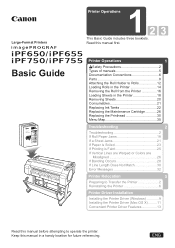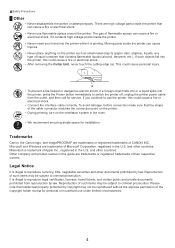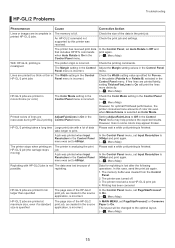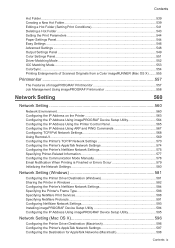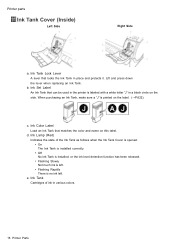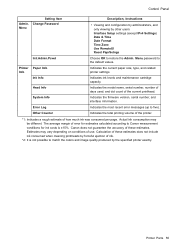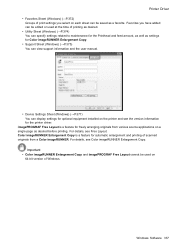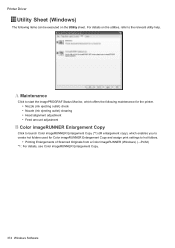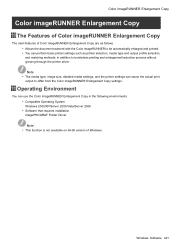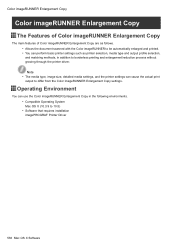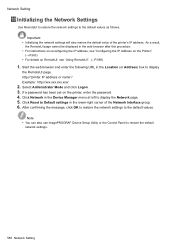Canon iPF750 Support Question
Find answers below for this question about Canon iPF750 - imagePROGRAF Color Inkjet Printer.Need a Canon iPF750 manual? We have 5 online manuals for this item!
Question posted by cpretrick on April 3rd, 2024
Password Lost
Current Answers
Answer #1: Posted by SonuKumar on April 6th, 2024 5:56 AM
1. Master Password (Limited):
Find the Serial Number: Locate the serial number on a sticker near the back of the printer.
Calculate the Code: The last four digits of the serial number, plus a 3-digit code specific to the iPF750 model (which is 001), can form a master password. Try this code to access some administrative areas.
Limitations: This password might have restricted capabilities and may not let you fully reset the main admin password.
2. Service Mode Reset (May Require Technician):
Enter Service Mode: The process to enter service mode on Canon printers can be complex. It often involves pressing specific button sequences on the control panel.
Find HDD Format Options: If you can successfully navigate service mode, there might be a menu titled "HDD FORMAT" or similar. This might include an option to clear the password.
Cautions: Entering service mode and changing settings incorrectly can damage your printer. If you're not familiar with printer service procedures, it's highly recommended to consult a qualified Canon technician.
3. Contact Canon Support:
Be Prepared: You'll likely need to provide the printer serial number and, potentially, proof of ownership.
Potential Solutions: Depending on the specific situation, Canon support may be able to:
Guide you through service mode steps to reset the password.
Provide a one-time unlock code or a way to generate this code.
If necessary, advise on sending the printer for service to reset the password.
Additional Notes:
Online forums like Copytechnet: http://www.copytechnet.com/forums/archive/index.php/t-88391.html sometimes have discussions on password resets. However, proceed with caution, as information might be outdated or model-specific.
Password resets often involve a level of technical knowledge about your printer. If you're not comfortable with potential risks, always favor contacting Canon directly or an authorized technician.
Let me know if you'd like to try the Master Password option, or if you prefer guidance on contacting Canon support!
Please respond to my effort to provide you with the best possible solution by using the "Acceptable Solution" and/or the "Helpful" buttons when the answer has proven to be helpful.
Regards,
Sonu
Your search handyman for all e-support needs!!
Related Canon iPF750 Manual Pages
Similar Questions
It does only print photos, not text and it doesn´t notice the CD-printerIt is win Vista
I cannot stop my printer from cutting my image into thirds. How do I manually cut the image?