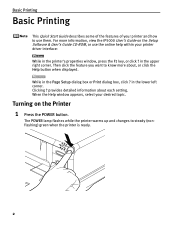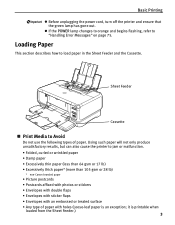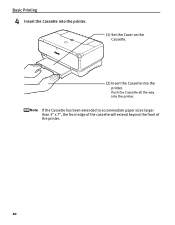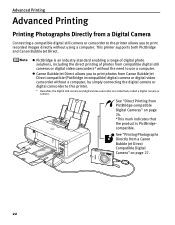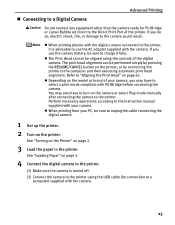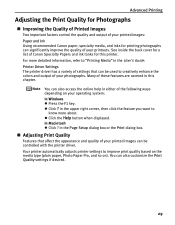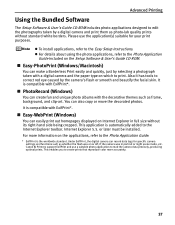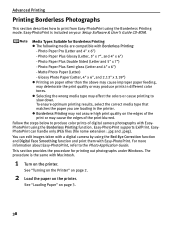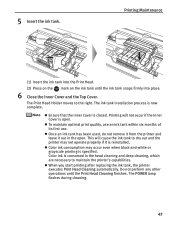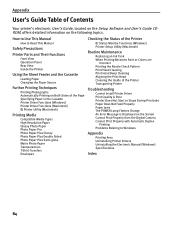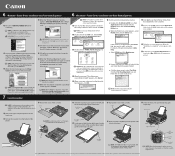Canon iP5000 Support Question
Find answers below for this question about Canon iP5000 - PIXMA Color Inkjet Printer.Need a Canon iP5000 manual? We have 2 online manuals for this item!
Question posted by sylviaspost on November 4th, 2021
It Does Only Print Photos, Not Text And It Doesn't Notice The Cd-printer
Current Answers
Answer #1: Posted by Technoprince123 on November 4th, 2021 10:05 AM
"Canon iP5000 - PIXMA Color Inkjet Printer Quick Start Manual | Manualzz" https://manualzz.com/doc/54731565/canon-ip5000---pixma-color-inkjet-printer-quick-start-manual
Please response if this answer is acceptable and solw your problem thanks
Answer #3: Posted by SonuKumar on November 5th, 2021 8:33 AM
Please respond to my effort to provide you with the best possible solution by using the "Acceptable Solution" and/or the "Helpful" buttons when the answer has proven to be helpful.
Regards,
Sonu
Your search handyman for all e-support needs!!
Related Canon iP5000 Manual Pages
Similar Questions
I'm trying to print and my blue ink has ran out, how do I print in just black and white?This is on a...
A vertucal bar ~ 3 mm wide appears on the right hand side when printing photos on A4 paper. What cau...
Between printing two pictures, I have lost all colors. Black print is fine, have deep cleaned numer...
When I get emails with blue type, they print out in pink. I get no message that I am low on ink.