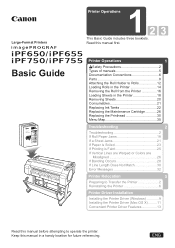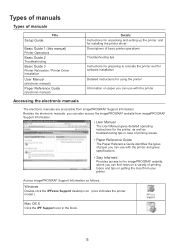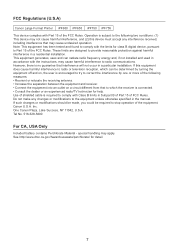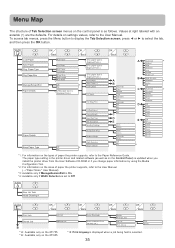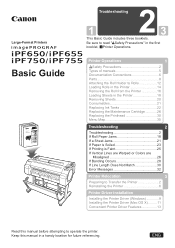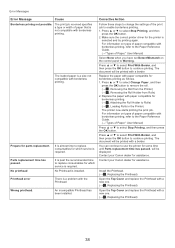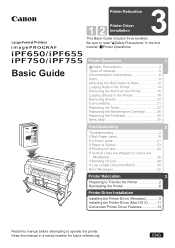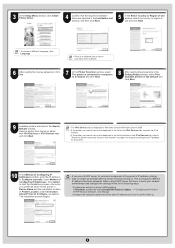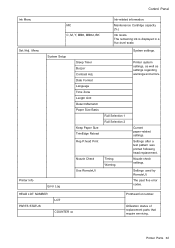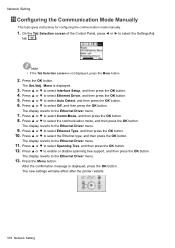Canon iPF750 - imagePROGRAF Color Inkjet Printer Support and Manuals
Get Help and Manuals for this Canon item

View All Support Options Below
Free Canon iPF750 manuals!
Problems with Canon iPF750?
Ask a Question
Free Canon iPF750 manuals!
Problems with Canon iPF750?
Ask a Question
Most Recent Canon iPF750 Questions
Password Lost
Hello, I need the admin password for my printer or how can I reset my printer.
Hello, I need the admin password for my printer or how can I reset my printer.
(Posted by cpretrick 23 days ago)
Error 03130031_2f46
hi pls I have canon ipf 750 and I look this code 03130031_2f46.Pls where is the problem thanks
hi pls I have canon ipf 750 and I look this code 03130031_2f46.Pls where is the problem thanks
(Posted by kangoo1977 6 years ago)
I Have Almost Same Question, My Ipf750 Have 2618 Problem, But This Problem Only
happens in the service mode, in normal mode without any problem.I don't know why, the normal mode is...
happens in the service mode, in normal mode without any problem.I don't know why, the normal mode is...
(Posted by eddiewang1 7 years ago)
Error E161-403e How To Solve It
error e161-403e call for service. how to solve the problem?
error e161-403e call for service. how to solve the problem?
(Posted by avijitsakudas1 8 years ago)
I Cannot Get Printer Information From My Ipf750 From The Print Driver
(Posted by sg1443 9 years ago)
Canon iPF750 Videos
Popular Canon iPF750 Manual Pages
Canon iPF750 Reviews
We have not received any reviews for Canon yet.