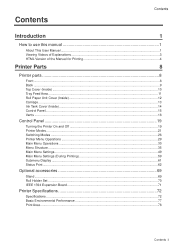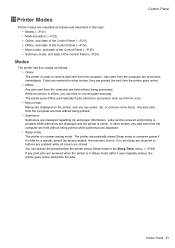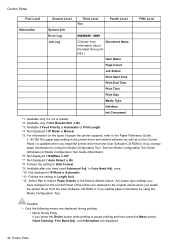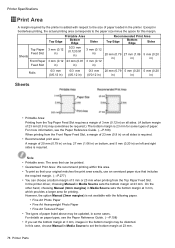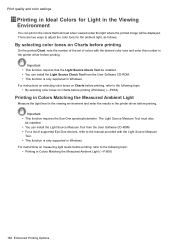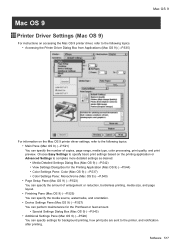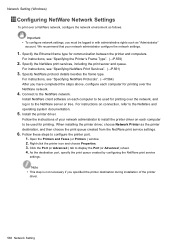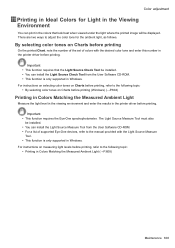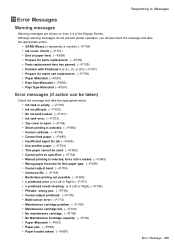Canon iPF6100 - imagePROGRAF Color Inkjet Printer Support and Manuals
Get Help and Manuals for this Canon item

View All Support Options Below
Free Canon iPF6100 manuals!
Problems with Canon iPF6100?
Ask a Question
Free Canon iPF6100 manuals!
Problems with Canon iPF6100?
Ask a Question
Most Recent Canon iPF6100 Questions
Relocating Ipf6100 Do I Empty Ink Or Not
(Posted by matinanora 9 years ago)
How To Reset Maintenance Cartridge On Canon 605 Printer
(Posted by joncoange 9 years ago)
Problems Loading Canvas Roll Onto Ipf6100
Hello, I am trying to load a canvas roll onto my printer, it takes the roll through, asks me to sele...
Hello, I am trying to load a canvas roll onto my printer, it takes the roll through, asks me to sele...
(Posted by jules58345 10 years ago)
I Has Canon Ipf 6100
My printer canon IPF 66100In In printer show hardware error
My printer canon IPF 66100In In printer show hardware error
(Posted by Dyvico 11 years ago)
Canon Ipf6100 Error E161-403f
I get an error when I turn on the Plotter Error code is E161-403f. Can some one tell me, what is wr...
I get an error when I turn on the Plotter Error code is E161-403f. Can some one tell me, what is wr...
(Posted by hmh 11 years ago)
Canon iPF6100 Videos
Popular Canon iPF6100 Manual Pages
Canon iPF6100 Reviews
We have not received any reviews for Canon yet.