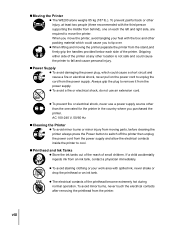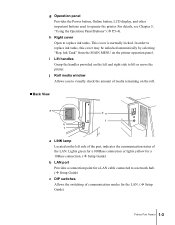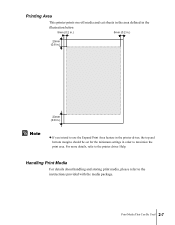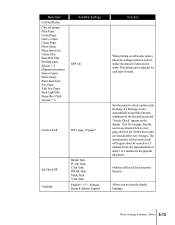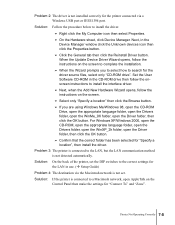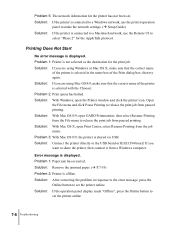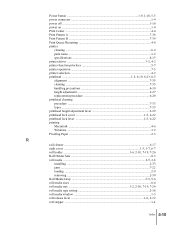Canon W8200 - imagePROGRAF Color Inkjet Printer Support and Manuals
Get Help and Manuals for this Canon item

Most Recent Canon W8200 Questions
Who To Use W8200 On Os Win764 Bit
Hi sirI have a canon plotter pigment ink large format printing w 8200 and i am looking for the print...
Hi sirI have a canon plotter pigment ink large format printing w 8200 and i am looking for the print...
(Posted by papyrous27666 7 years ago)
Popular Canon W8200 Manual Pages
Canon W8200 Reviews
We have not received any reviews for Canon yet.