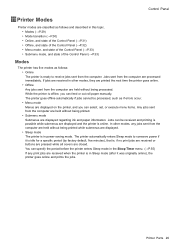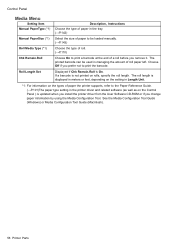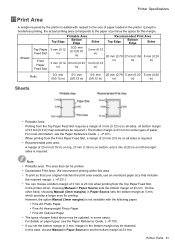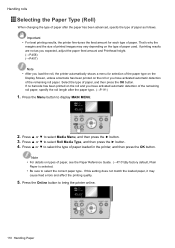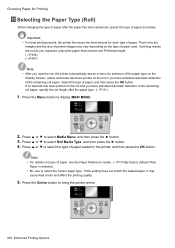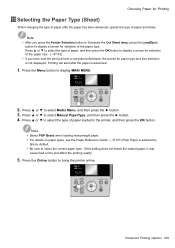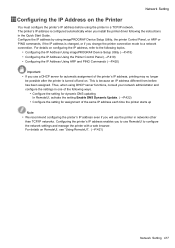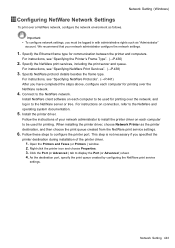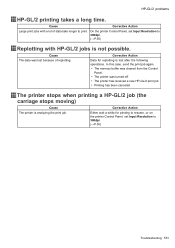Canon iPF605 - imagePROGRAF Color Inkjet Printer Support and Manuals
Get Help and Manuals for this Canon item

View All Support Options Below
Free Canon iPF605 manuals!
Problems with Canon iPF605?
Ask a Question
Free Canon iPF605 manuals!
Problems with Canon iPF605?
Ask a Question
Most Recent Canon iPF605 Questions
Comment Resoudre Le Probleme De Couvercle Superieur Est Ouverte,j'ai Tente Plusi
comment resound Le probleme de couvercle superieur est ouverte;j'ai tenté plusieur solution cel...
comment resound Le probleme de couvercle superieur est ouverte;j'ai tenté plusieur solution cel...
(Posted by kapalabruno21 1 year ago)
Hi, I Get Error Message 2f1f On Cannon Ipf605. I Have Been Told It Needs Seevice
Is this issue something I could repair myself?
Is this issue something I could repair myself?
(Posted by elahemassumi 2 years ago)
Probleme Erreur Multi Sensor Sur Ipf 605
j ai changer la pièce et s est toujours le même message !que faire calibrage impossible .m...
j ai changer la pièce et s est toujours le même message !que faire calibrage impossible .m...
(Posted by copieursservices31 3 years ago)
Ink Level Disable In Old Used Ink Tank
how to use old used ink tank with disable ink monitor in canon mageprograph ipf605 printer
how to use old used ink tank with disable ink monitor in canon mageprograph ipf605 printer
(Posted by kamaltalsaniya 8 years ago)
Disable Ink Level
how to disable ink level monitor in canon imageprograph ipf605 printer
how to disable ink level monitor in canon imageprograph ipf605 printer
(Posted by kamaltalsaniya 8 years ago)
Canon iPF605 Videos
Popular Canon iPF605 Manual Pages
Canon iPF605 Reviews
We have not received any reviews for Canon yet.